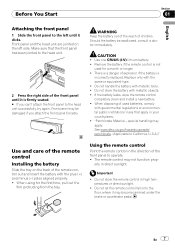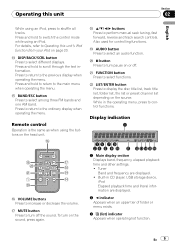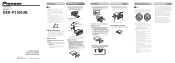Pioneer DEH-P3100UB Support Question
Find answers below for this question about Pioneer DEH-P3100UB - Radio / CD.Need a Pioneer DEH-P3100UB manual? We have 2 online manuals for this item!
Question posted by smwperformance7 on May 9th, 2023
How Do I Pair My Remote To The Head Unit
Current Answers
Answer #1: Posted by HelpHero on May 9th, 2023 4:06 PM
1. Turn on the Pioneer DEH-P3100UB head unit.
2. Press the "SRC/OFF" button to turn on the source unit.
3. Press and hold the "FUNC" button for 2 seconds to access the function menu.
4. Use the volume knob to select "SYSTEM" from the menu.
5. Press the volume knob to enter the SYSTEM settings.
6. Use the volume knob to select "REMOTE" from the SYSTEM settings.
7. Press the volume knob to enter the REMOTE settings.
8. Use the volume knob to select "PAIR" from the REMOTE settings.
9. Press the volume knob to start the pairing process.
10. Press and hold any button on the remote control for 2-3 seconds until the head unit displays "PAIRING SUCCESSFUL".
11. The remote control is now paired with the Pioneer DEH-P3100UB head unit and can be used to control the audio functions.
I hope this is helpful? PLEASE "ACCEPT" and mark it "HELPFUL" to complement my little effort. Hope to bring you more detailed answers.
Helphero
Answer #2: Posted by SonuKumar on May 9th, 2023 9:57 PM
Turn on the Pioneer DEH-P3100UB head unit and make sure it's in the standby mode.
On the remote, press and hold the "AV" button and the "ATT" (attenuate) button simultaneously for at least 2 seconds until the remote's indicator light flashes rapidly.
Within 30 seconds, press the "Function" button on the head unit, then use the arrow buttons to navigate to the "Remote" option, and press "Enter".
Within 10 seconds, press any button on the remote to complete the pairing process.
Please respond to my effort to provide you with the best possible solution by using the "Acceptable Solution" and/or the "Helpful" buttons when the answer has proven to be helpful.
Regards,
Sonu
Your search handyman for all e-support needs!!
Related Pioneer DEH-P3100UB Manual Pages
Similar Questions
I'm keeping question limited to RCA connections. I want to know how to connect my Pioneer head unit'...
when i press the eject button..nothing happens..the head unit does not move like it suppose to so i ...