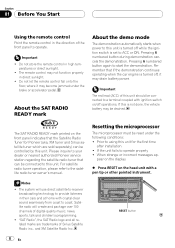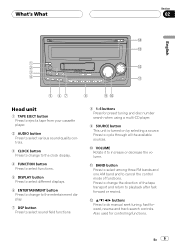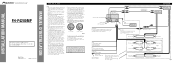Pioneer FH-P4200MP - Radio / CD Support and Manuals
Get Help and Manuals for this Pioneer item

View All Support Options Below
Free Pioneer FH-P4200MP manuals!
Problems with Pioneer FH-P4200MP?
Ask a Question
Free Pioneer FH-P4200MP manuals!
Problems with Pioneer FH-P4200MP?
Ask a Question
Most Recent Pioneer FH-P4200MP Questions
I Have A 4200 Nex And My Car Battery Died Now Its Asking Me For A Password
4200 nex hard reset
4200 nex hard reset
(Posted by crystaldunn7780 6 years ago)
No Sound On Fh-x700bt
(Posted by connectwithmatt 9 years ago)
Who I Turn On Ip-bus On Pioneer Fh-p4200mp
(Posted by lucitsdr 10 years ago)
How To Connect Rca Preamp Outputs From Head Unit To Two Amplifiers.
I'm keeping question limited to RCA connections. I want to know how to connect my Pioneer head unit'...
I'm keeping question limited to RCA connections. I want to know how to connect my Pioneer head unit'...
(Posted by marcoguzman22 11 years ago)
The Unit Will Only Display Mute I May Have Pushed Funtion Button
Has No Sound O
cannot find in manual how to clear mute to restore sound pushed some button while driving and has no...
cannot find in manual how to clear mute to restore sound pushed some button while driving and has no...
(Posted by dgg4701 11 years ago)
Popular Pioneer FH-P4200MP Manual Pages
Pioneer FH-P4200MP Reviews
We have not received any reviews for Pioneer yet.