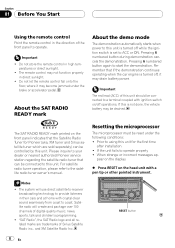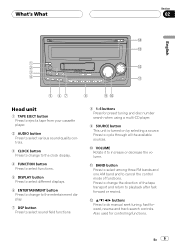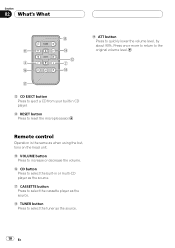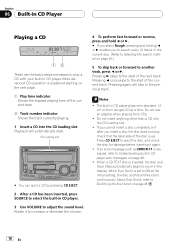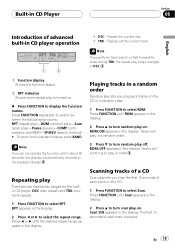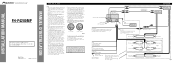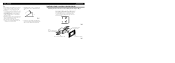Pioneer FH-P4200MP Support Question
Find answers below for this question about Pioneer FH-P4200MP - Radio / CD.Need a Pioneer FH-P4200MP manual? We have 2 online manuals for this item!
Question posted by crystaldunn7780 on April 16th, 2018
I Have A 4200 Nex And My Car Battery Died Now Its Asking Me For A Password
4200 nex hard reset
Current Answers
Related Pioneer FH-P4200MP Manual Pages
Similar Questions
How Do I Hear A Movie Dvd Car Player Through A Pioneer Radio Deh-33hd?
(Posted by sawyerdebbie143 2 years ago)
Resetting My Pioneer Deh-3400ub After Car Battery Went Dead
My car battery went dead. Now my Pioneer DEH-3400UB isn't working. How do I reset it?
My car battery went dead. Now my Pioneer DEH-3400UB isn't working. How do I reset it?
(Posted by jdgrooveme 10 years ago)
Pioneer Car Radio/cd
Do you have a substitute for pioneer car radio/cd model no. FH - P7000MD, S/No. TGPP020319JP?
Do you have a substitute for pioneer car radio/cd model no. FH - P7000MD, S/No. TGPP020319JP?
(Posted by websterkashimoto 11 years ago)
How I Can Doit My Self,instal A Pioneer Deh2000mp Radio/cd Into A Radio Casette
IM , ANELECTRCIAN/ AC.TEHNICIAN , AND I THINKWITH YOUR HELP I CAN DOIT MY SELF ....I HAVE THIS CD PL...
IM , ANELECTRCIAN/ AC.TEHNICIAN , AND I THINKWITH YOUR HELP I CAN DOIT MY SELF ....I HAVE THIS CD PL...
(Posted by ELEFANTERUMBERO 12 years ago)
Instruction On Removing & Installing This Radio In A 1998 Buick Park Avenue
(Posted by Tulareperry 13 years ago)