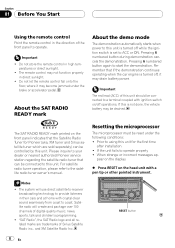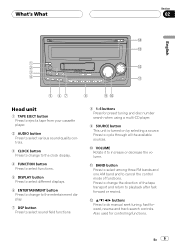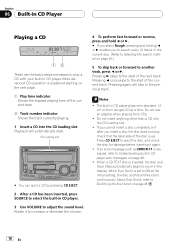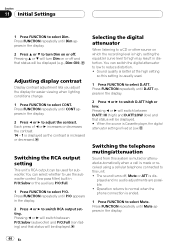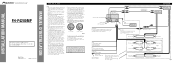Pioneer FH-P4200MP Support Question
Find answers below for this question about Pioneer FH-P4200MP - Radio / CD.Need a Pioneer FH-P4200MP manual? We have 2 online manuals for this item!
Question posted by connectwithmatt on August 10th, 2014
No Sound On Fh-x700bt
The person who posted this question about this Pioneer product did not include a detailed explanation. Please use the "Request More Information" button to the right if more details would help you to answer this question.
Current Answers
Related Pioneer FH-P4200MP Manual Pages
Similar Questions
Who I Turn On Ip-bus On Pioneer Fh-p4200mp
(Posted by lucitsdr 10 years ago)
Pioneer Car Radio/cd
Do you have a substitute for pioneer car radio/cd model no. FH - P7000MD, S/No. TGPP020319JP?
Do you have a substitute for pioneer car radio/cd model no. FH - P7000MD, S/No. TGPP020319JP?
(Posted by websterkashimoto 11 years ago)
The Unit Will Only Display Mute I May Have Pushed Funtion Button
Has No Sound O
cannot find in manual how to clear mute to restore sound pushed some button while driving and has no...
cannot find in manual how to clear mute to restore sound pushed some button while driving and has no...
(Posted by dgg4701 11 years ago)
How I Can Doit My Self,instal A Pioneer Deh2000mp Radio/cd Into A Radio Casette
IM , ANELECTRCIAN/ AC.TEHNICIAN , AND I THINKWITH YOUR HELP I CAN DOIT MY SELF ....I HAVE THIS CD PL...
IM , ANELECTRCIAN/ AC.TEHNICIAN , AND I THINKWITH YOUR HELP I CAN DOIT MY SELF ....I HAVE THIS CD PL...
(Posted by ELEFANTERUMBERO 12 years ago)
Instruction On Removing & Installing This Radio In A 1998 Buick Park Avenue
(Posted by Tulareperry 13 years ago)