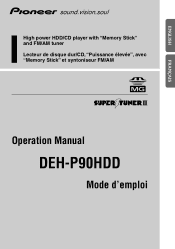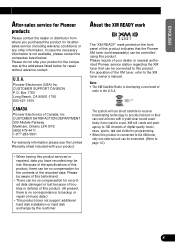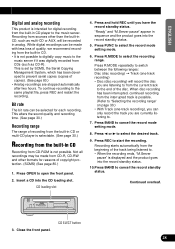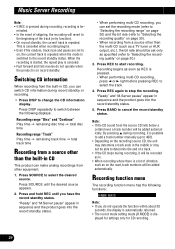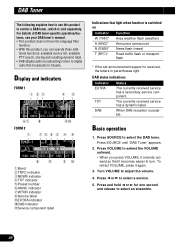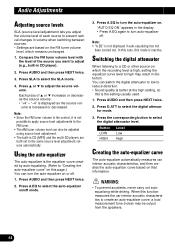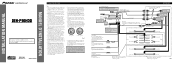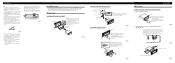Pioneer P90HDD - DEH Radio / CD Support and Manuals
Get Help and Manuals for this Pioneer item

View All Support Options Below
Free Pioneer P90HDD manuals!
Problems with Pioneer P90HDD?
Ask a Question
Free Pioneer P90HDD manuals!
Problems with Pioneer P90HDD?
Ask a Question
Most Recent Pioneer P90HDD Questions
I Have A Pioneer Dehp90 Hdd I Hooked Up The Wiring Harness Is There Is No Power
I have a pioneer DEHP90 HDD I hooked up the wiring harness is there is no power I was told I am miss...
I have a pioneer DEHP90 HDD I hooked up the wiring harness is there is no power I was told I am miss...
(Posted by bronson50 6 years ago)
Gracenote Up Date Disc, Have One Please?
new old stock and need the gracenote update i called them and they steered me to pioneer after pione...
new old stock and need the gracenote update i called them and they steered me to pioneer after pione...
(Posted by CATALLY733 12 years ago)
Popular Pioneer P90HDD Manual Pages
Pioneer P90HDD Reviews
We have not received any reviews for Pioneer yet.