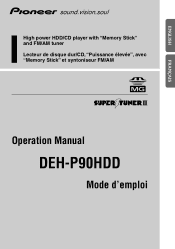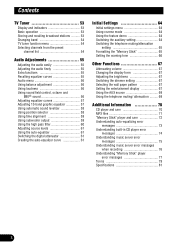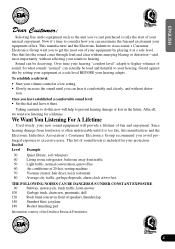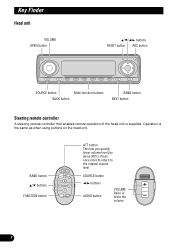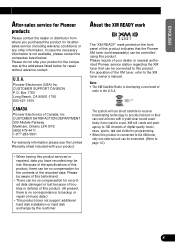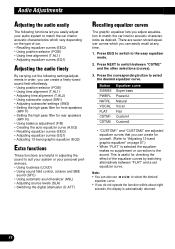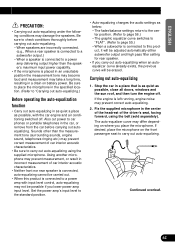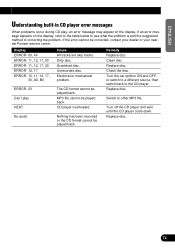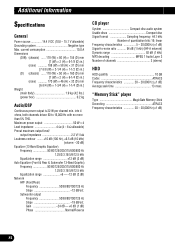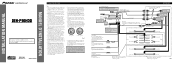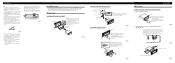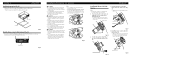Pioneer P90HDD Support Question
Find answers below for this question about Pioneer P90HDD - DEH Radio / CD.Need a Pioneer P90HDD manual? We have 2 online manuals for this item!
Question posted by bronson50 on May 27th, 2017
I Have A Pioneer Dehp90 Hdd I Hooked Up The Wiring Harness Is There Is No Power
I have a pioneer DEHP90 HDD I hooked up the wiring harness is there is no power I was told I am missing a little gray box that supposed to plug in the back is there anyway I can buy just the box thank you what would it be called
Current Answers
Related Pioneer P90HDD Manual Pages
Similar Questions
Deh 340 Cd Player
What does error 10 mean when using CD player
What does error 10 mean when using CD player
(Posted by ronaldpenn327 10 months ago)
Pioneer Radio Pioneer Deh-6400bt Cd Receiver Won't Turn Off
(Posted by ronthom 9 years ago)
Pioneer Car Radio/cd
Do you have a substitute for pioneer car radio/cd model no. FH - P7000MD, S/No. TGPP020319JP?
Do you have a substitute for pioneer car radio/cd model no. FH - P7000MD, S/No. TGPP020319JP?
(Posted by websterkashimoto 11 years ago)
How I Can Doit My Self,instal A Pioneer Deh2000mp Radio/cd Into A Radio Casette
IM , ANELECTRCIAN/ AC.TEHNICIAN , AND I THINKWITH YOUR HELP I CAN DOIT MY SELF ....I HAVE THIS CD PL...
IM , ANELECTRCIAN/ AC.TEHNICIAN , AND I THINKWITH YOUR HELP I CAN DOIT MY SELF ....I HAVE THIS CD PL...
(Posted by ELEFANTERUMBERO 12 years ago)