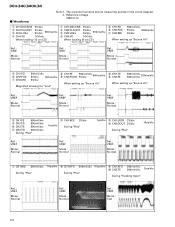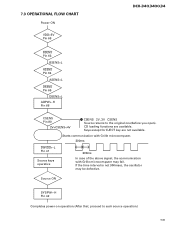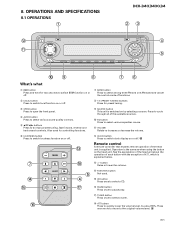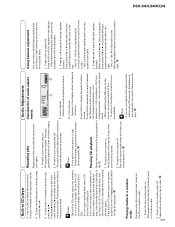Pioneer DEH-340 Support Question
Find answers below for this question about Pioneer DEH-340.Need a Pioneer DEH-340 manual? We have 3 online manuals for this item!
Question posted by ronaldpenn327 on June 20th, 2023
Deh 340 Cd Player
What does error 10 mean when using CD player
Current Answers
Answer #1: Posted by SonuKumar on June 20th, 2023 9:25 PM
Error 10 on a Pioneer DEH-340 CD player typically indicates a mechanical error or a problem with the disc being played. Here are a few possible reasons for this error message:
- Dirty or damaged disc: If the CD you are trying to play is dirty, scratched, or damaged, it may result in an error 10. Try cleaning the disc using a soft, lint-free cloth and ensure there are no visible scratches or smudges. If the disc is severely damaged, it may need to be replaced.
- Improper disc format: The DEH-340 CD player supports specific disc formats, such as CD-R and CD-RW. If you are using a disc that is not compatible with the player, it can result in an error 10. Ensure that you are using a disc format that is supported by your CD player.
- Mechanical issues: Error 10 can also indicate a mechanical problem within the CD player itself. It could be due to issues with the loading mechanism, laser lens, or other internal components. In such cases, it may require professional repair or servicing to resolve the error.
Please respond to my effort to provide you with the best possible solution by using the "Acceptable Solution" and/or the "Helpful" buttons when the answer has proven to be helpful.
Regards,
Sonu
Your search handyman for all e-support needs!!
Related Pioneer DEH-340 Manual Pages
Similar Questions
Pioneer Deh-x3910bt Error 10.
My pioneer DEH-X3910BT keeps showing error 10. How can I fix this
My pioneer DEH-X3910BT keeps showing error 10. How can I fix this
(Posted by djvalohenry22 2 years ago)
Pioneer Deh-6400bt Unit Turns Off When Using Bluetooth
(Posted by cnslali 10 years ago)
Auxilary
how do i access the aux on my premier deh 340? i have tried everything
how do i access the aux on my premier deh 340? i have tried everything
(Posted by Anonymous-105622 11 years ago)