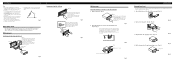Pioneer P2600 - DEH Radio / CD Player Support and Manuals
Get Help and Manuals for this Pioneer item

View All Support Options Below
Free Pioneer P2600 manuals!
Problems with Pioneer P2600?
Ask a Question
Free Pioneer P2600 manuals!
Problems with Pioneer P2600?
Ask a Question
Most Recent Pioneer P2600 Questions
I'm Trying To Figure Out What Format I Need To Put On My Usb Drive To Play On M
I have AVH 2600 BT I'm trying to figure out which video format I need to put on my flash drive for t...
I have AVH 2600 BT I'm trying to figure out which video format I need to put on my flash drive for t...
(Posted by Reggieshelby2291 6 years ago)
The Buttons On My Car Stereo Stopped Working. It Is A Deh P2600. Reset Button?
(Posted by jmthaler 11 years ago)
How Do I Set The Clock On My Pioneer Deh-p2600 Car Cd Player?
(Posted by Nickdensford 12 years ago)
Popular Pioneer P2600 Manual Pages
Pioneer P2600 Reviews
We have not received any reviews for Pioneer yet.