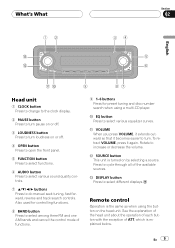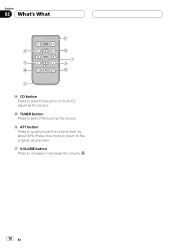Pioneer P2600 Support Question
Find answers below for this question about Pioneer P2600 - DEH Radio / CD Player.Need a Pioneer P2600 manual? We have 2 online manuals for this item!
Question posted by Nickdensford on November 8th, 2011
How Do I Set The Clock On My Pioneer Deh-p2600 Car Cd Player?
The person who posted this question about this Pioneer product did not include a detailed explanation. Please use the "Request More Information" button to the right if more details would help you to answer this question.
Current Answers
Related Pioneer P2600 Manual Pages
Similar Questions
I'm Trying To Figure Out What Format I Need To Put On My Usb Drive To Play On M
I have AVH 2600 BT I'm trying to figure out which video format I need to put on my flash drive for t...
I have AVH 2600 BT I'm trying to figure out which video format I need to put on my flash drive for t...
(Posted by Reggieshelby2291 6 years ago)
How Do You Set Clock On Pioneer Car Stereo Deh 3200 Ub
(Posted by aceradji 10 years ago)
The Buttons On My Car Stereo Stopped Working. It Is A Deh P2600. Reset Button?
(Posted by jmthaler 11 years ago)