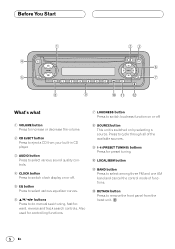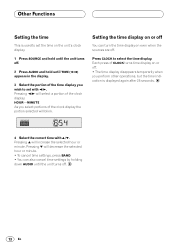Pioneer DEH-14 Support and Manuals
Get Help and Manuals for this Pioneer item

View All Support Options Below
Free Pioneer DEH-14 manuals!
Problems with Pioneer DEH-14?
Ask a Question
Free Pioneer DEH-14 manuals!
Problems with Pioneer DEH-14?
Ask a Question
Most Recent Pioneer DEH-14 Questions
Change Color
(Posted by Anonymous-155062 8 years ago)
How Many Watts Is Pioneer Deh-14ub
(Posted by sharltl 9 years ago)
Why Dont My Pioneer Deh-14ub Radio Have Any Sound
(Posted by radsnowb 9 years ago)
Deh-14ub How To Turn Demo Off
(Posted by vicersaho 9 years ago)
Deh-14ub Wiring Diagram Wont Turn On
(Posted by amonkk 9 years ago)
Popular Pioneer DEH-14 Manual Pages
Pioneer DEH-14 Reviews
We have not received any reviews for Pioneer yet.