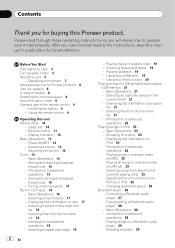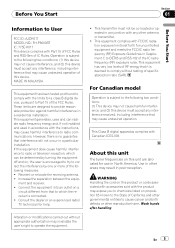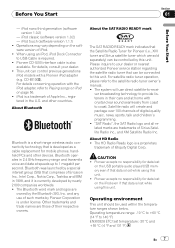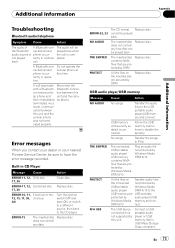Pioneer FH-P8000BT - FH Radio / CD Support and Manuals
Get Help and Manuals for this Pioneer item

View All Support Options Below
Free Pioneer FH-P8000BT manuals!
Problems with Pioneer FH-P8000BT?
Ask a Question
Free Pioneer FH-P8000BT manuals!
Problems with Pioneer FH-P8000BT?
Ask a Question
Most Recent Pioneer FH-P8000BT Questions
Bluetooth Problem
HiI have a Pioneer FH-P8000BT receiver and a Samsung Galaxy A22 5G mobile phone.I am trying to conne...
HiI have a Pioneer FH-P8000BT receiver and a Samsung Galaxy A22 5G mobile phone.I am trying to conne...
(Posted by danfish422000 2 years ago)
How To Set The Clock On A Fh-p8000bt Pioneer Radio
(Posted by kld5rai 9 years ago)
Is There Software Upgrade For Pioneer Fh-p8000bt
(Posted by darhmar 9 years ago)
How To Pair Iphone To Pioneer Fh-p8000bt
(Posted by rabb1 10 years ago)
Pioneer Fh-p8000bt How To Set Clock And Time
(Posted by skyXafod 10 years ago)
Pioneer FH-P8000BT Videos
Popular Pioneer FH-P8000BT Manual Pages
Pioneer FH-P8000BT Reviews
We have not received any reviews for Pioneer yet.