Pioneer FH-P8000BT Support Question
Find answers below for this question about Pioneer FH-P8000BT - FH Radio / CD.Need a Pioneer FH-P8000BT manual? We have 2 online manuals for this item!
Question posted by kld5rai on August 8th, 2014
How To Set The Clock On A Fh-p8000bt Pioneer Radio
The person who posted this question about this Pioneer product did not include a detailed explanation. Please use the "Request More Information" button to the right if more details would help you to answer this question.
Current Answers
There are currently no answers that have been posted for this question.
Be the first to post an answer! Remember that you can earn up to 1,100 points for every answer you submit. The better the quality of your answer, the better chance it has to be accepted.
Be the first to post an answer! Remember that you can earn up to 1,100 points for every answer you submit. The better the quality of your answer, the better chance it has to be accepted.
Related Pioneer FH-P8000BT Manual Pages
Owner's Manual - Page 3
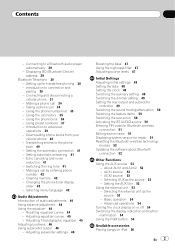
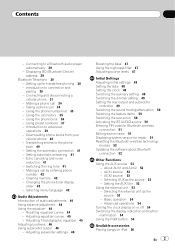
... initial settings 48 Setting the date 48 Setting the clock 48 Switching the auxiliary setting 49 Switching the dimmer setting 49 Setting the rear output and subwoofer
controller 49 Switching the sound muting/attenuation 50 Switching the feature demo 50 Switching the ever scroll 50 Activating the BT AUDIO source 50 Entering PIN code for Bluetooth wireless
connection...
Owner's Manual - Page 4


... recalling broadcast
stations 60 - Basic Operations 63 - Introduction to XM Satellite Radio 57 - Using compression and bass emphasis 66
- Selecting a folder 69 - Example of discs and player 75 Dual Discs 75 Compressed audio compatibility 75 Compressed audio files on
iPod 56 - USB audio player/USB memory compatibility 76
- Handling guideline and supplemental information 77...
Owner's Manual - Page 5
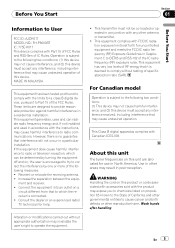
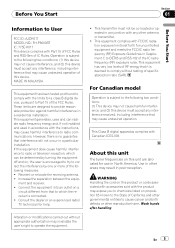
... ! If this equipment dose cause harmful interference to radio or television reception, which the receiver is no guarantee...been tested and found to comply with FCC/IC radiation exposure limits set forth for help. Reorient or relocate the receiving antenna. ! For... Start
Information to User
FCC ID: AJDK017 MODEL NO.: FH-P8000BT IC: 775E-K017 This device complies with any interference, ...
Owner's Manual - Page 7
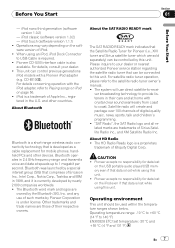
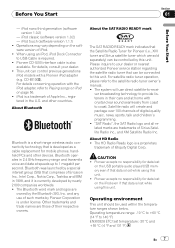
...audio player/USB memory even if that is developed as a cable replacement for data lost while using this unit. This unit can be used within the temperature ranges shown below.
About HD Radio ! Pioneer accepts no responsibility for Pioneer... to the satellite radio tuner owner's manual. ! Pioneer CD-IU50 interface cable is under license.
Satellite radio will use of ...
Owner's Manual - Page 10


...hold to switch Sound Retriever settings. ogy.
!
nected via... indicator flashes. Press and hold .
8
indicator
Lights up when your Bluetooth audio player
is selected as the source, press and hold to perform the Instant ... Insert a disc to play.
4 EJECT button Press to eject a CD from your built-in CD player.
5 CLOCK/DISP OFF button Press to change the channel select mode. When XM tuner...
Owner's Manual - Page 13


... If the HD Radio tuner is connected to this unit, tuner source is set to off (refer to page 49). - AUX1 is skipped.
! To switch to the built-in CD player, load a disc in CD player-MultiCD player...a source you want to listen to turn the unit on. XM tuner-Sirius tuner-HD Radio- When the BT audio source is not connected to this unit. -
Basic Operations
Power ON/OFF
Turning the unit ...
Owner's Manual - Page 15


...the station.
Storing the strongest broadcast frequencies
BSM (best stations memory) lets you press the same preset tuning button the radio station frequency is displayed.
3 Turn MULTI-CONTROL to select FUNCTION. Press to select LOCAL in the preset number indicator and...
! The six strongest broadcast frequencies are stored in the order of preset tuning buttons 1 to set the sensitivity.
Owner's Manual - Page 23


... MULTI-CONTROL left or right. Notes ! When using an iPod, iPod Dock Connector to
USB Cable is set to OFF. Read the precautions for iPod on page 6. The iPod is turned off . ! Turn to...unit is connected to control an iPod with this unit, those characters are not compatible with this unit, PIONEER
(or (check mark)) is displayed. # You can also change the category; While the iPod is ...
Owner's Manual - Page 30


...2 Pairing Pairing is big, overall volume level may vary depending on your vehicle in the audio menu.
! To pair your cellular phone for use with your cellular phone remains muted even...phone.
3 Clock display Shows the time (if connected with a phone).
4 Calendar display Shows the day, month and year (if connected with
your phone to a proper level.
If the volume is set up for...
Owner's Manual - Page 48


...-SCROLL (ever scroll)-BT AUDIO (Bluetooth audio)-PIN CODE INPUT (pin code input)-EDIT DEVICE NAME (device name edit)-BT VERSION INFO. (Bluetooth version information)-BT RESET (Bluetooth reset)- Setting the date
The calender display adjusted in the display.
3 Turn MULTI-CONTROL to select one segment of the clock display: Hour-Minute As you...
Owner's Manual - Page 49


...headlights are switched simultaneously in the audio menu return to Using subwoofer output on (refer to the factory settings.
! Refer to Adjusting initial settings on the previous page.
2 Use...the initial setting menu. You can turn AUX off .
1 Display the initial setting menu.
Initial Settings
Section
04
Initial Settings
Note
You can match the clock to ON when using. Set each ...
Owner's Manual - Page 51


... you to the PIN code input display, and you may be required to enter the Bluetooth audio player PIN code in advance to set to PIONEER W-DIN BT as default.
1 Display the initial setting menu. Refer to Adjusting initial settings on page 48.
2 Use MULTI-CONTROL to select BT VERSION INFO. Press DISP repeatedly to...
Owner's Manual - Page 53


... VCR or portable devices (sold separately) can only make this unit. This auxiliary device is automatically set to AUX2. # You can be changed.
1 After you have selected AUX as the source, ...external units are automatically read as the CD-RB20/CD-RB10 (sold separately)
% Use an IP-BUS-RCA Interconnector such as AUX sources and assigned to a Pioneer product (such as ones available in ...
Owner's Manual - Page 55


...AUDIO - Bluetooth audio player ! Press PGM and hold until the BSSM turns on when selecting tuner or HD Radio as the source. Other Functions
! iPod ! DVD - Press PGM repeatedly to switch between the following channel select settings: CHANNEL NUMBER (channel number select setting)-CATEGORY (channel category select setting...select the desired channel select setting when selecting XM or ...
Owner's Manual - Page 56


...that of the iPod connected to USB interface of the built-in CD player. Repeat the cur- REPEAT ALL -
When the ignition switch is set to this unit, the iPod cannot be turned on or off ...on iPod
The operation is the same as that of the iPod connected to USB interface of this unit, PIONEER
(or (check mark)) is sold separately. PLAY MODE (repeat play ranges you can use this unit. (...
Owner's Manual - Page 57


...randomly selected album in order.
! SHUFFLE SONGS - XM tuner
Listening to XM Satellite Radio
You can also perform tuning from that appears by pressing FUNCTION on XM operations with this unit to select ...the desired setting.
! Push MULTI-CONTROL left or right. # If you push and hold MULTI-CONTROL left...
Owner's Manual - Page 59


... while this unit, some operations differ slightly from SR1, SR2 or SR3.
% Select a channel. SIRIUS Satellite Radio tuner
Listening to SIRIUS tuner or select a channel. Displaying the Radio ID
Channel number select setting
1 Select the channel select settings to the SIRIUS operation manual.
When the SIRIUS tuner is canceled. # Display of the ID code...
Owner's Manual - Page 62


...! About the channel select setting, refer to select GAME INFO in - To use this function, Pioneer SIRIUS bus in the function...Press and hold MULTI-CONTROL to switch to that game. !
CD-SB10) is pressed - You can be updated automatically.
4 Press....
1 Display the function selection menu. terface (e.g. Displaying the Radio ID
If you wish to the broadcast channel when you select CH...
Owner's Manual - Page 63


...Desired information can be selected from memory. # You can use this unit to control an HD Radio tuner (GEX-P10HD), which is changed into station name instead of preset tuning buttons 1 to ...the following settings: Station name-song title-artist name-program type # Only when the tuner has been tuned in to an HD Radio broadcasting, display can be stored in to an HD Radio broadcasting, ...
Owner's Manual - Page 78


... iPod settings
! We recommend that this unit works properly.
! In order to use Bluetooth wireless technology, devices must be able to the iPod's manuals. GAP (Generic Access Profile) -
Do not leave the iPod in direct sunlight for extended amounts of time.
Bluetooth profiles
! AVRCP (Audio/Video Remote Control Profile) - However, depending on Pioneer products...
Similar Questions
How To Set Clock On Pioneer Radio
how to set clock on pineer deh-p5000ub?
how to set clock on pineer deh-p5000ub?
(Posted by catherinewang36 9 years ago)
How To Pair Iphone To Pioneer Fh-p8000bt
(Posted by rabb1 10 years ago)
Pioneer Fh-p8000bt How To Set Clock And Time
(Posted by skyXafod 10 years ago)
How To Set Clock On Pioneer Fh-p8000bt
(Posted by fascbia 10 years ago)

