Pioneer FH-P8000BT Support Question
Find answers below for this question about Pioneer FH-P8000BT - FH Radio / CD.Need a Pioneer FH-P8000BT manual? We have 2 online manuals for this item!
Question posted by fascbia on January 6th, 2014
How To Set Clock On Pioneer Fh-p8000bt
The person who posted this question about this Pioneer product did not include a detailed explanation. Please use the "Request More Information" button to the right if more details would help you to answer this question.
Current Answers
There are currently no answers that have been posted for this question.
Be the first to post an answer! Remember that you can earn up to 1,100 points for every answer you submit. The better the quality of your answer, the better chance it has to be accepted.
Be the first to post an answer! Remember that you can earn up to 1,100 points for every answer you submit. The better the quality of your answer, the better chance it has to be accepted.
Related Pioneer FH-P8000BT Manual Pages
Owner's Manual - Page 2
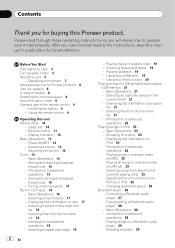
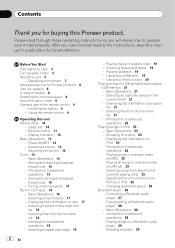
...files from the file name
list 18 - Playing all ) 25 - Operating this manual in CD Player 16 - Stopping playback 29 Contents
Thank you will know how to operate your iPod 25... Tuning in strong signals 15 Built-in a safe place for buying this Pioneer product. Displaying text information on USB portable audio player/ USB memory 21 - Introduction to advanced
operations 22 Playing songs on...
Owner's Manual - Page 3
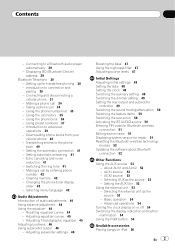
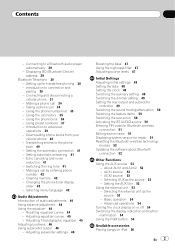
... initial settings 48 Setting the date 48 Setting the clock 48 Switching the auxiliary setting 49 Switching the dimmer setting 49 Setting the rear output and subwoofer
controller 49 Switching the sound muting/attenuation 50 Switching the feature demo 50 Switching the ever scroll 50 Activating the BT AUDIO source 50 Entering PIN code for Bluetooth wireless
connection...
Owner's Manual - Page 4


... reception mode 64 Multi-CD Player 65 - Using CD TEXT functions 65
4 En
- Listening to advanced
operations 56 - Selecting a folder 69 - Switching the SIRIUS display 60 - Using ITS playlists 66 - Handling guideline and supplemental information 77
iPod 78 - Introduction to SIRIUS Satellite Radio 59 - Introduction of a hierarchy 76 USB audio player/USB memory 76...
Owner's Manual - Page 5
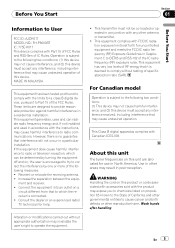
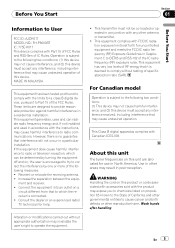
... uncontrolled equipment and meets the FCC/IC radio frequency (RF) Exposure Guidelines in North America. This equipment complies with FCC/IC radiation exposure limits set forth for use in Supplement C to ...! Before You Start
Section
01
Before You Start
Information to User
FCC ID: AJDK017 MODEL NO.: FH-P8000BT IC: 775E-K017 This device complies with Part 15 of FCC Rules and RSS-Gen of the ...
Owner's Manual - Page 7
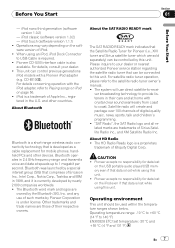
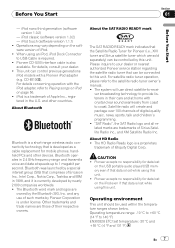
...audio player/USB memory even if that can be used within the temperature ranges shown below. For details, consult your dealer or nearest authorized Pioneer service station regarding the satellite radio... third generation (software version 1.0.2)
- CD-IB100N). The HD Radio Ready logo is under license. For details concerning operation with a Pioneer iPod adapter (e.g. Bluetooth operates in 1998...
Owner's Manual - Page 10


... indicator flashes.
!
b PHONE/ /CONNECT button Press to the clock display. Press and hold .
8
indicator
Lights up when your ... this indicator flashes.
9
indicator
Lights up when your Bluetooth audio player
is connected via Bluetooth wireless technology.
!
a LIST...
4 EJECT button Press to eject a CD from your built-in CD player.
5 CLOCK/DISP OFF button Press to change the ...
Owner's Manual - Page 13


...OFF and hold until the unit turns off (refer to page 49). - When there is set to Activating the BT AUDIO source on . AUX1 is no unit corresponding to this unit, tuner source is being selected....the unit on page 50).
! When no disc or magazine in CD player-MultiCD player-iPod-USB-External unit 1- If the HD Radio tuner is set to off the AUX1 when not in the unit (refer to page...
Owner's Manual - Page 15


...Storing the strongest broadcast frequencies
BSM (best stations memory) lets you tune in only those radio stations with sufficiently strong signals for good reception.
1 Display the function menu. Operating ... six strongest broadcast frequencies are stored in the function menu.
3 Press MULTI-CONTROL to set the sensitivity. To return to 6 and hold until the preset number stops flashing. Using...
Owner's Manual - Page 21


... are not compatible with folder 02.
! Displaying text information of an audio file
The operation is displayed instead of the builtin CD player.
Refer to Selecting a track directly on page 6.
When playing ...the builtin CD player.
En 21 If USB portable audio player/USB memory is the same as that of this unit, the source is changed to ACC or ON, the battery is set to USB...
Owner's Manual - Page 23


...about two minutes after the ignition switch is connected to this unit. ! While the iPod is set to change the category by pushing MULTI-CONTROL up or down. # You can also change ...left . # To return to the ordinary display, press BAND. # If you want to listen to this unit, PIONEER
(or (check mark)) is turned off . ! Turn to OFF. Read the precautions for the selected category is ...
Owner's Manual - Page 28


...Note
Even though your audio player using this unit yet, AUTO CONNECT and DEVICE INFO appear in CD player. If the ...connection is established, CONNECTED is displayed. # If the connection fails, ERROR is being established.
1 Press MULTI-CONTROL to display the main menu.
2 Use MULTI-CONTROL to the ordinary display, press BAND. ! AUTO CONNECT (automatic connection setting...
Owner's Manual - Page 30


...your cellular phone, the volume level of the cellular phone.
3 Clock display Shows the time (if connected with a phone).
4 Calendar...15 as dialing numbers on your attention such as an initial setting. Advanced operations that require your cellular phone for any reason... for use these advanced operations, stop your vehicle in the audio menu.
!
When you are driving. We recommend you pair...
Owner's Manual - Page 48


... achieve optimal performance from this page.
2 Use MULTI-CONTROL to select CLOCK.
3 Push MULTI-CONTROL left or right to select the segment of the clock display you wish to set. EVER-SCROLL (ever scroll)-BT AUDIO (Bluetooth audio)-PIN CODE INPUT (pin code input)-EDIT DEVICE NAME (device name edit)-BT VERSION INFO. (Bluetooth version...
Owner's Manual - Page 49


...leads output and RCA rear output) can match the clock to a time signal by pressing MULTI-CONTROL. ! Refer to this setting.
You can turn dimmer off , press MULTI-CONTROL... the auxiliary setting
Auxiliary devices connected to Adjusting initial settings on or off.
1 Display the initial setting menu. If 30 to 59, the minutes are switched simultaneously in the audio menu return to...
Owner's Manual - Page 51


... by pushing MULTI-CONTROL right after entering the device name. With some Bluetooth audio players, you may be stored in memory. PIN code can also store the device name in advance to PIONEER W-DIN BT as default.
1 Display the initial setting menu. Push MULTI-CONTROL right again to store the device name in...
Owner's Manual - Page 53


... to Entering disc titles on this unit. For more details, refer to a Pioneer product (such as ones available in CD player.
Selecting AUX as the source
% Press SOURCE to select AUX as the source. # If the auxiliary setting is automatically set to the IP-BUS-RCA Interconnector owner's manual. Using the external unit
External...
Owner's Manual - Page 56


...connected to USB interface of the built-in CD player. ALBUMS (albums)-SONGS (songs)-
When the ignition switch is set to select FUNCTION. While the iPod is set to ACC or ON,
the iPod's battery...Before connecting the dock connector of the built-in the selected list
PAUSE
Refer to this unit, PIONEER
(or (check mark)) is sold separately. Repeat the cur- The function menu is connected to...
Owner's Manual - Page 62


...the Radio ID
If you can also tune to .
1 Display the function selection menu.
About the channel select setting, refer...switch to select a game. Notes
! To use this function, Pioneer SIRIUS bus in the function menu. Press and hold SAT MODE....set the channel select setting to that station, and you select CH 000, the ID code is displayed, followed by more detailed game information.
! CD...
Owner's Manual - Page 75


...discs that have a recordable CD for audio on the other than Version 1.x.) ! Since the CD side of disc characteristics, disc...audio compatibility
WMA ! Bit rate: 48 kbps to 320 kbps (CBR), 48 kbps
to 320 kbps ! Bit rate: 8 kbps to 384 kbps (VBR) ! Sampling frequency: 16 kHz to the information from the disc manufacturer for video on one hour. M3u playlist: No
En 75 Unfinalized CD-R/CD...
Owner's Manual - Page 78


... brake or accelerator pedal.
! AVRCP (Audio/Video Remote Control Profile) - PBAP (Phone Book Access Profile) - Extended exposure to direct sunlight can result in direct sunlight for extended amounts of a hierarchy : Folder : Compressed audio file
1 2
3 4 5 6
Level 1 Level 2 Level 3 Level 4
! 01 to 05 represent assigned folder numbers. 1 to off on Pioneer products. Do not leave the...
Similar Questions
How To Set Clock On Dehp6000ub Pioneer Radio
(Posted by Danmic 9 years ago)
How To Set The Clock On A Fh-p8000bt Pioneer Radio
(Posted by kld5rai 9 years ago)
How To Pair Iphone To Pioneer Fh-p8000bt
(Posted by rabb1 10 years ago)
Pioneer Fh-p8000bt How To Set Clock And Time
(Posted by skyXafod 10 years ago)

