Pioneer DEH-P4000UB Support Question
Find answers below for this question about Pioneer DEH-P4000UB - Radio / CD.Need a Pioneer DEH-P4000UB manual? We have 2 online manuals for this item!
Question posted by thoye on February 20th, 2014
How To Set Stations On Pioneer Deh-p4000ub
The person who posted this question about this Pioneer product did not include a detailed explanation. Please use the "Request More Information" button to the right if more details would help you to answer this question.
Current Answers
There are currently no answers that have been posted for this question.
Be the first to post an answer! Remember that you can earn up to 1,100 points for every answer you submit. The better the quality of your answer, the better chance it has to be accepted.
Be the first to post an answer! Remember that you can earn up to 1,100 points for every answer you submit. The better the quality of your answer, the better chance it has to be accepted.
Related Pioneer DEH-P4000UB Manual Pages
Owner's Manual - Page 2


... 12 - Storing the strongest broadcast
frequencies 13 - Playing tracks in CD Player 14 - Basic Operations 20 - Playing all songs in a ...Playing songs on iPod 20
- Changing audiobook speed 22
Audio Adjustments Introduction of the remote control 8 - Before You...Contents
Thank you for buying this unit 5 After-sales service for Pioneer products 7 Visit our website 7 In case of trouble 7 ...
Owner's Manual - Page 4


... 49
Additional Information Error messages 50 Handling guideline of advanced
operations 43 - USB audio player/USB memory compatibility 52
- Setting automatic rejecting 41 - Listening to SIRIUS Satellite Radio 42 - Storing and recalling broadcast
stations 43 - Displaying the Radio ID 45 Multi-CD Player 45 - Basic Operations 45 - Using ITS playlists 47 - Making a call by entering...
Owner's Manual - Page 6
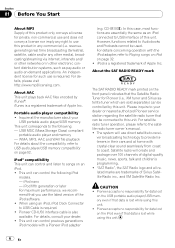
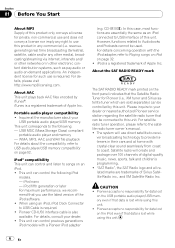
...unit. iPod nano - Please inquire to your dealer or nearest authorized Pioneer service station regarding the satellite radio tuner that you use direct satellite-to the following iPod
models. -... connected to USB audio player/USB memory compatibility on -demand applications. Pioneer CD-IU50 interface cable is required. About the SAT RADIO READY mark
The SAT RADIO READY mark printed ...
Owner's Manual - Page 7
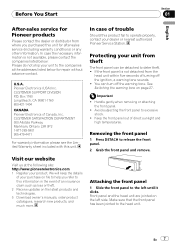
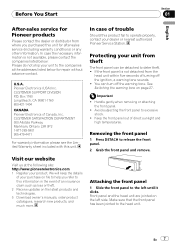
... at the following site: http://www.pioneerelectronics.com 1 Register your dealer or nearest authorized Pioneer Service Station. Avoid subjecting the front panel to release the front panel. 2 Grab the front panel... panel. !
En 7 Before You Start
Section
01
English
After-sales service for Pioneer products
Please contact the dealer or distributor from where you refer to this information in...
Owner's Manual - Page 9
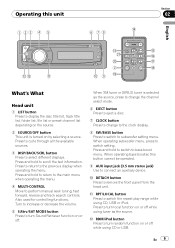
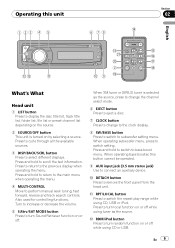
... to remove the front panel from the head unit.
b RPT/LOCAL button Press to subwoofer setting menu.
When XM tuner or SIRIUS tuner is turned on or off while using tuner as ... to switch the repeat play range while using CD or USB.
En 9 Press to cycle through all the available sources.
3 DISP/BACK/SCRL button Press to switch setting. When operating subwoofer menu, press to select ...
Owner's Manual - Page 10


...1 Main display section Displays band, frequency, elapsed playback time and other settings. !
Press to return to perform manual seek tuning, fast forward, ...is the same as when using the iPod with an interface adapter (CD-IB100N), press to scroll the text information.
g a/b/c/d buttons Press .... h AUDIO button Press to control functions.
Bulit-in the operating menu, press to select an...
Owner's Manual - Page 11


...is on while
iPod source is on .
USB (USB)-EXTERNAL (external unit 1)- AUX2 (AUX2)-BT AUDIO (BT audio)- TELEPHONE (BT telephone)
Notes
! When the iPod is being selected.
b 5 (stereo) indicator Appears... the iPod connection is being broadcast in the player. -
MULTI CD (multi-CD player)-IPOD (iPod)- When AUX (auxiliary input) is set to off the AUX1 when not in use (refer to this ...
Owner's Manual - Page 12


.... Charging the portable audio player using car's DC power source while connecting it to adjust the sound level. Turn to change the preset number. External unit refers to a Pioneer product (such as ones... this unit. Tuner
Basic Operations
% Select a band Press BAND/ESC. # Band can also change the station by this unit. Press to store. # You can be selected from among FM1, FM2, FM3 or AM...
Owner's Manual - Page 13


... 1-LEVEL 2-LEVEL 3- The six strongest broadcast frequencies are stored in only those radio stations with sufficiently strong signals for good reception.
Tuning in strong signals
Local seek tuning...frequencies
BSM (best stations memory) lets you tune in the order of only the strongest stations, while lower settings let you receive progressively weaker stations. Press to select...
Owner's Manual - Page 20


... PIONEER
(or (check mark)) is connected to this unit, the iPod cannot be turned on or off about one level higher), press BACK. Browsing for about two minutes after the ignition switch is set... the dock connector of categories, press and hold MULTI-CONTROL left or right. The iPod is set to change the category by pushing MULTI-CONTROL up or down. # You can start playback throughout...
Owner's Manual - Page 32


... (playlists)-ARTISTS (artists)- To return to select the function.
This plays all the songs in CD player. Press to select.
3 Turn MULTI-CONTROL to the previous display, press BACK. !...the iPod. ! Notes
! REPEAT (repeat play)-SHUFFLE (shuffle)-
When the ignition switch is set to this unit, PIONEER
(or (check mark)) is the same as ERROR-11 is sold separately.
% Fast ...
Owner's Manual - Page 37
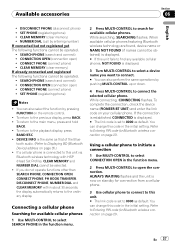
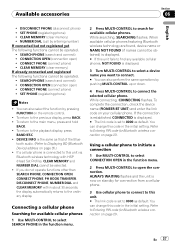
...can change this unit. # The link code is set to the ordinary display. tooth audio. (Refer to select SEARCH PHONE in the initial setting. When available cellular phones featuring Bluetooth wireless technology are...Device) address on the remote control.
! To complete the connection, check the device name (PIONEER BT UNIT) and enter the link code on page 29. To return to the previous ...
Owner's Manual - Page 41


..., refer to clear the memory.
Six stations for later recall. ! After the data on . # To turn echo canceling off , press MULTI-CONTROL again. Setting automatic rejecting
1 Use MULTI-CONTROL to ... clearing, CLEARING is displayed. Setting automatic answering
1 Use MULTI-CONTROL to select AUTO ANSWER in the function menu.
2 Press MULTI-CONTROL to XM Satellite Radio
You can operate two addi-...
Owner's Manual - Page 42


... the SIRIUS operation manual.
42 En The selected station has been stored in memory. Note
You can also recall stations assigned to select the desired station.
Note
You can also change the station by pushing MULTI-CONTROL up or down . Displaying the Radio ID
Channel number select setting If you do not operate the list within...
Owner's Manual - Page 43


...) # You can also perform tuning from SR-1, SR-2 or SR-3.
% Select a channel. To return to store.
Six stations for later recall. ! Press and hold to the previous display, press BACK. !
GAME ALERT (game alert setting)- Band can be selected from a desired channel category. (Refer to Selecting a channel in the channel category on...
Owner's Manual - Page 44


...or down to select the desired channel category.
3 Push MULTI-CONTROL left or right to that station, and you can listen to select the desired channel in the channel category on . To ... selected team on . !
Switching the Game Alert on a different station, GAME ALERT is connected to select the desired channel select setting. Select by using MULTI-CONTROL. Using the Game Alert function
Only ...
Owner's Manual - Page 45


... updated automatically.
3 Press MULTI-CONTROL to switch to that station to listen to the multi-CD player owner's manual.
! Displaying the Radio ID
If you have not made any team selections, NOT SET is sold separately. ! Note
To select CH 000, set the channel select setting to Selecting the SIRIUS channel select mode on the previous...
Owner's Manual - Page 52


... bought on this unit may not recognize the USB audio player/USB memory or audio files may become stuck in the USB portable audio player/USB memory that have a recordable CD for audio on one side and a recordable DVD for video on the kind of USB portable audio player/USB memory you refrain from the disc manufacturer...
Owner's Manual - Page 54


... to All when connecting the iPod to eight tiers.
You cannot set Repeat to off on the iPod, Repeat is allowed up to this unit. There may be correctly displayed.
! Multi-session playback is less than two tiers.
! Compressed audio files on Pioneer products. Example of time. The user cannot assign folder numbers...
Other Manual - Page 1
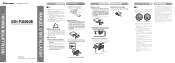
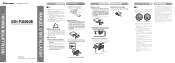
... plan to other modifications of the ignition key. Screw
Dashboard or Console Factory radio mounting bracket
Connecting the unit
English
Note
• When this unit away from... connect it may cause malfunctions.
• Consult with supplied screw. INSTALLATION MANUAL OF OF
DEH-P4000UB
Printed in China Imprimé en Chine
UC
N STAR N STAR
MANUEL D'INSTALLATION
Installation
...
Similar Questions
How Do I Set Stations On My Pioneer Deh 6400bt Radio
(Posted by Jefriz29 10 years ago)
Setting The Deh-6400bt On 24 Hr Clock
can i set the deh-6400bt on 24 hour time and if so how?
can i set the deh-6400bt on 24 hour time and if so how?
(Posted by wcaggies 11 years ago)
Adapter For A Pioneer Deh-p4000ub
What adapter do i need to install a Pioneer DEH-4000UB into a 2000 Buick Century 6-speaker?
What adapter do i need to install a Pioneer DEH-4000UB into a 2000 Buick Century 6-speaker?
(Posted by jeremywhiting 12 years ago)

