Pioneer DEH-P4000UB Support Question
Find answers below for this question about Pioneer DEH-P4000UB - Radio / CD.Need a Pioneer DEH-P4000UB manual? We have 2 online manuals for this item!
Question posted by jeremywhiting on September 21st, 2011
Adapter For A Pioneer Deh-p4000ub
What adapter do i need to install a Pioneer DEH-4000UB into a 2000 Buick Century 6-speaker?
Current Answers
There are currently no answers that have been posted for this question.
Be the first to post an answer! Remember that you can earn up to 1,100 points for every answer you submit. The better the quality of your answer, the better chance it has to be accepted.
Be the first to post an answer! Remember that you can earn up to 1,100 points for every answer you submit. The better the quality of your answer, the better chance it has to be accepted.
Related Pioneer DEH-P4000UB Manual Pages
Owner's Manual - Page 2


...advanced
operations 18 Playing songs on USB portable audio player/ USB memory 18 - Attaching the front...- Installing the battery 8 - Using the remote control 8
Operating this unit What's What 9
- Selecting a source 11 - Playing tracks in CD Player ...Retriever 17 - Basic Operations 20 - Browsing for buying this Pioneer product. Contents
Thank you have finished reading the instructions, keep ...
Owner's Manual - Page 3
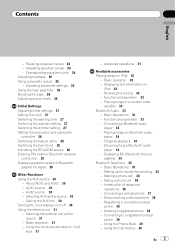
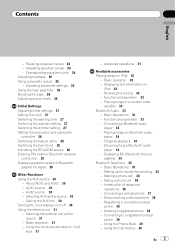
... Function and operation 33 - Setting up for a song 32 - Introduction of Bluetooth
adapter for Bluetooth wireless
connection 29 Displaying system version of advanced
operations 36 - Registering a...operation 32 - Deleting a registered phone 38 - Recalling equalizer curves 23 - Disconnecting a Bluetooth audio
player 34 - About AUX1 and AUX2 30 - Basic operation 32 - AUX1 source: 30 ...
Owner's Manual - Page 4


... of advanced
operations 43 - Switching the XM display 41 - Listening to XM Satellite Radio 41 - Making a call by entering phone number 40
- Switching the XM channel select
mode 42 - Switching the ring tone 41 - Using CD TEXT functions 45 - USB audio player/USB memory compatibility 52
- Using ITS playlists 47 - Storing and recalling...
Owner's Manual - Page 6
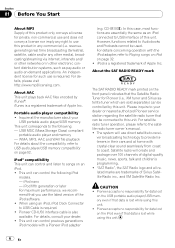
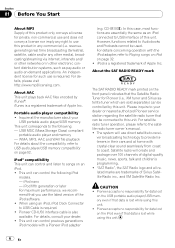
... generation or later For maximum performance, we recommend that can be used. Pioneer CD-IU50 interface cable is a registered trademark of Apple Inc.
ver broadcasting technology... Sirius Satellite Radio inc., and XM Satellite Radio Inc. Please inquire to USB audio player/USB memory compatibility on page 32. ! Inquire at home with a Pioneer iPod adapter
(e.g. revenuegenerating)...
Owner's Manual - Page 10


... l LIST/ENTER button Press to increase or decrease the volume. Press to return to select an audio function.
h AUDIO button Press to the ordinary display when operating menu.
To turn iPod remote function on the sound, ... is the same as when using the iPod with an interface adapter (CD-IB100N), press to shuffle all tracks. g a/b/c/d buttons Press to scroll the text information.
Owner's Manual - Page 11


....
8
(song) indicator
Appears when the track (song) name is set to Activating the BT AUDIO source on page 27). Turn off (refer to on .
c
(shuffle) indicator
Appears when shuffle...no disc or magazine in stereo. When repeat function is on .
To switch to off . MULTI CD (multi-CD player)-IPOD (iPod)- Operating this unit. -
When random function is on, only RANDOM is on...
Owner's Manual - Page 12


External unit refers to a Pioneer product (such as ones available in memory. Adjusting the volume
% Use VOLUME to AUX input may generate...by pushing MULTI-CONTROL up to store. # You can be controlled with this unit's source is turned on. Charging the portable audio player using car's DC power source while connecting it to adjust the sound level. When two external units are connected, the ...
Owner's Manual - Page 14


... titles automatically begin to ON at the first track on page 51.
! Section
02 Operating this unit
Built-in CD Player
Basic Operations
The built-in CD player can play back audio CD and compressed audio recorded on a CDROM. (Refer to Switching the Ever Scroll on page 28.
! Notes
! After a disc has been inserted, press...
Owner's Manual - Page 15


.... - Refer to select the desired file name (or folder name). You can also play . - Audio CD that contains certain information such as text and/or number is a registered trademark of file or folder....encode WMA files, album names and other text information may be correctly displayed.
! iTunes is CD TEXT.
!
Selecting tracks from the file name list
File name list lets you see the ...
Owner's Manual - Page 16


...) changes the repeat play off , press e (pause) again.
16 En Note You can also select the function by using MULTI-CONTROL.
When playing a compressed audio disc or CD TEXT disc, you do not operate functions except for
TITLE INPUT within the selected repeat range.
1 Use MULTI-CONTROL to select SCAN in the...
Owner's Manual - Page 17
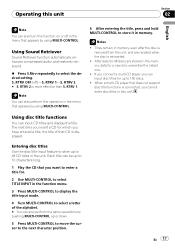
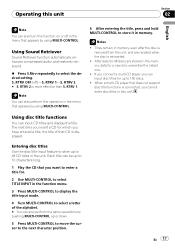
... Using disc title functions
You can be up to 10 characters long.
1 Play the CD that appears by using MULTI-CONTROL.
6 After entering the title, press and hold MULTI-...
Sound Retriever function automatically enhances compressed audio and restores rich sound.
% Press S.Rtrv repeatedly to store it in the memory, data for up to select a letter of that CD is more effective than S. RTRV ...
Owner's Manual - Page 18


... not be correctly displayed. You can scroll the text information to Portable audio player compatibility on page 6. Depending on the connected USB device, turning on the ignition switch while USB device is the same as that of the builtin CD player. (Refer to select the desired text information.
If you want to...
Owner's Manual - Page 27


EVER SCROLL (ever scroll)-BT AUDIO (Bluetooth audio)-PIN CODE INPUT (pin code input)-BT VER INFO (Bluetooth version information) # You can... on the remote control. # To cancel initial settings, press BAND/ESC. # BT AUDIO, PIN CODE INPUT and BT VER INFO can be selected only when Bluetooth adapter (e.g., CD-BTB200) is connected to this unit can also select the function by pushing MULTI-CONTROL ...
Owner's Manual - Page 28


...adapter (e.g. Switching the Ever Scroll
When Ever Scroll is turned off. Activating the BT AUDIO source
You need to activate the BT AUDIO source in order to change this unit is set for full-range speaker... Press MULTI-CONTROL to turn dimmer on. # To turn dimmer off, press MULTI-CONTROL again.
CD-BTB200) is turned off, it may drain battery power.
! Section
04 Initial Settings
2 Press ...
Owner's Manual - Page 29


... display the versions and confirm them. ! En 29 With some Bluetooth audio players, you need to enter PIN code on . # To turn the BT AUDIO source on your cellular phone to this unit for repair, you can only operate this function when
Bluetooth adapter (e.g. Initial Settings
Section
04
English
1 Use MULTI-CONTROL to select...
Owner's Manual - Page 32


...message such as ERROR-11 is the same as that of this unit. This plays all the songs in CD player.
While the iPod is connected to this unit, the iPod cannot be turned on or off about ... FUNCTION.
When the ignition switch is set to control an interface adapter for iPod on page 54. !
You can use this unit, PIONEER
(or (check mark)) is displayed on the iPod. !
Owner's Manual - Page 33


... with this unit are listening to songs on your Bluetooth audio player, refrain from operating on your audio player is abbreviated from your audio player and connect the Bluetooth adapter (e.g. For details concerning operation, refer to display the main menu. CD-BTB200) to your Bluetooth audio player connected to this unit, connect a product featuring Bluetooth wireless...
Owner's Manual - Page 50
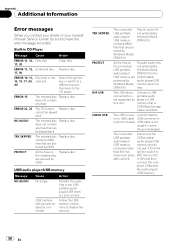
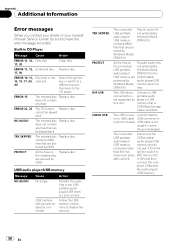
...audio player/
USB memory.
50 En
cannot be played back
TRK SKIPPED
The inserted disc Replace disc. USB audio player/USB memory
Message NO AUDIO
Cause
Action
No songs
Transfer the audio files to the CD...
Additional Information
Error messages
When you contact your dealer or your nearest Pioneer Service Center, be sure to disable the security.
Built-in something or damaged....
Owner's Manual - Page 52


...kHz for video on this unit.
! Sampling frequency: 8 kHz to this unit via a USB hub.
52 En Minimum amount of memory: 250 GB ! You cannot connect a USB portable audio player/...Additional Information
Dual Discs
! Dual Discs are stored in the USB portable audio player/USB memory that have a recordable CD for audio on one side and a recordable DVD for emphasis) ! To prevent this...
Other Manual - Page 1
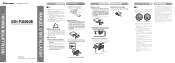
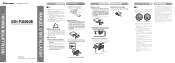
...negative grounding. - Cover any cables. - Never wire the speaker negative cable directly to remove the trim ring. Also, ...INSTALLATION MANUAL OF OF
DEH-P4000UB
Printed in China Imprimé en Chine
UC
N STAR N STAR
MANUEL D'INSTALLATION
Installation
Note
• Check all connections and systems before installation. - Extend top and bottom of less than the following installation...
Similar Questions
How To Set Stations On Pioneer Deh-p4000ub
(Posted by thoye 10 years ago)
Pioneer Car Radio/cd
Do you have a substitute for pioneer car radio/cd model no. FH - P7000MD, S/No. TGPP020319JP?
Do you have a substitute for pioneer car radio/cd model no. FH - P7000MD, S/No. TGPP020319JP?
(Posted by websterkashimoto 11 years ago)
How I Can Doit My Self,instal A Pioneer Deh2000mp Radio/cd Into A Radio Casette
IM , ANELECTRCIAN/ AC.TEHNICIAN , AND I THINKWITH YOUR HELP I CAN DOIT MY SELF ....I HAVE THIS CD PL...
IM , ANELECTRCIAN/ AC.TEHNICIAN , AND I THINKWITH YOUR HELP I CAN DOIT MY SELF ....I HAVE THIS CD PL...
(Posted by ELEFANTERUMBERO 12 years ago)

