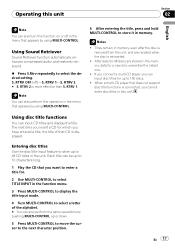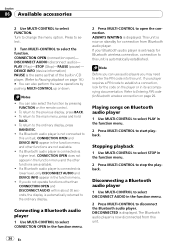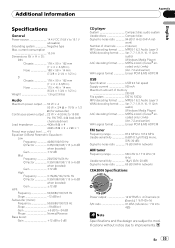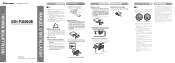Pioneer DEH-P4000UB Support Question
Find answers below for this question about Pioneer DEH-P4000UB - Radio / CD.Need a Pioneer DEH-P4000UB manual? We have 2 online manuals for this item!
Question posted by jdw83172 on July 30th, 2011
Need An Install Manual For A Deh-p4000 Cd Player
The person who posted this question about this Pioneer product did not include a detailed explanation. Please use the "Request More Information" button to the right if more details would help you to answer this question.
Current Answers
Answer #1: Posted by Odin on July 30th, 2011 12:18 PM
Get it here.
Hope this is useful. Please don't forget to click the Accept This Answer button if you do accept it. My aim is to provide reliable helpful answers, not just a lot of them. See https://www.helpowl.com/profile/Odin.
Related Pioneer DEH-P4000UB Manual Pages
Similar Questions
How To Use Pioneer Deh-2200ub As A Home Cd Player/radio
Assume I am not a car stereo installer, and have limited tools, how can I hook up my car stereo unit...
Assume I am not a car stereo installer, and have limited tools, how can I hook up my car stereo unit...
(Posted by carterbear1 8 months ago)
Adapter For A Pioneer Deh-p4000ub
What adapter do i need to install a Pioneer DEH-4000UB into a 2000 Buick Century 6-speaker?
What adapter do i need to install a Pioneer DEH-4000UB into a 2000 Buick Century 6-speaker?
(Posted by jeremywhiting 12 years ago)