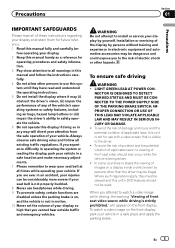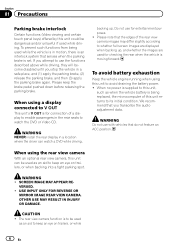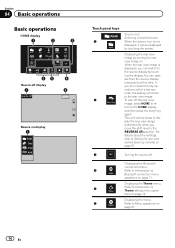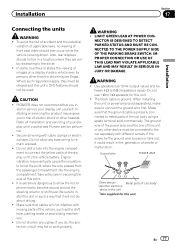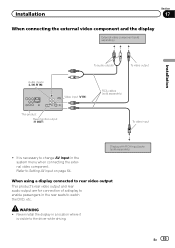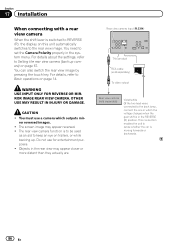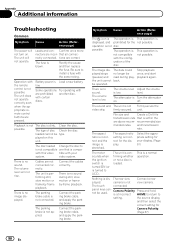Pioneer AVH-2400BT Support Question
Find answers below for this question about Pioneer AVH-2400BT.Need a Pioneer AVH-2400BT manual? We have 1 online manual for this item!
Question posted by ledderhof on March 7th, 2017
Back View Camera
I'm unable to set video output format on my avh2400. This is now set on pal and according to me it should be ntscCan somebody pleas advice
Current Answers
Related Pioneer AVH-2400BT Manual Pages
Similar Questions
Usb Video Format
Hi,Just wanna know what format of video can be played on the AVH-24OOBT since i tried alot of format...
Hi,Just wanna know what format of video can be played on the AVH-24OOBT since i tried alot of format...
(Posted by rajkumar44774 3 years ago)
Where Can I Get A Plug On Back Of Stereo Model Number Deh-x6500bt
(Posted by catmando263 8 years ago)
How To Hook Up Rear View Camera Avic N1
(Posted by halphili 9 years ago)
Can I Connect Dvb-t Tv Tuner To Avh-2400bt And Watch Tv On That Unit?
If it's possible, what dvb-t receiver do you recommend? I live in Croatia and tv signal is digital
If it's possible, what dvb-t receiver do you recommend? I live in Croatia and tv signal is digital
(Posted by napalm0666 11 years ago)
How Do I Get My Steering Wheel Controls To Work With A Pioneer Avh-2400bt
I put a pioneer AVH-2400BT in my 2006 scion tc and my steering wheel controls do not work how can I ...
I put a pioneer AVH-2400BT in my 2006 scion tc and my steering wheel controls do not work how can I ...
(Posted by rickalikewh0a 11 years ago)