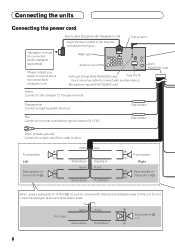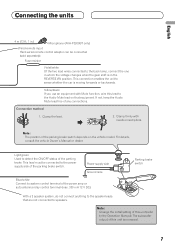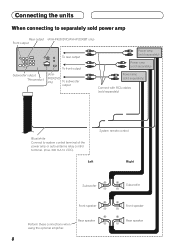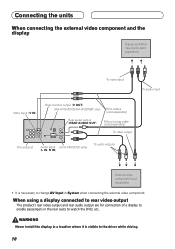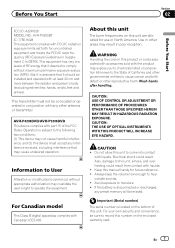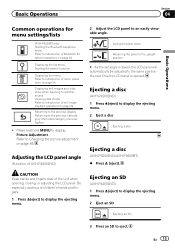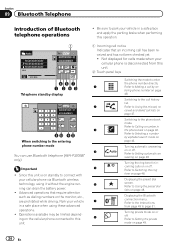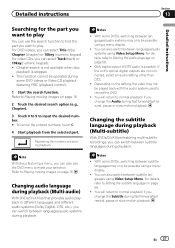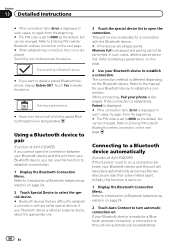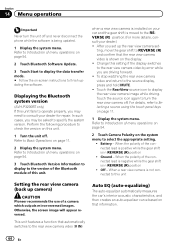Pioneer AVH-P3200DVD Support Question
Find answers below for this question about Pioneer AVH-P3200DVD.Need a Pioneer AVH-P3200DVD manual? We have 2 online manuals for this item!
Question posted by mssGull on August 7th, 2014
Avh P3200bt Rear Monitor Output How To Set
The person who posted this question about this Pioneer product did not include a detailed explanation. Please use the "Request More Information" button to the right if more details would help you to answer this question.
Current Answers
Answer #1: Posted by TechSupport101 on August 7th, 2014 6:32 AM
Hi. Here http://www.helpowl.com/manuals/Pioneer/AVHP3200DVD/84738 is your Installation Guide.
Related Pioneer AVH-P3200DVD Manual Pages
Similar Questions
Rear Monitor Setting Will Not Turn On Pioneer Avh-p4200dvd
(Posted by tabidonm 9 years ago)
Pioneer Avh-p4200dvd Rear Monitor Setting Will Not Turn On
(Posted by chnuma 9 years ago)
How To Wire Rear Monitor To Pioneer Avh-p3200dvd
(Posted by crispyd 10 years ago)
No Video Output While Driving Message
I am getting the message No video output while driving; is there a work around for this
I am getting the message No video output while driving; is there a work around for this
(Posted by abraham1100 11 years ago)