Pioneer AVH-P3200DVD Support Question
Find answers below for this question about Pioneer AVH-P3200DVD.Need a Pioneer AVH-P3200DVD manual? We have 2 online manuals for this item!
Question posted by abraham1100 on November 25th, 2012
No Video Output While Driving Message
I am getting the message No video output while driving; is there a work around for this
Current Answers
There are currently no answers that have been posted for this question.
Be the first to post an answer! Remember that you can earn up to 1,100 points for every answer you submit. The better the quality of your answer, the better chance it has to be accepted.
Be the first to post an answer! Remember that you can earn up to 1,100 points for every answer you submit. The better the quality of your answer, the better chance it has to be accepted.
Related Pioneer AVH-P3200DVD Manual Pages
Installation Manual - Page 2


...AVH-P4200DVD/AVH-P3200DVD 4 Connecting the system (AVH-P3200BT) ......... 4 When connecting with optional CD-IU200V cable (AVH-P4200DVD only) ... 5 Connecting the power cord 6 When connecting to separately sold power amp 8 When connecting with a rear view camera.... 9 When connecting the external video component and the display 10
When using a display connected to rear video output... driving....
Installation Manual - Page 9


...car is moving forwards or backwards.
• It is necessary to be used with a rear view camera, it is possible to automatically switch from the video to rear view image when the gear shift is moved to the back lamp, connect the one in which outputs... RESULT IN INJURY OR DAMAGE. This product
To video output
RCA cable (sold separately) (AVH-P4200DVD only)
Rear view camera (sold separately)
...
Installation Manual - Page 10
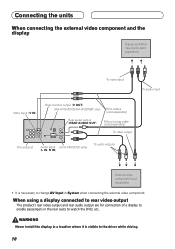
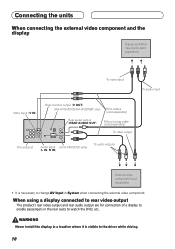
...)
Mini pin plug cable (sold separately)
To video output
This product
Audio input (AVH-P4200DVD only) (L IN, R IN)
To audio outputs
External video component (sold separately)
• It is visible to the driver while driving.
10 When using a display connected to rear video output
This product's rear video output and rear audio output are for connection of a display to watch the...
Owner's Manual - Page 2


... product. Handling guideline 80
Precautions IMPORTANT SAFEGUARDS 5 To ensure safe driving 5 To avoid battery exhaustion 6
Before You Start AVH-P4200DVD/AVH-P3200DVD 7 Information to User 7 For Canadian model 7 About this unit...14
Tuner Introduction of tuner operations 15
Playing moving images Introduction of video playback
operations 16
Playing audio Introduction of sound playback
operations 19
...
Owner's Manual - Page 3


...
all) 35 Repeating playback 35 Playing videos from your iPod 35 Browsing for a video/music on the iPod 35 Resume playback... 38 Return to the specified scene 38 Selecting audio output 38 PBC playback 38 Selecting tracks from the track ...Using a Bluetooth device to pair 50 Connecting to a Bluetooth device
automatically 50 Switching visible unit 51 Displaying BD (Bluetooth Device)
address 51 Entering...
Owner's Manual - Page 10


...EQ microphone input jack d Use to connect an auxiliary device.
nector lid. AUX input jack (3.5 mm stereo/video c jack) Use to connect an auto EQ microphone.
Returning to its operation manual. Do not use unauthorized products. ! Section
03 What's what
Head unit
da
3
(AVH-P4200DVD)
2
1
3
4
5 7
6
c8ad9b
(AVH-P3200DVD/AVH-P3200BT)
Part 1 RESET
2 h (eject) 3 Disc loading slot...
Owner's Manual - Page 17


... during
DivX file playback.
Touch and hold for a video/music on the iPod on page 39.
Speeding down the playback
Refer to slow
and monaural audio output,
down playback speed.
Pausing playback
fle) on page ... play - Conducting operation from your car's speaker's. Refer to it
Stopping playback.
Refer to Switching the media
Displaying arrow keys to op-
Owner's Manual - Page 18
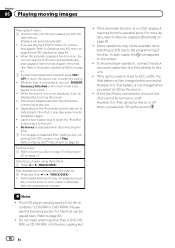
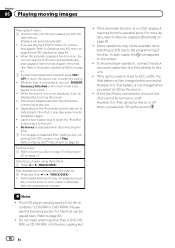
...connected to Playing DivXâ VOD content on or off when you are playing a DVD or Video CD, a menu may not always be played back.
Fast forward/fast rewind may appear. While ...the iPod battery will skip the DVD menu and automatically start . ! No Device is displayed when disconnecting the iPod. 1 If a message is not displayed, it may not be displayed by touching the screen. ...
Owner's Manual - Page 20
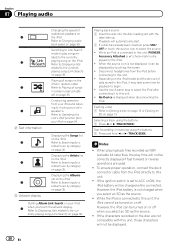
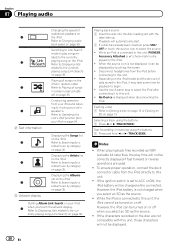
...touch panel keys to select the iPod after connecting it to Searching for a video/music by category on page 34. Ejecting a disc 1 Refer to this ... iPod. Refer to Displaying lists related to begin. ! No Device is set to this unit. ! To ensure proper operation, connect... this unit, the iPod cannot be turned on your car's speaker's. Section
07 Playing audio
b c d e 2 Text information
...
Owner's Manual - Page 30


...When you can control Bluetooth audio. AVRCP profile (Audio/Video Remote Control Profile): You can only playback songs on ...Turning automatic answering
on or off .
Refer to AVHP4200DVD/AVH-P3200DVD, you can use the hands-free phoning function you ...Displaying BD (Blue- tooth device automatically on page 48.
Refer to a Blue-
tooth Device) address on the Bluetooth...
Owner's Manual - Page 35
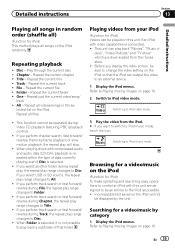
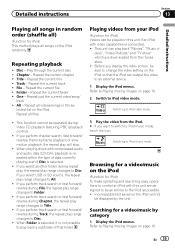
...If you select USB or SD source, the repeat play back a subfolder of that the iPod can output the video to All.
! This unit can be played on the iPod
(Function for iPod) To make ...type of data currently playing even if Disc is not possible to play range changes to an external device.
1 Display the iPod menus. Before you perform chapter search, fast forward/ reverse, frame-by-frame...
Owner's Manual - Page 40


... the next file, touch Next Play. # If you first need to specific, registered devices.
% If a message is displayed. ideal for a cinemasized picture (wide screen picture) where captions lie outside the...still image playback as a slideshow operations on a wide screen. Refer to Introduction of video playback operations on page 22.
Full (full screen) The 4:3 picture is enlarged slightly...
Owner's Manual - Page 57


...
! Off (off frequency. Video CD, CD, compressed audio and DivX are automatically set to the same source level adjustment volume. iPod and USB storage device are output from the front or rear...in the selected range are automatically set to prevent significant differences between sources. ! Settings are output from the front or rear speakers.
1 Display the audio function menu. Range: +4 ...
Owner's Manual - Page 62


... this setting when using an external video component connected to this unit.
1...output, select Subwoofer (subwoofer). # When the rear output setting is Subwoofer, you change this setting, subwoofer output in this unit.
1 Display the system menu. Touch Mute/ATT until the desired setting appears. Refer to this setting. Setting AV input
Activate this setting when using an auxiliary device...
Owner's Manual - Page 63


...displayed properly.
1 Display the system menu. Spanish ! System menu - Video Setup - On-screen display - After selecting a desired item, a ...a careful attention when operating. Updating Bluetooth connection software
(AVH-P3200BT only) This function is embedded in a European language...language and the selected language setting are prohibited while driving or needs to our website.
When Mute is...
Owner's Manual - Page 64
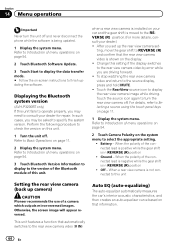
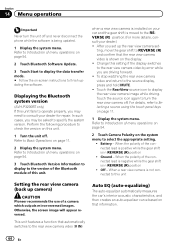
...rear view camera set- For details, refer to consult your car and the gear shift is being updated.
1 Display the system...turn the rear view camera off. Displaying the Bluetooth system version
(AVH-P3200BT only) If this unit.
1 Turn the unit off.... outputs mirror-reversed images.
To stop watching the rear view camera video and return to display the rear view camera image while driving....
Owner's Manual - Page 69


...Contrast - Adjusts the color saturation ! Temperature - Emphasizes the dark portions
of
this function while driving. ! RGB Dot ADJ - You cannot operate this unit Disc - Different Brightness/Contrast/Dimmer ...touch c or d, the level of the dis-
Setting rear monitor output
The output source for AUX input Off- Front - The video and sound from the DVD AV - The source for the rear ...
Owner's Manual - Page 75
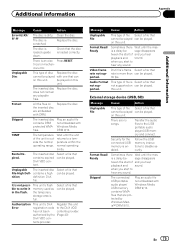
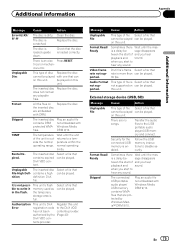
...can
on the inserted disc are embedded with Windows Media DRM 9/10. External storage device (USB, SD)
Message
Cause
Action
Unplayable File
This type of and you hear playback and sound.
The ...operating limits. There are protected by the (Page 40)
DivX VOD con-
Rental Expired. Video frame DivX file's frame Select a file that are no songs. Security for the connected USB...
Owner's Manual - Page 76
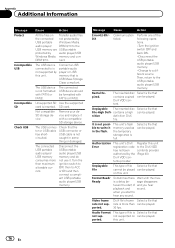
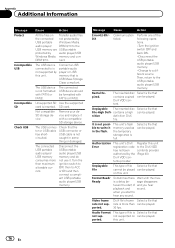
...device should be played. Not compatible SD storage device
Remove your device and replace it .
DivX VOD content.
ported.
Connect a USB portable audio player or USB memory that is not
circuited.
thing or damaged. Message...rate is Select a file that cannot be played can be played. Video frame rate not supported. nition
definition DivX
file. The inserted disc Select...
Owner's Manual - Page 90


...AVH-P3200DVD/AVH-P3200BT) Pixels 345 600 (1 440 × 240) Display method TFT active matrix, driving type Color system NTSC Durable temperature range (power off 20 °C to +80 °C
Audio
Maximum power output ....... 50 W × 4 70 W × 1/2 W (for subwoofer)
Continuous power output... (1 kHz) (IEC-A network) (RCA level) Output level: Video 1.0 Vp-p/75 W (±0.2 V) Number of ...
Similar Questions
My Pioneer Avh-p3200dvd Has No Video Even With The Parking Brake On?
(Posted by burnman215 10 years ago)

