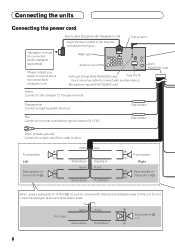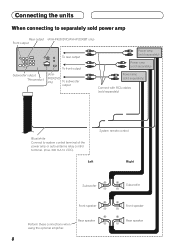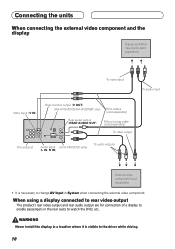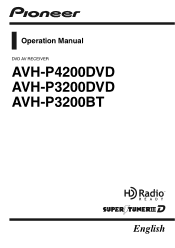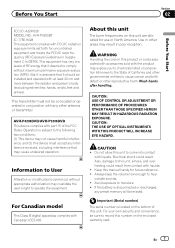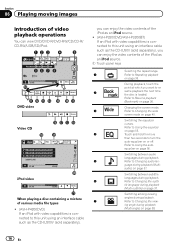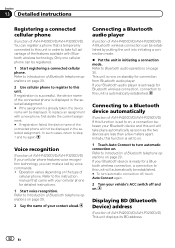Pioneer AVH-P4200DVD Support and Manuals
Get Help and Manuals for this Pioneer item

View All Support Options Below
Free Pioneer AVH-P4200DVD manuals!
Problems with Pioneer AVH-P4200DVD?
Ask a Question
Free Pioneer AVH-P4200DVD manuals!
Problems with Pioneer AVH-P4200DVD?
Ask a Question
Most Recent Pioneer AVH-P4200DVD Questions
How To Unmute The Radio?
(Posted by Ebonidunlap 8 years ago)
Installed The Pioneer Deh-x-4700bt , Everything Seems To Work But No Sound
(Posted by easyrider1956 9 years ago)
Manual Til Pioneer Fh-460ui
(Posted by lonekaj 9 years ago)
Pioneer Avh-p4200dvd Wont Turn Off
(Posted by lmdace 9 years ago)
How To Install Pioneer Avh 2400bt In Scion Tc
(Posted by MKalUraga 9 years ago)
Pioneer AVH-P4200DVD Videos
Popular Pioneer AVH-P4200DVD Manual Pages
Pioneer AVH-P4200DVD Reviews
 Pioneer has a rating of 4.00 based upon 2 reviews.
Get much more information including the actual reviews and ratings that combined to make up the overall score listed above. Our reviewers
have graded the Pioneer AVH-P4200DVD based upon the following criteria:
Pioneer has a rating of 4.00 based upon 2 reviews.
Get much more information including the actual reviews and ratings that combined to make up the overall score listed above. Our reviewers
have graded the Pioneer AVH-P4200DVD based upon the following criteria:
- Durability [2 ratings]
- Cost Effective [2 ratings]
- Quality [2 ratings]
- Operate as Advertised [2 ratings]
- Customer Service [2 ratings]