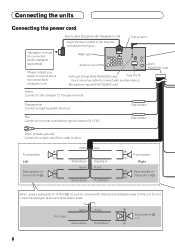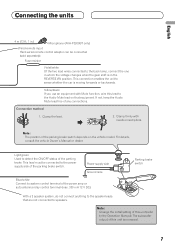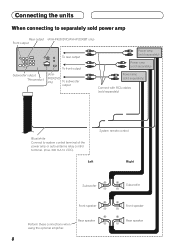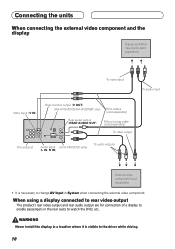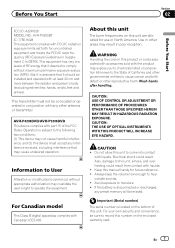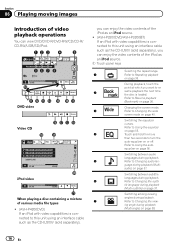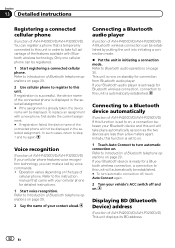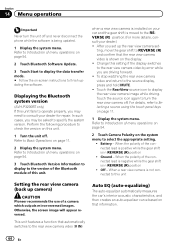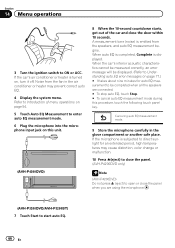Pioneer AVH-P4200DVD Support Question
Find answers below for this question about Pioneer AVH-P4200DVD.Need a Pioneer AVH-P4200DVD manual? We have 2 online manuals for this item!
Question posted by Ebonidunlap on August 4th, 2015
How To Unmute The Radio?
The person who posted this question about this Pioneer product did not include a detailed explanation. Please use the "Request More Information" button to the right if more details would help you to answer this question.
Current Answers
Answer #1: Posted by TommyKervz on August 4th, 2015 6:26 AM
Suggested solution here: http://www.fixya.com/support/t1677098-unmute_pioneer_supertuner
If the solution provided on the link above won't work on your model, please repost your question including your model number.
Related Pioneer AVH-P4200DVD Manual Pages
Similar Questions
How To Get The Xm Radio Antenna Connected To A Avh 3200 In 2010 Silverado
(Posted by Thihfuck 9 years ago)
How To Turn On My Xm Radio On My Pioneer Avh-p4200dvd
(Posted by missgPJ31 9 years ago)
How To Play Video Video On Avh P4400bh While Car Is In Motion
(Posted by NEVAferna 10 years ago)