Pioneer AVH-P4200DVD Support Question
Find answers below for this question about Pioneer AVH-P4200DVD.Need a Pioneer AVH-P4200DVD manual? We have 2 online manuals for this item!
Question posted by muhmmm on June 18th, 2014
Avh P4200dvd Bluetooth How To Delete A Device
The person who posted this question about this Pioneer product did not include a detailed explanation. Please use the "Request More Information" button to the right if more details would help you to answer this question.
Current Answers
There are currently no answers that have been posted for this question.
Be the first to post an answer! Remember that you can earn up to 1,100 points for every answer you submit. The better the quality of your answer, the better chance it has to be accepted.
Be the first to post an answer! Remember that you can earn up to 1,100 points for every answer you submit. The better the quality of your answer, the better chance it has to be accepted.
Related Pioneer AVH-P4200DVD Manual Pages
Installation Manual - Page 2


...) ......... 4 When connecting with optional CD-IU200V cable (AVH-P4200DVD only) ... 5 Connecting the power cord 6 When connecting to separately sold power amp 8 When connecting with a rear view camera.... 9 When connecting the external video component and the display 10
When using a display connected to rear video output 10
Installation 11 Installation using the screw holes on...
Installation Manual - Page 4


...sold separately).
Connecting the units
Connecting the system (AVH-P4200DVD/AVH-P3200DVD)
IP-BUS input
Microphone for hands-free phoning (supplied with Bluetooth adapter)
Connecting the system (AVH-P3200BT)
IP-BUS input
Wired remote input Hard-wired...) Connect to sparately sold USB device.
1.5 m (4 ft. 11 in.)
Black
IP-BUS cable (Supplied with Bluetooth adapter)
Bluetooth adapter (e.g.
Installation Manual - Page 6
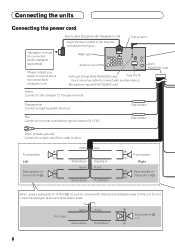
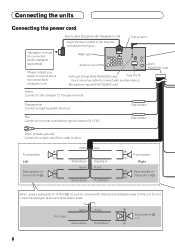
... direction indicated in the figure.
Orange/white Connect to Green and Green/black leads. Not used.
RGB input
This product
Antenna input
AUX jack (3.5 ø) (AVH-P4200DVD only)
Fuse (10 A)
Use a mini plug cable to the constant 12 V supply terminal. Microphone input (AVH-P3200BT only)
(AVHP4200DVD only)
Yellow Connect to connect with auxiliary device.
Installation Manual - Page 8
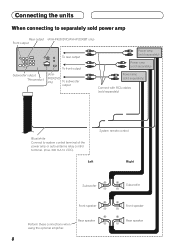
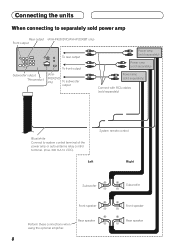
...-antenna relay control terminal. (max. 300 mA 12 V DC). P4200DVD
only)
To subwoofer
output
Power amp (sold separately)
Power amp (sold separately)
Power amp (sold separately)
Connect with RCA cables (sold separately)
Blue/white Connect to separately sold power amp
Rear output (AVH-P4200DVD/AVH-P3200BT only) Front output
To rear output
To front...
Installation Manual - Page 9


...car is moving forwards or backwards.
• It is necessary to the back lamp, connect the one in which outputs mirror reversed images.
OTHER USE MAY RESULT IN INJURY OR DAMAGE.
This product
To video output
RCA cable (sold separately) (AVH-P4200DVD... IMAGE REAR VIEW CAMERA. Rear view camera input (R.C IN) (AVH-P4200DVD/AVH-P3200BT only)
CAUTION
You must use this product is moved to ...
Installation Manual - Page 10
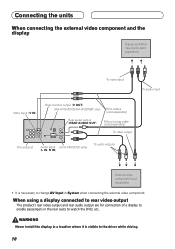
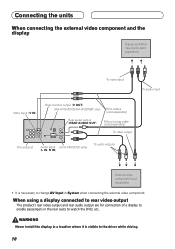
... only)
RCA cables (sold separately)
Rear audio output (REAR AUDIO OUT)
Mini pin plug cable (sold separately)
To video output
This product
Audio input (AVH-P4200DVD only) (L IN, R IN)
To audio outputs
External video component (sold separately)
• It is visible to change AV Input in the rear seats to watch the DVD, etc...
Owner's Manual - Page 1
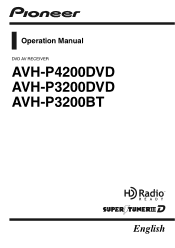
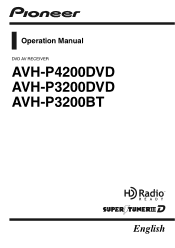
Operation Manual
DVD AV RECEIVER
AVH-P4200DVD AVH-P3200DVD AVH-P3200BT
English
Owner's Manual - Page 2


...video disc region numbers 8 ! Contents
Thank you read and observe WARNINGs and CAUTIONs in this manual. Be sure to strong HD Radio signals 32 Handling guideline 80
Precautions IMPORTANT SAFEGUARDS 5 To ensure safe driving 5 To avoid battery exhaustion 6
Before You Start AVH-P4200DVD/AVH...28
Using Bluetooth wireless technology Introduction of Bluetooth telephone
operations 29 Bluetooth audio ...
Owner's Manual - Page 7
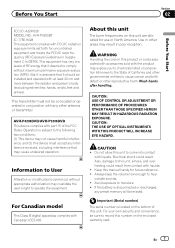
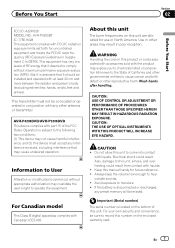
... unit, smoke, and overheating could result. Do not allow this unit to this device must not be installed and operated with at least 20 cm and more between the... the FCC/IC radio frequency (RF) Exposure Guidelines in Supplement C to moisture. !
AVH-P4200DVD/AVH-P3200DVD This device complies with Canadian ICES-003. This transmitter must accept any preset memory will be sure to...
Owner's Manual - Page 9


... positions of the touch panel. After completing connections !
Operating the feature demo while the car engine is set the ignition switch to ACC ON before pressing RESET in the following situations...You Start
The microprocessor must be reset in the following situations: !
RESET button (AVH-P4200DVD)
To cancel the feature demo, press and hold MUTE again to Adjusting the response...
Owner's Manual - Page 10


...press MODE to switch to connect an auxiliary device. Press MODE and hold to turn the display off .
CAUTION ! (AVH-P3200DVD/AVH-P3200BT)
Use an optional Pioneer USB cable...Head unit
da
3
(AVH-P4200DVD)
2
1
3
4
5 7
6
c8ad9b
(AVH-P3200DVD/AVH-P3200BT)
Part 1 RESET
2 h (eject) 3 Disc loading slot
Part
MODE 8 Turning the infor-
AUX input jack (3.5 mm stereo/video c jack) Use to ...
Owner's Manual - Page 11


...device is connected. - When appropriately set up camera) on
page 14.
SIRIUS tuner ! SD - When the source icon is not
displayed, it can be available in DVD player ! In this unit, tuner source is skipped. Refer to as a source, the basic functions of AVH-P4200DVD/AVH... hold until the unit turns off . EXT1 - Bluetooth telephone/audio
(Function of up to Setting the rear...
Owner's Manual - Page 13
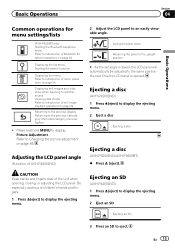
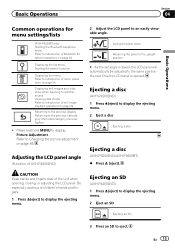
...LCD panel angle
(Function of menu operations on page 69. Ejecting a disc
(AVH-P4200DVD) 1 Press h(eject) to Introduction of AVH-P4200DVD)
2 Adjust the LCD panel to Changing the picture adjustment on page 54.
...image playback operations on page 24.
Press and hold MENU to Introduction of Bluetooth telephone operations on page 22.
Starting the search function. Viewing slide shows ...
Owner's Manual - Page 16
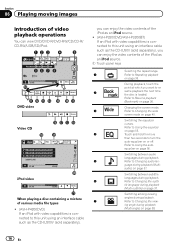
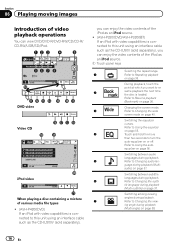
...
Abcdeabcdeabcdeabcdeab Abcdeabcdeabcdeabcdeab Abcdeabcdeabcdeabcdeab
2067/12345
01:45
-02:45
Wed 28 may
12:45 PM
iPod video
01:45
-02:45
When playing a disc containing a mixture of various media file types
! (AVH-P4200DVD) If an iPod with video capabilities is connected to this unit using an interface cable such as the CD-IU200V (sold...
Owner's Manual - Page 47
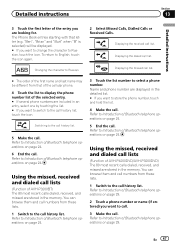
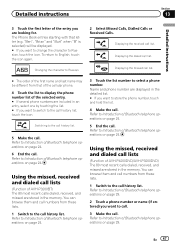
... number are stored in the memory. Using the missed, received and dialed call lists
(Function of AVH-P4200DVD/AVH-P3200DVD) The 80 most recent calls dialed, received, and missed are displayed in the memory. Refer to Introduction of Bluetooth telephone operations on page 29.
2 Touch a phone number or name (if entered) you want to...
Owner's Manual - Page 48


...AVH-P4200DVD/AVH-P3200DVD) Refer to Introduction of Bluetooth telephone operations on page 29. (AVH-P3200BT) Refer to Introduction of Bluetooth...Introduction of Bluetooth telephone operations on page 24.
2 Touch one of Bluetooth telephone operations on page 29. (AVH-P3200BT) ... Turn automatic answering on or off . (AVH-P4200DVD/AVH-P3200DVD)
Refer to delete a preset phone number, touch and hold ...
Owner's Manual - Page 51


... mode. Using a cellular phone to initiate a connection
(AVH-P4200DVD/AVH-P3200DVD) A Bluetooth wireless connection can change it with your phone if you are unsure how to this function.
1 Display the Bluetooth Connection Menu. Entering PIN code for Bluetooth wireless connection
(Function of AVH-P3200BT) To connect your Bluetooth device to initiate a connection from your phone by putting the...
Owner's Manual - Page 52
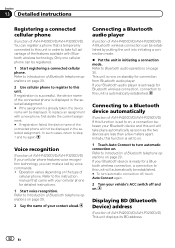
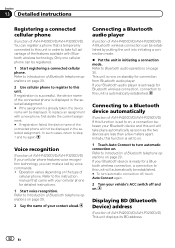
... can be displayed. To replace an assignment with a new phone, first delete the current assignment. # If registration failed, the device name of the connected phone will automatically be established. # To turn automatic connection on. Connecting a Bluetooth audio player
(Function of AVH-P4200DVD/AVH-P3200DVD) A Bluetooth wireless connection can be displayed in initiating a connection mode...
Owner's Manual - Page 66
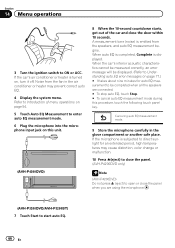
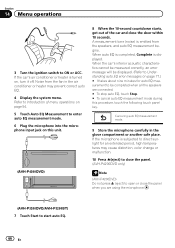
... or heater may cause distortion, color change or malfunction.
10 Press h(eject) to close the panel. (AVH-P4200DVD only)
Note
(AVH-P4200DVD) Do not press h (eject) to open or close the door within 10 seconds. When the car's interior acoustic characteristics cannot be measured correctly, an error message will be completed when all the speakers...
Owner's Manual - Page 90


....) (AVH-P4200DVD) Nose 171 mm × 97 mm × 7 mm (6-3/4 in. × 3-7/8 in. × 1/4 in.) (AVH-P3200DVD/AVH-P3200BT)
Weight 2.9 kg (6.4 lbs) (AVH-P4200DVD) Weight 1.8 kg (4.0 lbs) (AVH-P3200DVD/AVH-P3200BT)...kHz) Signal-to-noise ratio 96 dB (1 kHz) (IEC-A network) (RCA level) Output level: Video 1.0 Vp-p/75 W (±0.2 V) Number of channels 2 (stereo) MP3 decoding format MPEG-1 & 2...
Similar Questions
Pioneer Avh-p2400bt Cant Delete Devices From Bluetooth
(Posted by vitombam 9 years ago)
Pioneer Avh P4200dvd Screen Is Not Responding When Touched
(Posted by wjdik 10 years ago)

