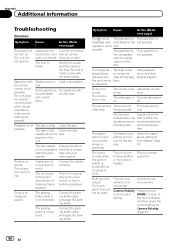Pioneer AVH-P2400BT Support and Manuals
Get Help and Manuals for this Pioneer item

View All Support Options Below
Free Pioneer AVH-P2400BT manuals!
Problems with Pioneer AVH-P2400BT?
Ask a Question
Free Pioneer AVH-P2400BT manuals!
Problems with Pioneer AVH-P2400BT?
Ask a Question
Most Recent Pioneer AVH-P2400BT Questions
Bluetooth Devices
how do I reset devices on my pioneer 2400 by sterio
how do I reset devices on my pioneer 2400 by sterio
(Posted by ajizzeljizz 2 years ago)
Hard Reset On My Pioneer Avh-p2400bt
how to do a hard reset my SiriusXM button are not scanning. In radio mode I have no problem sca
how to do a hard reset my SiriusXM button are not scanning. In radio mode I have no problem sca
(Posted by jshine13 2 years ago)
How Do You Factory Reset Everything For The Bluetooth
(Posted by Zayywavey598 3 years ago)
No Sound Out Of Unit.
Battery went dead in car. After charging and starting car the unit outputs no sound no matter what i...
Battery went dead in car. After charging and starting car the unit outputs no sound no matter what i...
(Posted by dewey72 7 years ago)
Pioneer AVH-P2400BT Videos
Popular Pioneer AVH-P2400BT Manual Pages
Pioneer AVH-P2400BT Reviews
We have not received any reviews for Pioneer yet.