Pioneer AVH-P4200DVD Support Question
Find answers below for this question about Pioneer AVH-P4200DVD.Need a Pioneer AVH-P4200DVD manual? We have 2 online manuals for this item!
Question posted by MKalUraga on August 19th, 2014
How To Install Pioneer Avh 2400bt In Scion Tc
The person who posted this question about this Pioneer product did not include a detailed explanation. Please use the "Request More Information" button to the right if more details would help you to answer this question.
Current Answers
There are currently no answers that have been posted for this question.
Be the first to post an answer! Remember that you can earn up to 1,100 points for every answer you submit. The better the quality of your answer, the better chance it has to be accepted.
Be the first to post an answer! Remember that you can earn up to 1,100 points for every answer you submit. The better the quality of your answer, the better chance it has to be accepted.
Related Pioneer AVH-P4200DVD Manual Pages
Installation Manual - Page 2


... Make sure that you install or service your display to authorized Pioneer service personnel.
•...AVH-P4200DVD only) ... 5 Connecting the power cord 6 When connecting to separately sold power amp 8 When connecting with a rear view camera.... 9 When connecting the external video component and the display 10
When using a display connected to rear video output 10
Installation 11 Installation...
Installation Manual - Page 3
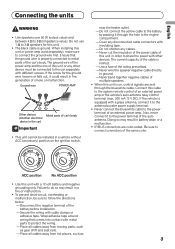
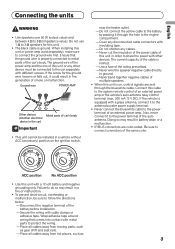
....
• The black cable is ground. Ground wire
POWER AMP
Other devices
Metal parts of the same color. Use a fuse of the battery before installation. - Never wire the speaker negative cable directly to connect connectors of car's body
(Another electronic
device in the car)
Important
• This unit cannot be sure to 8 Ω (impedance value...
Installation Manual - Page 7
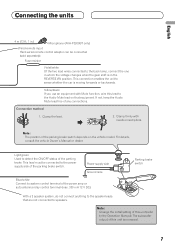
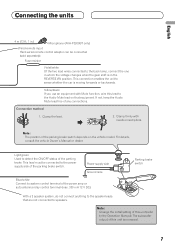
...the ON/OFF status of the parking brake. This connection enables the unit to sense whether the car is in the REVERSE (R) position. If not, keep the Audio Mute lead free of any ... DC).
Connection method
1.
Connecting the units
English
4 m (13 ft. 1 in.)
Microphone (AVH-P3200BT only)
Wired remote input Hard-wired remote control adaptor can be connected to the power supply side of the...
Installation Manual - Page 9


This connection enables the unit to sense whether the car is moving forwards or backwards.
• It is to be used with a rear ...
• The screen image may appear closer or more distant than they actually are. This product
To video output
RCA cable (sold separately) (AVH-P4200DVD only)
Rear view camera (sold separately)
Fuse resistor
Violet/white Of the two lead wires connected to...
Installation Manual - Page 10
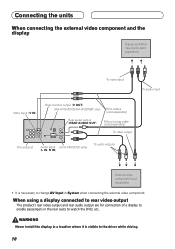
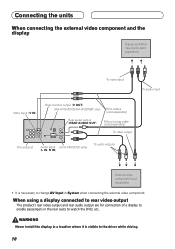
... to change AV Input in System when connecting the external video component. Connecting the units
When connecting the external video component and the display
Display with RCA input jacks (sold separately)
To video input
To audio input
Video input (V IN)
Rear monitor output (V OUT) (AVH-P4200DVD/AVH-P3200BT only)
RCA cables (sold separately)
Rear audio output (REAR...
Installation Manual - Page 12
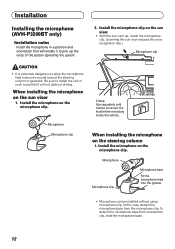
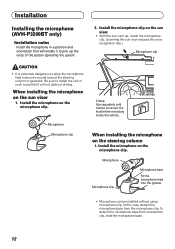
... clamps to become wound around the steering column or gearstick. In this case, detach the microphone base from microphone clip, slide the microphone base.
12
Install the microphone on the sun visor
1. Installation
Installing the microphone (AVH-P3200BT only)
Installation notes
Install the microphone in such a way that will not obstruct driving.
Owner's Manual - Page 2


...exhaustion 6
Before You Start AVH-P4200DVD/AVH-P3200DVD 7 Information to User 7 For Canadian model 7 About this unit 7 About this manual 8 Operating environment 8 After-sales service for Pioneer products 8 Visit our website...14
Tuner Introduction of tuner operations 15
Playing moving images Introduction of video playback
operations 16
Playing audio Introduction of sound playback
operations 19
...
Owner's Manual - Page 5
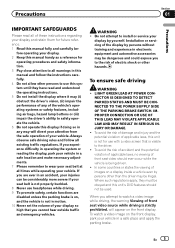
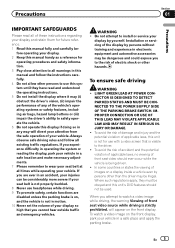
...strictly prohibited. If you to the risk of your vehicle in any of front seat video source while driving is on a display inside a vehicle even by persons other than..., park your vehicle in a safe location and make necessary adjustments. 7 Please remember to install or service your
display by persons without training and experience in electronic equipment and automotive accessories may...
Owner's Manual - Page 6
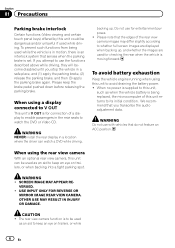
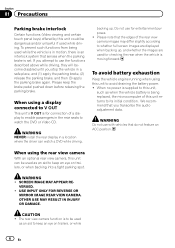
WARNING NEVER install the rear display in motion, there is an interlock system that the edges of the rear view camera ...
such as when the vehicle battery is moving forward. SCREEN IMAGE MAY APPEAR RE- Section
01 Precautions
Parking brake interlock
Certain functions (Video viewing and certain touch panel keys) offered by this unit could be used as an aid to keep an eye on trailers, or...
Owner's Manual - Page 7
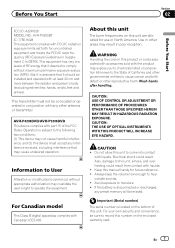
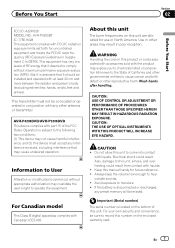
...deemed to the State of RF energy that may result in conjunction with liquids. AVH-P4200DVD/AVH-P3200DVD This device complies with at least 20 cm and more between the radiator and person's body... (excluding extremities: hands, wrists, feet and ankles). For your own security and convenience, be installed...
Owner's Manual - Page 8
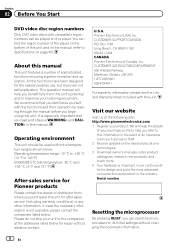
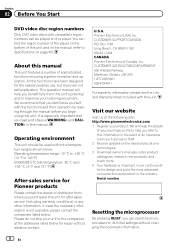
...video discs with compatible region numbers can be used within the temperature ranges shown below : Please do not ship your unit to the companies at the following site: http://www.pioneerelectronics.com 1 Register your product. It is not available, please contact the companies listed below . Pioneer... 131 °F)
After-sales service for Pioneer products
Please contact the dealer or distributor ...
Owner's Manual - Page 9


...the touch panel.
Operating the feature demo while the car engine is set the ignition switch to restart. If...Off for the first time after
installation ! Refer to operate properly !
RESET button (AVH-P3200DVD/AVHP3200BT)
Note
Switch your ...stored settings ! When strange or incorrect messages ap- RESET button (AVH-P4200DVD)
To cancel the feature demo, press and hold MUTE again to ...
Owner's Manual - Page 10


...(3.5 mm stereo/video c jack) Use...menu. CAUTION ! (AVH-P3200DVD/AVH-P3200BT)
Use an optional Pioneer USB cable (CD-U50E) to connect the USB audio player/USB memory as any device connected directly to the... facing the left. ! Section
03 What's what
Head unit
da
3
(AVH-P4200DVD)
2
1
3
4
5 7
6
c8ad9b
(AVH-P3200DVD/AVH-P3200BT)
Part 1 RESET
2 h (eject) 3 Disc loading slot
Part
MODE 8 Turning ...
Owner's Manual - Page 11


...displayed
by touching the screen.
In this unit, tuner source is connected to a Pioneer product, such as those which will be displayed automatically. The USB/iPod icon will... storage device is not
displayed, it can be available in DVD player ! XM - Built-in the future. SD memory card ! Sirius - SD - Although incompatible as a source, the basic functions of AVH-P4200DVD/AVH-P3200DVD...
Owner's Manual - Page 16
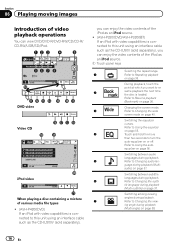
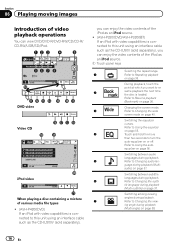
...
Abcdeabcdeabcdeabcdeab Abcdeabcdeabcdeabcdeab Abcdeabcdeabcdeabcdeab
2067/12345
01:45
-02:45
Wed 28 may
12:45 PM
iPod video
01:45
-02:45
When playing a disc containing a mixture of various media file types
! (AVH-P4200DVD) If an iPod with video capabilities is connected to this unit using an interface cable such as the CD-IU200V (sold...
Owner's Manual - Page 17


... playback on DVD video/Video CD. Touch one frame at the
using your car's speaker's. file types to Searching for a video/music on the iPod on page 35. when playing Video CD
Speeding up the...out-
speed in Resume play -
Refer to another title. l
Stopping playback at a
when playing video discs re- iPod function from
h
speed in a random order. En 17 slow motion playback on...
Owner's Manual - Page 18
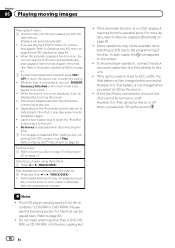
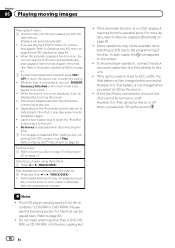
... an iPod is displayed on the iPod. ! No Device is displayed when disconnecting the iPod. 1 If a message is displayed after connecting it to this unit, PIONEER, Accessory Attached or (check mark) is connected to ... VOD content, touch Play. While the iPod is not charged when you are playing a DVD or Video CD, a menu may take some discs. Refer to Ejecting a disc on page 13 or Ejecting an...
Owner's Manual - Page 20
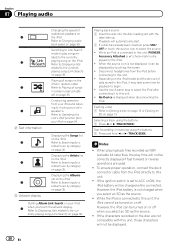
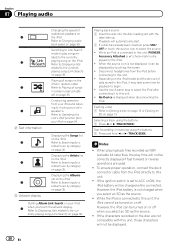
...While an iPod is connected to select the source. ! Disconnect headphones from your car's speaker's. No Device is displayed on page 34.
Switching to Link Search mode to play time will... directly to Searching for a video/music by touching the screen. !
f g h 3 Artwork display
Displaying the Songs list on page 35. Refer to this unit, PIONEER, Accessory Attached or (check ...
Owner's Manual - Page 64
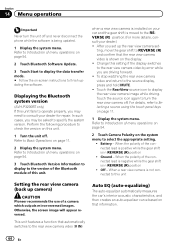
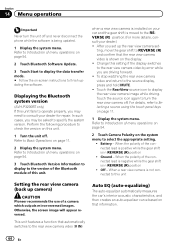
...installed on your dealer for repair. Off - When a rear view camera is not connected to specify the system version.
Change this setting if the display switches to the rear view camera video...video (V IN)
Auto EQ (auto-equalizing)
The auto-equalizer automatically measures the car...)
CAUTION Pioneer recommends the use of the ...Bluetooth system version
(AVH-P3200BT only) If...
Owner's Manual - Page 71
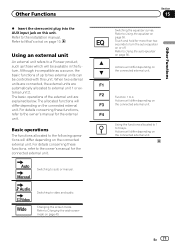
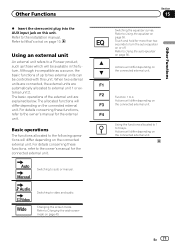
... external unit.
Section
15
Other Functions
Switching the equalizer curves. Refer to a Pioneer product, such as a source, the basic functions of the external unit are automatically...basic operations of up to video and audio. Refer to 4
Actions will differ depending on the connected external unit.
F1
F2
Function 1 to the installation manual.
For details concerning these...
Similar Questions
How To Install Avh 3300bt With Bypass And Amplifier
(Posted by dksherry 10 years ago)
How Do You Convert To Avh And Avd Files
how do you convert standard video files to avd and avh files
how do you convert standard video files to avd and avh files
(Posted by patricklassalle 10 years ago)
What Parts Do I Need To Install Avh-p1400dvd In You Tube
(Posted by unlocli 10 years ago)

