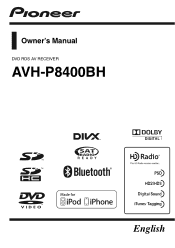Pioneer AVH-P8400BH Support Question
Find answers below for this question about Pioneer AVH-P8400BH.Need a Pioneer AVH-P8400BH manual? We have 1 online manual for this item!
Question posted by Charlesspaulding18 on June 4th, 2017
Sd Card
what format do I have to download videos to my sd card as? I put mp4 files on my card and it says unplayable file..HEELLPP!
Current Answers
There are currently no answers that have been posted for this question.
Be the first to post an answer! Remember that you can earn up to 1,100 points for every answer you submit. The better the quality of your answer, the better chance it has to be accepted.
Be the first to post an answer! Remember that you can earn up to 1,100 points for every answer you submit. The better the quality of your answer, the better chance it has to be accepted.
Related Pioneer AVH-P8400BH Manual Pages
Owner's Manual - Page 3


... signals 40 Using iTunes tagging 40 Switching the media file type 41 Operating the DVD menu 41 Operating this unit's iPod function from your
iPod 42 Random play (shuffle) 42 Repeating playback 42 Playing videos from your iPod 43 Playing videos from USB storage device and
SD 43 Selecting and playing Pandoraâ stations/
QuickMix...
Owner's Manual - Page 7


...
Section
02
Before you start
FCC ID: AJDK048 MODEL NO.: AVH-P8400BH IC: 775E-K048 This device complies with Part 15 of the IC radio frequency (RF) Exposure...is connected. - En 7 If this equipment does cause harmful interference to provide reasonable protection against this device. But it deemed to radio communications. Note
This equipment has been tested and found to comply with FCC...
Owner's Manual - Page 11


... on page 17. Doubleclicking the
icon on page 18. CAUTION
! Press MODE again to the navigation display. b
SD memory card slot
vanced App Mode. When the navigation system is being used in Ad-
When inserting an SD card into the card slot,
make sure that supports Advanced App Mode is facing up and press the...
Owner's Manual - Page 15


...tions on
page 19.
SIRIUS - USB/iPod 1 - USB 2 is displayed when a USB storage device is connected to adjust the volume. Disc - Bluetooth Audio - While operating the menu, you want to...OFF to Setting the clock on page 73. XM tuner ! SIRIUS tuner ! Built-in Digital Radio tuner ! SD memory card ! AV input ! External unit 1 ! The USB/iPod 1 or USB/iPod 2 icon will be
displayed ...
Owner's Manual - Page 25


...
g
corded with LPCM audio. Playing the video on page 46. fle) on page 41... DVD/CD/
l
Media
USB/SD.
Switching between media
file types to Using the arrow keys...AAppppr
using your iPod
on
DVD video/Video CD. For details, refer to...Switching the audio output,
when playing video discs re-
Refer to Selecting ...42.
Refer to Switching the media
file type on the display. m
aa...
Owner's Manual - Page 26


.... !
If the bookmark function is displayed on page 63. !
No Device is on page 18. ble on the screen.
! For more details...to this unit, the iPod cannot be possi- Ejecting a disc/SD ! Do not insert anything other than a DVD-R/ RW or CD... of time you are playing a DVD or Video CD, a menu may take some discs. Refer to DivX video files on page 47. ! Selecting a chapter using...
Owner's Manual - Page 27
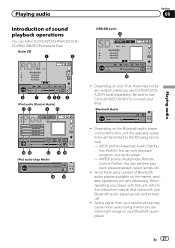
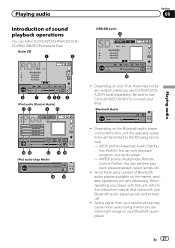
...
c
S.Rtrv
-00' 31"
AAppppr
ba
iPod audio (App Mode)
Dolby D 48kHz 16bit 2ch
ed
USB/SD audio
f
SD
MIXTRAX
EZ
8888 8888
Abcdefghi
Abcdefghi Abcdefghi Abcdefghi
13 APPRM 12:25
05' 26"
g
S.Rtrv
-00' 25"... (Audio/Video Remote Control Profile): You can only playback songs on the Bluetooth audio player connected to DVD-R/DVD-RW/CD/CD-R/ CD-RW/USB/SD/iPod sound files.
Depending ...
Owner's Manual - Page 28
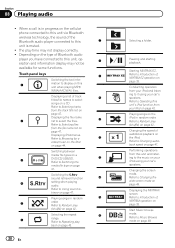
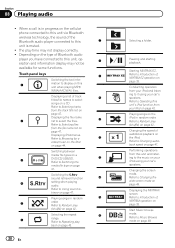
... on page 47.
Start Music browse
g
mode. Refer to Selecting files
from
your car's
speakers.
Refer to Music Browse
mode on a CD.
Switching the... file types on page 42.
28 En
7
Selecting a folder.
8
Pausing and starting
playback.
back on a
3
Media
DVD/CD/USB/SD....available for a
video/music on the iPod
on page 42. Refer to Switching the
media file type on the...
Owner's Manual - Page 33
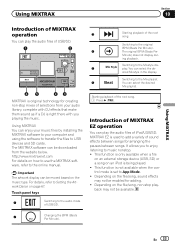
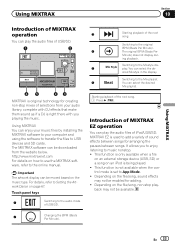
...Switching to USB devices and SD cards. Important The artwork display can be available.
2
Changing the BPM (Beats
BPM
Per Minute). For details, refer to Setting the Artwork Dance on the file/song, non-... playback may not be downloaded from your computer and using the software to transfer the files to the Mixstyle dis-
5
play the audio files of iPod/USB/SD.
Using MIXTRAX You can...
Owner's Manual - Page 34


...following: compatibility issues with Pioneer. Important Requirements to access Pandora using the Pioneer car audio/video products: Connect your iPhone to , creating new stations, deleting stations, emailing ...radio
Pandora operations
To play Pandora. ! Latest version of the Pandora application, downloaded to your device to connect to the Pandora service will depend on page 47.
iPod and ...
Owner's Manual - Page 43


... even if Disc is selected.
! Playing videos from USB storage device and SD
Touch the playback sign of them to play .
En 43 When playing discs with video capabilities is set to iPod video mode, touch the icon. Switching to All.
!
deos", "Video Podcast" and "TV show" which are downloaded from the iPod. Refer to Playing moving...
Owner's Manual - Page 75


...device can be switched to the following: ! About AUX connection methods
You can be connected to this unit Disc - The video and sound from the disc USB/iPod 1 - You cannot play DivX files... adjusted position is being saved.
5 Press HOME to proceed to 16-point adjustment. The video and sound from the SD card AV - Touch the screen gently for the adjusted position is in a safe place and use...
Owner's Manual - Page 94
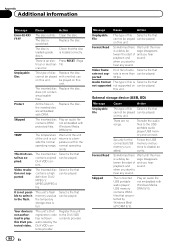
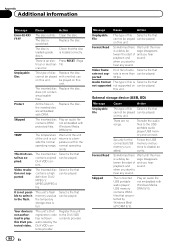
... 9/10. External storage device (USB, SD)
Message
Cause
Action
Unplayable File
Format Read Skipped
This type of file Select a file that can be played.
contains WMA files that cannot be played ...files. The disc is enabled. be played. Replace the disc.
This DivX rental has expired. Video resolution not supported
The inserted disc Select a file that can be played.
Select a file...
Owner's Manual - Page 95


.... Video frame DivX file's frame Select a file that ternal storage de- Unsupported SD Use the supported card is USB Mass Storage Class compliant. This unit's DivX Register this DivX protected video. En 95 SD card.
authorized by this unit. Connect a USB portable audio player or USB memory that can be formatted with FAT12, FAT16 or FAT32. The connected USB device...
Owner's Manual - Page 101
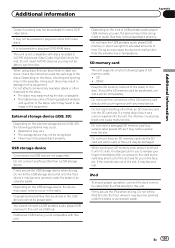
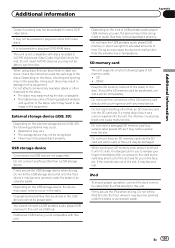
... be able to eject the disc.
The storage device may not be possible to force an SD memory card into the slot, the internal circuits may not be recognized. !
En 101 It may break and cause malfunctions. Operations may warp making the disc unplayable. ! Copyright protected files that can be played back. Firmly secure the...
Owner's Manual - Page 103
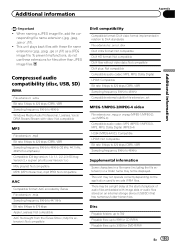
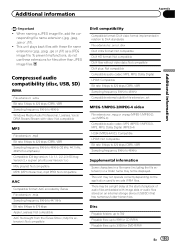
... to 576 kbps Apple Lossless: Not compatible AAC file bought from the iTunes Store (.m4p file extension): Not compatible
DivX compatibility
Compatible format: DivX video format implemented in relation to DivX standards File extensions: .avi or .divx DivX Ultra format: Not compatible DivX HD format: Not compatible DivX files without video data: Not compatible DivX plus: Not compatible Compatible...
Owner's Manual - Page 104


... 1.1.3) ! Audiobook, Podcast: Compatible
CAUTION Pioneer accepts no responsibility for Multi Media Cards (MMC). CAUTION ! iPod compatibility
This unit supports only the following iPod models....or other devices while using an iPod, an iPod Dock Connector to the iPod manuals. Compatibility with SD-Audio/SD-Video. When using this unit. !
Appendix
Additional information
File system: ISO...
Owner's Manual - Page 106


...
and any use harsh or abrasive chemical cleaners. DVD video is under license. Appendix
Additional information
! When using ...second. and other devices. Image quality will darken in temperature.
! The product lifetime of DVD Format/Logo
Licensing Corporation.... profiles. ! file) ! OPP (Object Push Profile)
!
GAP (Generic Access Profile) ! file) 1.3
Copyright and trademark
...
Owner's Manual - Page 107


.... SDHC Logo is on how to complete your files into DivX videos.
DivX DivXâ, DivX Certifiedâ and ... used under license from Microsoft Licensing, Inc. SD memory card SD Logo is a digital video format created by the developer to meet Apple performance ...safety and regulatory standards. ABOUT DIVX VIDEO-ON-DEMAND: This DivX Certifiedâ device must be connected to this unit....
Similar Questions
How Store Videos On Sd Card For Avh-p8400bh Problems
(Posted by Zevdavidada 10 years ago)