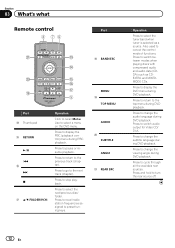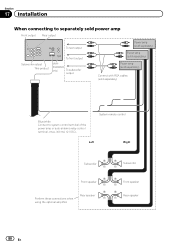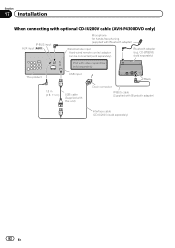Pioneer AVH-P4300DVD Support and Manuals
Get Help and Manuals for this Pioneer item

View All Support Options Below
Free Pioneer AVH-P4300DVD manuals!
Problems with Pioneer AVH-P4300DVD?
Ask a Question
Free Pioneer AVH-P4300DVD manuals!
Problems with Pioneer AVH-P4300DVD?
Ask a Question
Most Recent Pioneer AVH-P4300DVD Questions
How Do I Clear The Bluetooth Connections
(Posted by williecrawford614 2 years ago)
Screen On Avhp4300 Dvd
screen displays caution screen image may appear reversed. And wont display anything else. What do I ...
screen displays caution screen image may appear reversed. And wont display anything else. What do I ...
(Posted by bradholloway7668 3 years ago)
Touch Screen Non Responsive
My Pioneer AVH-4300DVD touch screen no longer responds to commands. I can play the radio,but no othe...
My Pioneer AVH-4300DVD touch screen no longer responds to commands. I can play the radio,but no othe...
(Posted by hammerheadboogs 4 years ago)
About My Sound
Ok when I turn on my unit it powers on and everything works fine , but.......the sound that's coming...
Ok when I turn on my unit it powers on and everything works fine , but.......the sound that's coming...
(Posted by therealrellogee 5 years ago)
Pioneer AVH-P4300DVD Videos
Popular Pioneer AVH-P4300DVD Manual Pages
Pioneer AVH-P4300DVD Reviews
We have not received any reviews for Pioneer yet.