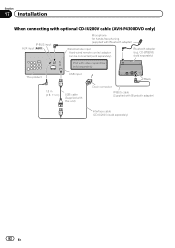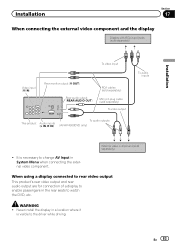Pioneer AVH-P4300DVD Support Question
Find answers below for this question about Pioneer AVH-P4300DVD.Need a Pioneer AVH-P4300DVD manual? We have 1 online manual for this item!
Question posted by therealrellogee on May 1st, 2018
About My Sound
Ok when I turn on my unit it powers on and everything works fine , but.......the sound that's coming out is muffled and I don't know why it sounds like that. It just happened out of nowhere.
Current Answers
Answer #1: Posted by waelsaidani1 on May 1st, 2018 9:31 PM
1. Check the speaker wire connections on the back of the receiver and the back of each speaker. Ensure you have clamped down on the bare wire and the wires are not touching.
2. You need to have speakers connected to the FRONT speaker terminals.
3. Press the SPEAKERS button on the front panel. You want it to say "Speakers ON" or "SP A", depending on your model.
4. Check to make sure the correct audio "Signal Select" has been chosen. This procedure will vary by unit, please refer to your owners manual.
5. Turn up the volume. It is normal to turn the volume knob to higher numbers on the new receivers.
2. You need to have speakers connected to the FRONT speaker terminals.
3. Press the SPEAKERS button on the front panel. You want it to say "Speakers ON" or "SP A", depending on your model.
4. Check to make sure the correct audio "Signal Select" has been chosen. This procedure will vary by unit, please refer to your owners manual.
5. Turn up the volume. It is normal to turn the volume knob to higher numbers on the new receivers.
Related Pioneer AVH-P4300DVD Manual Pages
Similar Questions
Pioneer Avh-p4300dvd Cant Turn Off Subwoofer Frequency
(Posted by lmalesbell 9 years ago)
How To Play Video Video On Avh P4400bh While Car Is In Motion
(Posted by NEVAferna 10 years ago)
Audio Video Output
i have a pioneer dvd av recieiver AVH-P4300DVD AVH-P3300BT and im trying to put tvs in my car and wi...
i have a pioneer dvd av recieiver AVH-P4300DVD AVH-P3300BT and im trying to put tvs in my car and wi...
(Posted by mistercarter 11 years ago)