Pioneer AVH-P4300DVD Support Question
Find answers below for this question about Pioneer AVH-P4300DVD.Need a Pioneer AVH-P4300DVD manual? We have 1 online manual for this item!
Question posted by mistercarter on May 22nd, 2012
Audio Video Output
i have a pioneer dvd av recieiver AVH-P4300DVD AVH-P3300BT and im trying to put tvs in my car and wich audio do i use to make my tvs work thanks
Current Answers
There are currently no answers that have been posted for this question.
Be the first to post an answer! Remember that you can earn up to 1,100 points for every answer you submit. The better the quality of your answer, the better chance it has to be accepted.
Be the first to post an answer! Remember that you can earn up to 1,100 points for every answer you submit. The better the quality of your answer, the better chance it has to be accepted.
Related Pioneer AVH-P4300DVD Manual Pages
Owner's Manual - Page 7


... without maximum permissive exposure evaluation (MPE). AVH-P4300DVD ! This device complies with FCC/IC radiation exposure limits ...set forth for use of headphones may result in conjunction with Canadian ICES-003. Use caution or temporarily discontinue use headphones while ...02
Before you start
FCC ID: AJDK028 MODEL NO.: AVH-P3300BT IC: 775E-K028 This equipment complies with part 15...
Owner's Manual - Page 9


... number
RESET button (AVH-P3300BT)
RESET button Note ...AVH-P4300DVD)
Visit our website
Visit us at the following site: http://www.pioneerelectronics.com in the event of Canada, Inc. Before using this unit. After completing connections ! The microprocessor must be reset in the industry. If the unit fails to its initial settings without changing the bookmark information. Pioneer...
Owner's Manual - Page 11


... mm stereo/ c video jack) Use to its operation manual. What's what
Section
03
What's what
Head unit
(AVH-P4300DVD)
da
3
(AVH-P3300BT)
2
1
3
4
5 7
6
c8ad9b
Part 1 RESET
2 h (eject) 3 Disc loading slot
Part
MODE 8 Turning the infor- CAUTION
! (AVH-P3300BT) Use an optional Pioneer USB cable (CD-U50E) to connect the USB audio player/USB memory as any device connected directly to...
Owner's Manual - Page 15


... show when listening to the previous display. Returning to another source. Adjusting the LCD panel angle
(Function of AVH-P4300DVD)
CAUTION Keep hands and fingers clear of Bluetooth telephone operations on page 25.
Ejecting a disc
(AVH-P3300BT) % Press h (eject).
Displaying the menu. Press and hold MENU to display the ejecting menu. 2 Eject an SD...
Owner's Manual - Page 18


...:45
-02:45
! (AVH-P4300DVD) If an iPod with video capabilities is loaded.
Switching among viewing
angles during playback (Multi- Section
06 Playing moving images
Introduction of video playback operations
You can enjoy the video contents of the iPod as an iPod source.
! (AVH-P3300BT) If an iPod with video capabilities is connected to Changing audio lan- Touch panel...
Owner's Manual - Page 50


... the call numbers from these lists.
50 En Refer to the call history list.
5 Make the call list.
Refer to Introduction of Bluetooth telephone operations on page 27. 2 Select Missed...to Introduction of AVH-P3300BT) The 80 most recent calls dialed, received, and missed are stored in the memory. Using the missed, received and dialed call . Refer to Introduction of AVH-P4300DVD) The 80...
Owner's Manual - Page 51


... not to use this unit's ring tone. If this function is on, this unit automatically answers all incoming calls.
% Turn automatic answering on or off . (AVH-P4300DVD) Refer to Introduction of Bluetooth telephone operations on page 32. (AVH-P3300BT) Refer to Introduction of Bluetooth telephone operations on page 32. (AVH-P3300BT) Refer to Introduction of AVH-P3300BT) To maintain...
Owner's Manual - Page 52


... cannot be operated unless a Bluetooth telephone is displayed and when available devices are found, the device names or Bluetooth device addresses (if names cannot be entered.
3 Make the call . Refer to Introduction of Bluetooth telephone operations on page 27.
Refer to Introduction of AVH-P3300BT)
Connection 01: Phone1 02: Phone2 03: Phone3 04: Phone4 05: Phone5...
Owner's Manual - Page 53


..., select the appropriate one.
3 Touch the special device list to pair
(Function of AVH-P3300BT)
En 53 In such cases, delete a paired device first.
In such cases, delete a paired device first. Detailed instructions
Section
14
Detailed instructions
Switching between your Bluetooth device and this page.
4 Use your Bluetooth device to establish a connection. If the connection is...
Owner's Manual - Page 54


... Switching visible unit
(Function of AVH-P4300DVD) A Bluetooth wireless connection can change it with this function.
1 Display the Bluetooth Connection Menu. Storing the PIN code in this unit. Using a cellular phone to initiate a connection
(Function of AVH-P3300BT) This function sets whether or not to make this unit visible to display device information.
To turn automatic connection...
Owner's Manual - Page 66


...audio adjustments can be changed for DivX - Video Setup - Language for caution messages with the latest software. Some characters may not display properly. ! Español (Spanish)-Português (Portuguese)
Clearing Bluetooth memory
(AVH-P3300BT...name or a comment is used to update this unit with this setting. ! The language can be selected from use while driving or require ...
Owner's Manual - Page 67


... operations
Displaying the Bluetooth system version
(AVH-P3300BT only) If this unit fails to operate properly, you may be asked to Basic operations on page 13.
2 Display the system menu. After you set up camera)
CAUTION Pioneer recommends the use of menu operations on page 57.
2 Touch Video Signal Setting on the function menu. To...
Owner's Manual - Page 69


... speakers are using the microphone.
(AVH-P3300BT)
7 Touch...car's air conditioner or heater is emitted from the fan in the glove compartment or another safe place. Canceling auto EQ measurement mode.
9 Store the microphone carefully in the air conditioner or heater may cause distortion, color change or malfunction.
10 Press h(eject) to close the panel. (AVH-P4300DVD only)
Note (AVH-P4300DVD...
Owner's Manual - Page 72


...
# You cannot adjust the picture adjustment for the audio source.
1 Press and hold MENU to adjust the selected item. Adjusts the brightness of images making the difference between bright and dark more distinct ! RGB... is off . # RGB Dot Adjust can be set on or off . The video and sound from the DVD AV - No source
Note You cannot play ! NAVI Rear View
Adjusting the Picture Adjustment...
Owner's Manual - Page 78


...Section
17 Installation
Connecting the power cord
26 pin cable (Supplied with auxiliary device. This product
Navigation unit can be sure to a clean, paint-free metal...AVH-P4300DVD only)
Fuse (10 A)
Use a mini plug cable to Green and Green/black leads.
Microphone input (AVH-P3300BT only)
(AVH-P4300DVD only)
Yellow Connect to inquire about the connectable navigation unit.
Not used...
Owner's Manual - Page 79
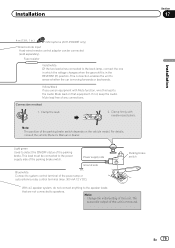
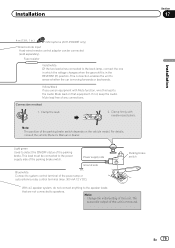
... terminal (max. 300 mA 12 V DC). Clamp the lead.
2. This connection enables the unit to sense whether the car is in the REVERSE (R) position. Installation
Section
17
Installation
4 m (13 ft. 1 in.)
Microphone (AVH-P3300BT only)
Wired remote input Hard-wired remote control adaptor can be connected to the power supply side of the...
Owner's Manual - Page 81


Installation
Section
17
Connecting the system (for AVH-P4300DVD model)
IP-BUS input
Microphone for hands-free phoning (supplied with Bluetooth adapter)
Installation
Connecting the system (for AVH-P3300BT model)
IP-BUS input
Wired remote input Hard-wired remote control adaptor can be... ft. 11 in.)
Wired remote input Hard-wired remote control adaptor can be connected (sold USB device.
Owner's Manual - Page 98


... (video mode) cannot be possible to off in the face, etc.
DualDiscs
DualDiscs are used, playback is possible only for more detailed information about DualDiscs.
98 En SD !
warped, label peeled off) as the card or this unit.
You cannot set Repeat to play the CD side with any metal device. on the...
Owner's Manual - Page 106


...: 156.4 × 81.7 mm)
(AVH-P4300DVD) Screen size/aspect ratio ....... 5.8 inch wide/16:9
(effective display area: 128.4 × 70.9 mm) (AVH-P3300BT) Pixels 345 600 (1 440 × 240) Display method TFT active matrix, driving type Color system NTSC Durable temperature range (power off 20 °C to +80 °C
Audio
Maximum power output ....... 50 W × 4 70 W ×...
Owner's Manual - Page 107


...sensitivity 25 µV (S/N: 20 dB) Signal-to-noise ratio 62 dB (IHF-A network)
Bluetooth
(AVH-P3300BT) Version Bluetooth 2.0 certified Output power 4 dBm Max.
(Power class 2)
CEA2006 Specifications
Power output 14 W RMS × 4 Channels (4 W and ≦ 1 % THD+N)
S/N ratio ...1.10
File system FAT12, FAT16, FAT32 MP3 decoding format MPEG-1 & 2 Audio Layer 3 WMA decoding format .........
Similar Questions
Back-up Camera Avh-p3300bt
When I put vehicle in reverse ,screen does change to back-up mode. I have tried to press the reverse...
When I put vehicle in reverse ,screen does change to back-up mode. I have tried to press the reverse...
(Posted by tattoo64 10 years ago)
Pioneer Avh-p3300bt Channel Don't Store.
I am having an issue with storing stations on the pioneer AVH-P3300BT. I press the search tool then ...
I am having an issue with storing stations on the pioneer AVH-P3300BT. I press the search tool then ...
(Posted by joegaeta 12 years ago)

