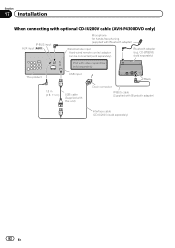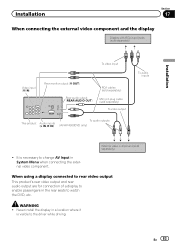Pioneer AVH-P4300DVD Support Question
Find answers below for this question about Pioneer AVH-P4300DVD.Need a Pioneer AVH-P4300DVD manual? We have 1 online manual for this item!
Current Answers
Answer #1: Posted by waelsaidani1 on April 22nd, 2017 11:45 PM
You can set up a connection by entering the WPS PIN (Personal Identification Number) code of the receiver into your wireless LAN router/access point to authenticate the connection between the devices.
- Select [Settings] - [Network Settings] from the home menu.
- Select [Internet Settings].
- Select [Wireless] (*).* You cannot select [Wireless] if a LAN cable is connected to the receiver.
- Select [Manual Registration].
- Select [WPS PIN].A list of available SSIDs (access points) appears.
- Select the network name (SSID) you want.The PIN code (8 digits) of the receiver appears on the TV screen. Leave the PIN code displayed until the connection is complete. (A different PIN code is displayed each time you perform this operation.)
- Input the receiver's PIN code into the wireless LAN router/access point.The receiver starts connecting to the network. For details, refer to the messages that appear on the TV screen.
After the network settings are complete, [] lights up on the display panel.
Related Pioneer AVH-P4300DVD Manual Pages
Similar Questions
My Avh-p4300dvd Hands Free Phone Shows No Service. It Used To Work. What Can I
I think the hands free may have stopped working after I had my car serviced. Is there something simp...
I think the hands free may have stopped working after I had my car serviced. Is there something simp...
(Posted by Patriciahughes 8 years ago)
How To Play Video Video On Avh P4400bh While Car Is In Motion
(Posted by NEVAferna 10 years ago)
Can You Change The The Region Code On Avh-p4300dvd?
can you change the the region code on avh-p4300DVD?
can you change the the region code on avh-p4300DVD?
(Posted by piris15 12 years ago)