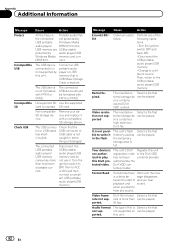Pioneer AVH-P4300DVD Support Question
Find answers below for this question about Pioneer AVH-P4300DVD.Need a Pioneer AVH-P4300DVD manual? We have 1 online manual for this item!
Question posted by hammerheadboogs on May 3rd, 2019
Touch Screen Non Responsive
Current Answers
Answer #1: Posted by Odin on May 3rd, 2019 4:34 PM
Hope this is useful. Please don't forget to click the Accept This Answer button if you do accept it. My aim is to provide reliable helpful answers, not just a lot of them. See https://www.helpowl.com/profile/Odin.
Answer #2: Posted by BusterDoogen on May 3rd, 2019 4:43 PM
I hope this is helpful to you!
Please respond to my effort to provide you with the best possible solution by using the "Acceptable Solution" and/or the "Helpful" buttons when the answer has proven to be helpful. Please feel free to submit further info for your question, if a solution was not provided. I appreciate the opportunity to serve you!
Related Pioneer AVH-P4300DVD Manual Pages
Similar Questions
My pioneer avh-x3600bhs wont let me touch the right bottons on the screen and i dont have the remote...