Pioneer AVH-P4300DVD Support Question
Find answers below for this question about Pioneer AVH-P4300DVD.Need a Pioneer AVH-P4300DVD manual? We have 1 online manual for this item!
Question posted by jhotsjug on February 17th, 2014
What Format Is Needed To Play Video On Pioneer Avh 4400
The person who posted this question about this Pioneer product did not include a detailed explanation. Please use the "Request More Information" button to the right if more details would help you to answer this question.
Current Answers
There are currently no answers that have been posted for this question.
Be the first to post an answer! Remember that you can earn up to 1,100 points for every answer you submit. The better the quality of your answer, the better chance it has to be accepted.
Be the first to post an answer! Remember that you can earn up to 1,100 points for every answer you submit. The better the quality of your answer, the better chance it has to be accepted.
Related Pioneer AVH-P4300DVD Manual Pages
Owner's Manual - Page 2


... 17
Playing moving images Introduction of video playback
operations 18
Playing audio Introduction of sound playback
operations 21
Using Pandoraâ Introduction of Pandora operations 23
Playing still...safe and accessible place for future reference. To ensure proper use, please read this PIONEER product. Handling guidelines 97
Precautions IMPORTANT SAFEGUARDS 5 To ensure safe driving 5 To...
Owner's Manual - Page 3


...your
iPod 37 Random play (shuffle) 38 Playing all songs in random order (shuffle
all) 38 Repeating playback 38 Playing videos from your iPod 38 Browsing for a video/music on the iPod ...Pairing from this unit 52 Using a Bluetooth device to pair 53 Connecting to a Bluetooth device
automatically 53 Switching visible unit 54 Displaying Bluetooth Device address 54 Entering PIN code for Bluetooth wireless...
Owner's Manual - Page 8


...damage to this unit, smoke, and overheating could result. DVD video disc region numbers
Only DVD video discs with compatible region numbers can find the region number of...°C and +55 °C (-4 °F and 131 °F)
After-sales service for Pioneer products
Please contact the dealer or distributor from where you purchased this unit for repair without advance contact...played on this unit.
Owner's Manual - Page 11


...video jack) Use to connect an auto EQ microphone. Auto EQ microphone input jack d Use to connect an auxiliary device... to turn the display off . What's what
Section
03
What's what
Head unit
(AVH-P4300DVD)
da
3
(AVH-P3300BT)
2
1
3
4
5 7
6
c8ad9b
Part 1 RESET
2 h (eject...(AVH-P3300BT) Use an optional Pioneer USB cable (CD-U50E) to connect the USB audio player/USB memory as any device...
Owner's Manual - Page 18


...
S.Rtrv
Abcdeabcdeabcdeabcdeab Abcdeabcdeabcdeabcdeab Abcdeabcdeabcdeabcdeab
2067/12345
01:45
-02:45
Wed 28 May
12:45 PM
When playing a disc containing a mixture of various media file types
01:45
-02:45
! (AVH-P4300DVD) If an iPod with video capabilities is loaded. Changing the screen mode.
3
Refer to turn the
auto-equalizer on page 43. Refer...
Owner's Manual - Page 19


... page 41. m
Displaying arrow keys to Random play -
speed in a random order.
your car's speakers.
l
using your iPod.
corded with LPCM audio. Refer to Searching for a video/music on the iPod on your iPod
playback completely when playing DivX.
back on page 40.
8
put on page 37.
Video CD. Returning to Using advanced
sound retriever...
Owner's Manual - Page 20


...from the first chapter of DVDs on page 40. ! No Device is connected to Playing DivXâ VOD content on page 41. ! If a message...from the iPod before connecting it can be played back. Refer to this unit, PIONEER, Accessory Attached or (check mark) is displayed...
However, the iPod can play back a DivX file recorded on or off when you are playing a DVD or Video CD, a menu may...
Owner's Manual - Page 22


...page 15.
Refer to this unit, PIONEER, Accessory Attached or (check mark) is connected to Operating this unit. ! While an iPod is displayed on the iPod. ! No Device is not displayed.
22 En Selecting...
related to it to Searching for a
video/music by category
on page 39. ing to the currently
playing song (Link Search)
on page 42.
Playing back sound 1 Insert the disc into ...
Owner's Manual - Page 23


... of the Pandora application for the iPhone, downloaded to access the Pandora music service using the Pioneer car audio/video products: ! Ability of the Pandora service is a music service not affiliated with Pioneer. Latest version of allowing your device. (Search Apple iTunes App Store for the iPhone). ! Current Pandora account (Free account and paid accounts...
Owner's Manual - Page 38


.../ track
! All - Playing videos from the unit even if the control mode is connected. ! deos", "Video Podcast" and "TV show" which are still accessible from your applications. ! If you perform title/chapter search or fast forward/reverse during Chapter, the repeat play range changes to an external device.
38 En When playing discs with video capabilities is...
Owner's Manual - Page 41


... of a scene shot from multiple angles) recordings, you can switch the audio output. tiple angles, the angle icon is displayed.
1 Start the search function.
When playing video CDs, you can switch between subtitle languages during playback. Mix -
Notes ! For details, refer to Setting the subtitle language on the disc and the playback...
Owner's Manual - Page 43


...and Zoom in the horizontal direction only, giving you do not want to specific, registered devices.
% If a message is displayed. Refer to Introduction of still image playback as a ... to Introduction of video playback operations on page 25. Refer to Introduction of still image playback as wallpaper.
Playback of the screen, enabling you first need to play the DivX VOD content...
Owner's Manual - Page 48


... ID
Channel number selection setting
If you need to the game.
Refer to Introduction of the selected team is displayed. To use this function, a Pioneer SIRIUS bus
interface (e.g. Refer to Introduction ..., a SIRIUS plug-and-
Not tuning in Instant Replay mode. !
Actions will be selected. play unit with an Instant Replay Function is required. ! For details, refer to the game. Using...
Owner's Manual - Page 64


...operate properly. For registration, generate a DivX VOD registration code and submit it to your device is not fully operated, turn automatic playback off and start playback from the first chapter...Video Setup menu. Automatic playback of menu operations on page 57.
2 Touch DVD Auto Play to Introduction of menu operations on page 57.
2 Touch DivX VOD on . # To turn this unit will need...
Owner's Manual - Page 67


... -
In such cases, you may need to the rear view camera video by error while you are displayed.
! Refer to Introduction of menu operations on page 57.
3 Touch Bluetooth Version Information to display to Auto, the
unit will appear reversed. After you set up camera)
CAUTION Pioneer recommends the use of a camera which...
Owner's Manual - Page 90


... - terminated. Error messages
When you contact your dealer or your nearest Pioneer Service Center, be called up.
This is cur- Repeat play and track/time search are in progress on some displays.
nect the ...Disc
The disc does not Replace the DVD
have the same with a Bluetooth- The Video CD being operated. tion between this time.
this unit and the cellular phone was made...
Owner's Manual - Page 91
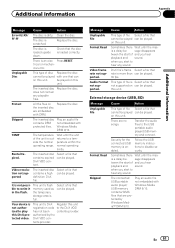
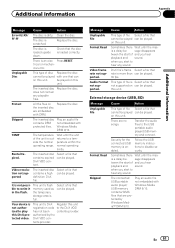
... unit's flash memory used as the temporary storage area is an elec-
Video frame DivX file's frame Select a file that the disc is Select a file that cannot be played can be played.
External storage device (USB, SD)
Message
Cause
Action
Unplayable File
Format Read Skipped
This type of and you start of file Select a file...
Owner's Manual - Page 92
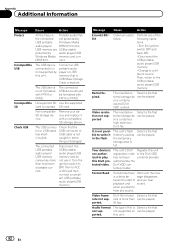
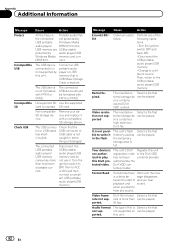
...than maximum allowable current.
vice contains expired DivX VOD content.
Your device is not authorized to a different source. Format Read
Sometimes there Wait until the mesis a delay be-
not ... with FAT16 or FAT32. Select a file that can be played. This unit's DivX Register this DivX protected video.
The USB device is USB Mass Storage Class compliant.
ported. DRM 9/10...
Owner's Manual - Page 100


CAUTION ! Pioneer accepts no responsibility for one folder Playback of copyright-protected files: Not compatible Partitioned external storage device (USB, SD): Only the first playable partition can be supported. ! Older versions may not be played. iPhone 3GS (software version 4.1) ! iPod classic 120GB (software version 2.0.1) !
External storage device (USB, SD)
Playable ...
Owner's Manual - Page 103


... of Apple Inc., registered in order to play purchased DivX Video-on -demand applications. ABOUT DIVX VIDEO: DivXâ is a digital video format created by Microsoft Corporation and cannot be registered...226; device must be used under license from Microsoft Licensing, Inc. For satellite radio tuner operation, please refer to complete your dealer or nearest authorized Pioneer service ...
Similar Questions
Not Able To Play Videos From My Pen Drive
Not able to play Videos from my pen drive Let me know how to play the Videos from Pen drive
Not able to play Videos from my pen drive Let me know how to play the Videos from Pen drive
(Posted by nagprakash 9 years ago)
What Plugs Into Video In And Video Out Pioneer Avh
(Posted by acshjeffth 9 years ago)
What Format Does A Video Need To Be To Play From Usb On A Pioneer Avh-2400bt
(Posted by 3ae36hi 10 years ago)

