Pioneer AVH-P1400DVD Support Question
Find answers below for this question about Pioneer AVH-P1400DVD.Need a Pioneer AVH-P1400DVD manual? We have 1 online manual for this item!
Question posted by 3ae36hi on November 7th, 2013
What Format Does A Video Need To Be To Play From Usb On A Pioneer Avh-2400bt
The person who posted this question about this Pioneer product did not include a detailed explanation. Please use the "Request More Information" button to the right if more details would help you to answer this question.
Current Answers
There are currently no answers that have been posted for this question.
Be the first to post an answer! Remember that you can earn up to 1,100 points for every answer you submit. The better the quality of your answer, the better chance it has to be accepted.
Be the first to post an answer! Remember that you can earn up to 1,100 points for every answer you submit. The better the quality of your answer, the better chance it has to be accepted.
Related Pioneer AVH-P1400DVD Manual Pages
Owner's Manual - Page 2


... observe WARNINGs and CAUTIONs in this manual 9 Operating environment 9 After-sales service for Pioneer products 9 Visit our website 9 Demo mode 10 Adjusting the response positions of the
... 22
Playing moving images Introduction of video playback
operations 24
Playing audio Introduction of sound playback
operations 27
Using Pandoraâ Introduction of Pandora operations 30
Playing still ...
Owner's Manual - Page 11


...AVH-P3400BH/AVH-P2400BT/AVHP1400DVD) Use an optional Pioneer USB cable (CD-U50E) to connect the USB audio player/USB memory as any device connected directly to connect an auto EQ microphone.
nector lid. En 11 What's what
Section
03
What's what
Head unit
(AVH-P4400BH)
1 2 345 6 7
9
8
(AVH-P3400BH/AVH...AUX input jack (3.5 mm stereo/ b video jack) Use to connect an auxiliary device.
Owner's Manual - Page 15


... icon will be displayed by touching the source icon. ! USB is displayed when a USB storage device is connected. - play. SIRIUS - Digital Radio - Pandora - Built-in Bluetooth audio
(Function of AVH-P2400BT/AVH-P1400DVD) ! AUX - EXT 1 - When an HD Radio tuner (sold separately) is connected to the unit, you can be referred to turn the source on. Notes...
Owner's Manual - Page 17


...Turning the display to the normal display by touching same icon when playing audio.
2
Viewing the hidden touch
panel keys.
3
Shorten the... next time the LCD panel is selected.
Ejecting a disc
(AVH-P4400BH)
En 17 Returning to simplified display. Displaying the list ...the screen anytime. You cannot view slideshows when DVD or USB source is opened. Be especially cautious of the unit when...
Owner's Manual - Page 24


...playback the next time the disc is loaded. Switching the audio output, when playing video discs recorded with LPCM audio. Refer to Using the equalizer on or off. ...playing a disc containing a mixture of video playback operations
You can view DVD/DVD-R/DVD-RW/CD/CD-R/ CD-RW/USB/iPod. ! (AVH-P4400BH)
Depending on page 43. Switching between stereo and monaural audio output, when playing Video...
Owner's Manual - Page 25


...playing a DVD or Video...video/Video CD.
Ejecting a disc !
Refer to slow
!
Speeding down playback speed. data stored in four steps, during playback. En 25 Playing moving images
Section
08
Playing moving images
Starting the search function.
Refer to this unit, PIONEER...car's speakers. Playing the video on your iPod...Playing videos from
i
Return rently being played...stop play (...
Owner's Manual - Page 27


... separately).
AVRCP profile (Audio/Video Remote Control Profile): You can...following two levels: - The play time may not be any... Bluetooth audio player.
! Playing audio
Section
09
Playing audio
Introduction of sound playback...
g
iPod audio (App Mode)
cd
e
! (AVH-P4400BH) Depending on the cellular phone connected to this ...your iPod.
! (AVH-P3400BH/AVH-P2400BT/AVHP1400DVD) Depending on...
Owner's Manual - Page 28


...playing song on page 42.
b
triever on page 58.
Refer to turn
c
the auto-equalizer on page 43.
zer on page 57.
4
Touch and hold for a
video...
Performing operations from your car's speakers. back on a
6
DVD/CD/USB. Switching the equalizer
curves.
Conducting operation from this unit when playing MP3/ WMA/AAC files.
Playing songs on your iPod ...
Owner's Manual - Page 29


... unit.
1 Connection First, you need to connect a Bluetooth audio to ...USB memory when you are done using the buttons 1 Press c or d (TRK). Playing audio
Section
09
Playing audio
Text information f g h
Displaying the Songs list on your iPod i when you touch the artwork display.
Artwork display
Starting Album Link Search on the iPod. While an iPod is displayed on the display. No Device...
Owner's Manual - Page 30


...the iPhone, downloaded to your device. (Search Apple iTunes App ...play the Pandora by connecting your iPod which was installed the Pandora application.
8 12 3
Pandora
S.Rtrv
Abcdeabcdeabcdeabcde Abcdeabcdeabcdeabcde Abcdeabcdeabcdeabcde Abcdeabcdeabcdeabcde
Wed 28 May
12:45 PM
01:45
7
-02:45
654
Important
Requirements to access the Pandora music service using the Pioneer car audio/video...
Owner's Manual - Page 42


... the current chapter ! Title - Repeat the current track ! This function cannot be played back in random order.
! When playing discs with video capabilities is selected.
! If you select USB source, the repeat play is not possible to play .
Songs - On - Repeat just the current video/song ! All - If you perform title/chapter search or fast forward/reverse...
Owner's Manual - Page 92


...
USB connections
are used at
phone is nected cellular nated. Bluetooth audio/telephone
Symptom Cause
Action
The sound
There is
being played.... Repeat play and track/time search are in The sound will be sure to
iPod cannot be called up. The Video CD This...Pioneer Service Center, be
from the
nected.
cable from the
progress on a played back when
Bluetooth
Bluetooth con-
not...
Owner's Manual - Page 93


... Select a file that cannot be played can be played. Format Read
Sometimes there Wait until the mesis a delay be played on this unit.
on this DivX protected video.
Security for the connected USB memory is loaded upside down.
Replace the disc. be -
External storage device (USB)
Message
Cause
Action
Unplayable File
Format Read Skipped
This type of...
Owner's Manual - Page 94


...disappears tween the start to a different source. this DivX protected video.
is more than can be played. nect. The USB device is not authorized to the DivX VOD has not been contents ...and then connect a compliant USB portable audio player/USB memory. can be played. can be played. Select a file that ternal storage de-
Your device is not formatted with FAT16 or FAT32. ...
Owner's Manual - Page 99


...other than a USB storage device.
Unfinalized CD-R/RW discs cannot be played back properly. Playback of discs may not be played back.
Operations may...USB hub are stored in damage to play back DVD-RAM discs. Do not insert anything other materials to play back some DVD video discs. Store discs in their cases when not in AVCHD (Advanced Video Codec High Definition) format...
Owner's Manual - Page 100


...in the Video format (video mode) cannot be played back.
Incompatible text saved on the iPod will not eject. However, since the CD side of USB portable audio player/ USB memory you use, the device may not...EXIF 2.1 still images up to a resolution of 8 192 × 7 680. (EXIF format is short for video on the other text information recorded on a CD-R/ RW disc may not be possible to ...
Owner's Manual - Page 101


...cor- The ID code of 2 Mbps or less. Compressed file compatibility (disc, USB)
WMA
File extension: .wma Bit rate: 5 kbps to 320 kbps (CBR...plays back files with a transmission rate of this unit must be registered to a DivX VOD provider in relation to DivX standards File extensions: .avi or .divx DivX Ultra format: Not compatible DivX HD format: Not compatible DivX files without video...
Owner's Manual - Page 102


...Pioneer cannot guarantee compatibility with all USB mass storage devices ...video (software version 1.3) ! iPod classic 160GB (software version 2.0.4) ! iPod with image data or audio files stored on the USB memory/USB portable audio player even if that has numerous folder hierarchies. iPod nano 3rd generation (software version 1.1.3) ! Operations may not be played. About the file/format...
Owner's Manual - Page 105


... is an official DivX Certifiedâ device that can be used under license from Microsoft Licensing, Inc. ABOUT DIVX VIDEO-ON-DEMAND: This DivX Certifiedâ device must be connected to your registration.
iPod...dealer or nearest authorized Pioneer service station regarding the satellite radio tuner that plays DivX video. MP3 Supply of DVD Format/Logo
Licensing Corporation.
Owner's Manual - Page 109
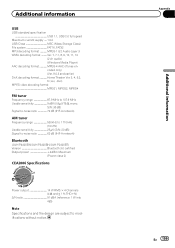
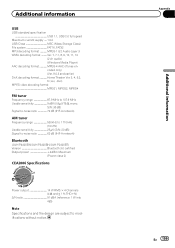
Ver. 7, 7.1, 8, 9, 10, 11, 12
(2 ch audio) (Windows Media Player) AAC decoding format MPEG-4 AAC (iTunes encoded only) (Ver. 9.0.3 and earlier) DivX decoding format Home Theater Ver. 3, 4, 5.2, 6 (.avi, .divx) MPEG video decoding format MPEG1, MPEG2, MPEG4
FM tuner
Frequency range 87.9 MHz to 107.9 MHz Usable sensitivity 9 dBf (0.8 µV/75 W, mono,
S/N: 30 dB) Signal-to-noise...
Similar Questions
What Format Does Videos Need To Be For Pioneer Avh-p1400dvd
(Posted by hcladarw 10 years ago)
What Video Format Do I Need To Play A Movie On A Pioneer Avh-2400bt
(Posted by samiNorm 10 years ago)
How To Play Videos From My Ipod On My Pioneer Avh 2400bt Car Stereo
(Posted by kayfsky12 10 years ago)

