Pioneer AVH-P4900DVD Support Question
Find answers below for this question about Pioneer AVH-P4900DVD - DVD Player With LCD Monitor.Need a Pioneer AVH-P4900DVD manual? We have 2 online manuals for this item!
Question posted by DannBluegr on September 22nd, 2014
How To Install Pioneer Avh-p4900dvd E Brake Bypass
The person who posted this question about this Pioneer product did not include a detailed explanation. Please use the "Request More Information" button to the right if more details would help you to answer this question.
Current Answers
There are currently no answers that have been posted for this question.
Be the first to post an answer! Remember that you can earn up to 1,100 points for every answer you submit. The better the quality of your answer, the better chance it has to be accepted.
Be the first to post an answer! Remember that you can earn up to 1,100 points for every answer you submit. The better the quality of your answer, the better chance it has to be accepted.
Related Pioneer AVH-P4900DVD Manual Pages
Owner's Manual - Page 2


... songs on iPod 49 Multi-CD Player 51 DVD Player 54 TV tuner 56 Digital Signal Processor...Pioneer products 6 Visit our website 7 Features 7 About WMA 8 About the SAT RADIO READY mark 9 To protect the LCD screen 9 For viewing LCD comfortably 9 What the marks on DVDs indicate 9 Protecting your model properly. Playable discs 5 ! After you have finished reading the instructions, keep this
! DVD video...
Owner's Manual - Page 13


...DVD player, load a disc in DVD player ! The source names are displayed and selectable ones are highlighted.
! DVD - Built-in the unit to switch to DVD.
% When using the touch panel keys, touch the source icon and then touch OFF. S-DVD - DVD player/multi-DVD player ! Multi-CD player...the available sources. f BOOST button Press to change the LCD panel angle. h ANGLE (+/-) button Press to boost ...
Owner's Manual - Page 14


...When there is set to VIDEO (refer to hide the touch panel keys. When the AUX (auxiliary input) is no disc or magazine in DVD player)-S-DVD (DVD player/multi-DVD player)-M-CD (multi-CD player)-iPod (iPod)-EXT-1 (...SIRIUS tuner)- Operating the menu
12
3 45
Adjusting the volume
% Use VOLUME to a Pioneer product (such as one available in the future) that, although incompatible as a source, ...
Owner's Manual - Page 20


... and Compressed audio: shows the track currently playing. 5 Play time indicator 6 Variable message area DVD video: shows the subtitle language and audio language. Refer to Automatic playback of DVDs on , this unit
Built-in DVD player
Basic Operations
The built-in DVD player can play . # When the list of titles is not displayed, touch LIST. # To go...
Owner's Manual - Page 21


... audio and CD-DA, playback starts at a desired point, touch f. # When playing DVD video or Video CD, fast forward/fast reverse may not be operated only when the disc is highlighted. This...This function is playing. However, if folder 001 (ROOT) contains no sound on , DVD playback resumes from the menu. The DVD player plays one, standard, 12-cm or 8-cm (single) disc at certain locations on ...
Owner's Manual - Page 34


... level adjustment volume automatically.
!
Video CD, CD and compressed audio are set to prevent radical changes in the following order: 50Hz-80Hz-125Hz
Adjusting source levels
SLA (source level adjustment) lets you touch c or d selects cut -off , touch b. Compensating for each equalizer curve. DVD and the optional DVD player are set to adjust the...
Owner's Manual - Page 35


...the desired language. Setting the audio language
You can set a desired subtitle language. The DVD setup function names in that language.
If the selected language is shown. En 35 You...number is stopped. Operating this unit
Section
03
Operating this unit
Setting up the DVD player
Introduction of DVD setup adjustments
You can use SUB.T during playback to the playback display, touch ...
Owner's Manual - Page 41


... with
RCA cable ! ting, move the gear shift in REVERSE (R) position, the video automatically switches to watch video of each source, touch ESC.
nected DVD player as
Pioneer products available in the future) # When a multi-DVD player is in REVERSE (R) and confirm if a rear view camera video can switch the setting according to display the setup function names.
Owner's Manual - Page 44


...Press PGM and hold to turn BSSM on when selecting TUNER as the source. M-CD - DVD - Multi-CD player ! iPod - Section
03 Operating this unit
Using the PGM button
You can operate the ... PGM to select the desired channel select setting when selecting XM or SIRIUS as the source. DVD player/multi-DVD player ! S-DVD - Press PGM and hold until the BSM turns on. # To cancel the storage process,...
Owner's Manual - Page 52


...disc titles on this page. EDIT
Refer to Using ITS playlists on the next page.
The repeat play just those in DVD player. Notes
! TRACK - SCAN
Refer to Using compression and bass emphasis on page 28. Compression
Refer to Scanning tracks ....
52 En After you cannot switch to your favorite tracks to Playing tracks in DVD player.
The display then shows track number again.
Owner's Manual - Page 53


...oldest one. The currently playing selection is erased from your ITS playlist and playback of the builtin DVD player. En 53 Touch a or b to select the CD.
2 Touch NEXT on the function ... in the current range, ITS EMPTY is the same as that you have entered into the multiCD player. Available accessories
Section
04
Available accessories
Playback from your ITS playlist ITS play lets you listen to...
Owner's Manual - Page 54


...) and DBE (dynamic bass emphasis) functions lets you can be connected to control a DVD player or multi-DVD player, which differs from that has ITS functions
and disc title functions can also be controlled...
6
Selecting tracks from the track title list on the function menu to the DVD player's or multi-DVD player's operation manual. Using CD TEXT functions
You can use this unit to this ...
Owner's Manual - Page 55


...Also, ITSPLAY and ITS MEMO operations are as below: During PBC playback of Video CDs, this function cannot be hidden automatically. Repeat the current
folder ! ... You can also select a disc by pressing and holding a or b button. # When the list of the DVD player/multi-DVD player are basically the same as that you do not use the touch panel keys within 30 seconds, they will be operated...
Owner's Manual - Page 56


... play range changes to DISC.
! For details, refer to DISC.
! During video CD or CD playback, if you select another folder during TRACK, the repeat play range changes to Using ITS playlists on the list. The ITS function of a DVD player differs slightly from that described in .
56 En During compressed audio playback...
Owner's Manual - Page 60


...function menu.
3 Press a or b to the same source level adjustment volume automatically.
60 En Video CD, CD and compressed audio are set to select a listening position as the left / right...time you touch a or b it increases or decreases the source volume. +4 to right. DVD and the optional DVD player are automatically set to adjust.
2 Touch SLA on the FM tuner volume
level, which ...
Owner's Manual - Page 81


... Windows Media™ Audio and refers to the needs of the unit. Title DVD video discs have high data capacity, enabling recording of multiple movies on the bottom of audio compression, it features the same region number as the DVD player.
WMA WMA is more widely used.
Windows Media and the Windows logo are...
Owner's Manual - Page 82


...125 Hz Slope 18 dB/oct Gain 12 dB Phase Normal/Reverse
DVD Player
System DVD video, Video CD, Compact disc audio system
Usable discs DVD video, Video CD, CD, CD-ROM (WMA, MP3)
Region number 1 Signal...) Type TFT active matrix, transmis-
linear Frequency response 5 Hz to 44 000 Hz (with DVD,
at sampling frequency 96 kHz) Signal-to-noise ratio 97 dB (1 kHz) (IHF-A network) (CD: 96 ...
Other Manual - Page 1
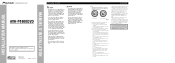
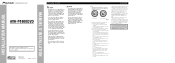
...as the gearshift, parking brake or seat sliding mechanism...DVD features should not be used .
- This cable and other hazards. Le code de couleur des câbles utilisé pour ce produit est conforme à CEMA. Current capacity of images on . INSTALLATION MANUAL OF OF
AVH-P4900DVD
This product conforms to become wound around them where they must be sure to authorized Pioneer...
Other Manual - Page 3
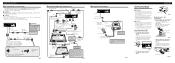
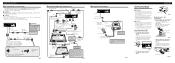
...DVD Player (e.g. OTHER USE MAY RESULT IN INJURY OR DAMAGE.
Connection method
1.
Otherwise, there is a danger of a fatal accident. • Avoid installing...devices such as shown in a traffic accident. • Fix this unit securely with the iPod adapter)
Multi-CD player (sold separately)
IP-BUS cable
IP-BUS output (Black)
To video output (FRONT VIDEO...)
Pioneer recommends the ...
Other Manual - Page 4
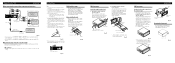
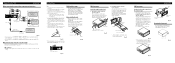
...; Fastening the unit to watch the DVD or Video CD. Install this case, stick conceal tape on the side of binding screws (4 × 3 mm), binding screws (5 × 6 mm) or flush surface screws (5 × 6 mm), depending on each side. For details, refer to M-DVD in SET UP when connecting a multi-DVD
player. Connecting the Units
ENGLISH
When...
Similar Questions
How To Install Pioneer Avh-p4900dvd
(Posted by tcsupabloo 9 years ago)
How To Install A Pioneer Avh-p4900dvd Diagram
(Posted by Gimigu 9 years ago)
How To Install Ipod On Pioneer Avh P4900dvd
(Posted by kaptach 10 years ago)
How To Bypass Dvd Player Parking Brake On Avh-p3400bh
(Posted by reigcasal 10 years ago)

