Pioneer AVH-P1400DVD Support Question
Find answers below for this question about Pioneer AVH-P1400DVD.Need a Pioneer AVH-P1400DVD manual? We have 1 online manual for this item!
Question posted by awRO on November 15th, 2013
How To Install Avh X4500bt Parking Brake Bypass
The person who posted this question about this Pioneer product did not include a detailed explanation. Please use the "Request More Information" button to the right if more details would help you to answer this question.
Current Answers
There are currently no answers that have been posted for this question.
Be the first to post an answer! Remember that you can earn up to 1,100 points for every answer you submit. The better the quality of your answer, the better chance it has to be accepted.
Be the first to post an answer! Remember that you can earn up to 1,100 points for every answer you submit. The better the quality of your answer, the better chance it has to be accepted.
Related Pioneer AVH-P1400DVD Manual Pages
Owner's Manual - Page 5


... not allow other than the driver may be used. WARNING Do not attempt to install or service your vehicle in a safe place and apply the parking brake. To watch a video image while driving, the warning "Viewing of front seat video source while driving is not in motion. 10 Never set the volume of your vehicle...
Owner's Manual - Page 6


...install the rear display in motion, there is an interlock system that do not feature an ACC position. Do not use with vehicles that senses when the parking brake...apply the parking brake, (2) release the parking brake, and then (3) apply the parking brake again. VERSED. ! OTHER USE MAY RESULT IN INJURY OR DAMAGE. Section
01 Precautions
Parking brake interlock
Certain functions (Video viewing ...
Owner's Manual - Page 7


... IC radio frequency (RF) Exposure rules. MODEL NO.: AVH-P1400DVD This device complies with Part 15 of FCC Rules and Industry Canada...installed and used in a particular installation. If this equipment does cause harmful interference to radio communications. En 7 Before you start
Section
02
Before you start
FCC ID: AJDK044 MODEL NO.: AVH-P4400BH/AVH-P3400BH/ AVH-P2400BT IC: 775E-K044 This device...
Owner's Manual - Page 10


...demo while the car engine is ... panels (Touch Panel Calibration) on /off it may become jammed under the brake or accelerator pedal.
10 En The remote control may apply. peratures or direct... to restart.
Use one CR2025 (3 V) lithium battery. !
Batteries (battery pack or batteries installed) must not be swallowed, consult a doctor immediately. ! Do not handle the battery with...
Owner's Manual - Page 11


... directly to the unit will protrude out from this unit, refer to connect an auxiliary device.
nector lid.
What's what
Section
03
What's what
Head unit
(AVH-P4400BH)
1 2 345 6 7
9
8
(AVH-P3400BH/AVH-P2400BT/AVHP1400DVD)
267 4 8
3ab9 5 1
Part
1 SRC/OFF
2
+/- (VOLUME/ VOL)
3 MUTE
Part
7 h (eject)
8 Disc loading slot
Auto EQ microphone input jack 9 Use to...
Owner's Manual - Page 24


... sure to use CD-IU51V/CD-IU201V to connect your iPod, there may not be any output unless you want to connect your iPod. ! (AVH-P3400BH/AVH-P2400BT/AVHP1400DVD) Depending on your iPod.
DVD video
123 4 9
1
1 L+R
1
Abcdeabcdeabcdeabcdeab
8765
08
12
Wed 28 May
12:45 PM
01:45
a
-02:45
Return
bcde f hi...
Owner's Manual - Page 30


...is available at http://www.pandora.com/register or through the Pioneer car audio/video products, including, but not limited to, creating new stations, ...device. (Search Apple iTunes App Store for the iPod touch and iPhone may apply for the iPhone;
Section
10 Using Pandoraâ
Introduction of Pandora operations
You can play the Pandora by connecting your iPod which was installed...
Owner's Manual - Page 34


...park your vehicle in
3
the phone book on standby to connect with your cellular phone via Bluetooth wireless technology, using this unit, use Bluetooth telephone (AVHP4400BH/AVH-P3400BH/AVH...you connect more than one device at a time, connected device may not operate properly.
... for in a safe place and apply the parking brake when performing this unit is disconnected from page 71...
Owner's Manual - Page 36


...dialing numbers on page 54.
Refer to a Bluetooth device automatically on or off . Touch and hold for ... can drain the battery power.
! Since this unit. Park your cellular phone via Bluetooth wireless technology, using these advanced...Scroll
REG
a
When you can use Bluetooth wireless technology (AVH-P1400DVD). Refer to Using the autoequalizer on standby to terminate the ...
Owner's Manual - Page 54


...AVH-P1400DVD) Refer to Introduction of Bluetooth telephone operations on page 36. (AVH-P4400BH/AVH-P3400BH/AVH-P2400BT) Refer to use this function.
% Select Far-End VOL. Using the preset dial lists
(Function of AVH-P4400BH/AVH-P3400BH/ AVH...safe place and apply the parking brake when performing this operation.
1 Switch to Introduction of AVH-P4400BH/AVH-P3400BH/ AVH-P2400BT) To maintain the good...
Owner's Manual - Page 67


...of the connected lead is negative while the shift lever is installed on the display. ! Touch the source icon again to Basic... to the REVERSE (R) position. (For more details, consult your car and the shift lever is in REVERSE (R) position
! System menu...display.
3 Touch System key.
To stop watching the rear view camera video and return to Selecting a source using the touch panel keys on ...
Owner's Manual - Page 77


... no viewing of front seat video should ever occur while the ... cable is extremely dangerous to install the unit in fire, generation of car's body
(Another electronic
device in - WARNING ! LIGHT GREEN...shift lever, parking brake or seat sliding mechanism. !
Do not shorten any cables. When installing this unit.
! WARNING
! Installation
Section
17
Installation
Connecting the...
Owner's Manual - Page 80


...; 2
80 En This product Antenna input
Fuse (10 A)
AUX jack (3.5 ø) (AVH-P4400BH only) Use a mini plug cable to the constant 12 V supply terminal.
Not used. Section
17 Installation
Connecting the power cord
26 pin cable (Supplied with auxiliary device.
Yellow Connect to connect with navigation unit)
Insert the 26 pin cable...
Owner's Manual - Page 81


.../AVH-P3400BH/AVH-P2400BT only)
Microphone input (AVH-P4400BH/AVH-P3400BH/AVH-P2400BT only)
Wired remote input Hard-wired remote control adaptor can be connected to sense whether the car is monaural.
Clamp the lead.
2.
This lead must be connected (sold separately).
Connection method
1.
This connection enables the unit to the power supply side of the parking brake...
Owner's Manual - Page 83


... system (for AVH-P1400DVD model)
This product
Microphone for AVH-P2400BT/AVH-P1400DVD model)
This product
HD Radio tuner (sold separately)
Section
17
Installation
IP-BUS input
Black
IP-BUS cable (Supplied with Bluetooth adapter)
Connecting the system (for hands-free phoning (supplied with HD Radio tuner)
En 83 ...
Owner's Manual - Page 84


Section
17 Installation
When connecting with optional CD-IU201V cable
This product USB input
iPod with this unit for other models.)
Interface cable (CD-IU201V) (sold separately)
Dock connector
AUX input (AUX)
1.5 m (4 ft. 11 in.)
USB cable (Supplied with video capabilities (sold separately)
2 m (6 ft. 7 in.)
84 En Sold separately for AVH-P4400BH.
Owner's Manual - Page 85


...with RCA input jacks (sold separately)
This product
Rear monitor output (V OUT)
To video input
!
Installation
Section
17
When connecting the external video component and the display
External video component (sold separately)
Installation
Audio inputs (L IN, R IN)
To audio outputs
To video output
Video input (V IN)
RCA cables (sold separately)
When using a display connected to rear...
Owner's Manual - Page 86


...page 67.
This connection enables the unit to sense whether the car is to be used
as an aid to the back lamp...camera input (R.C IN)
This product
RCA cable (sold separately)
To video output
Rear view camera (sold separately)
Violet/white Of the two... 14. Objects in the system menu.
Section
17 Installation
When connecting with a rear view camera
When the shift lever is in the...
Owner's Manual - Page 88
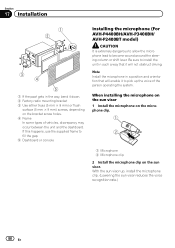
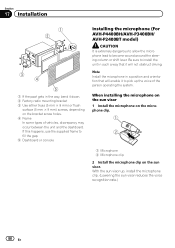
... dashboard. If this happens, use the supplied frame to fill the gap. 5 Dashboard or console
Installing the microphone (For AVH-P4400BH/AVH-P3400BH/ AVH-P2400BT model)
CAUTION It is extremely dangerous to allow the microphone lead to pick up , install the microphone clip. (Lowering the sun visor reduces the voice recognition rate.)
88 En Note...
Owner's Manual - Page 90


... disc loaded Change the disc to install a fuse with the config-
video system.
There is no longer be type. The volume level will not operate.
Cables are correct.
The unit is low. Connect the cables correctly.
There is no image displayed.
The parking brake cable is not applied.
The parking brake is not connected.
Symptom Cause...
Similar Questions
Is There A Parking Brake Bypass Code For The Pioneer Avh-x2500bt
(Posted by PeABli 10 years ago)
How To Make A Pioneer Avh-p2400bt Parking Brake Bypass
(Posted by zamibelove 10 years ago)
Pioneer Avh P1400dvd How To Play Dvd Parking Brake Bypass Relay
(Posted by hzlMare 10 years ago)
How To Install Pioneer Parking Brake Bypass Avh-p1400dvd
(Posted by Exaetoutz 10 years ago)

