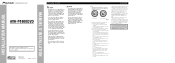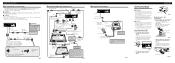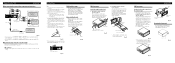Pioneer AVH-P4900DVD Support Question
Find answers below for this question about Pioneer AVH-P4900DVD - DVD Player With LCD Monitor.Need a Pioneer AVH-P4900DVD manual? We have 2 online manuals for this item!
Question posted by Gimigu on May 22nd, 2014
How To Install A Pioneer Avh-p4900dvd Diagram
The person who posted this question about this Pioneer product did not include a detailed explanation. Please use the "Request More Information" button to the right if more details would help you to answer this question.
Current Answers
Related Pioneer AVH-P4900DVD Manual Pages
Similar Questions
How To Install Pioneer Avh-p4900dvd E Brake Bypass
(Posted by DannBluegr 9 years ago)
How To Install Pioneer Avh-p4900dvd
(Posted by tcsupabloo 9 years ago)
How To Hook The Dvd Player
How to hook up the DVD player to the avh x6500 CD player I need the bypass option
How to hook up the DVD player to the avh x6500 CD player I need the bypass option
(Posted by jbroadus072307 10 years ago)
How To Install Ipod On Pioneer Avh P4900dvd
(Posted by kaptach 10 years ago)
How Do I Install My Pioneer Avic N3 Player In My Car
(Posted by bwhihe 10 years ago)