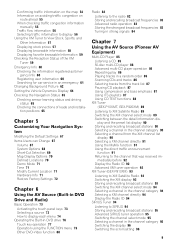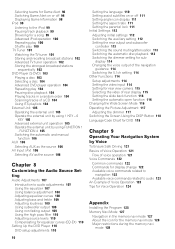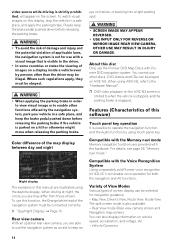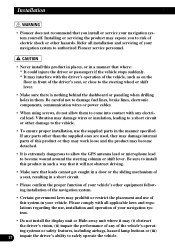Pioneer AVIC N3 Support Question
Find answers below for this question about Pioneer AVIC N3 - Navigation System With DVD player.Need a Pioneer AVIC N3 manual? We have 2 online manuals for this item!
Question posted by bwhihe on February 16th, 2014
How Do I Install My Pioneer Avic N3 Player In My Car
The person who posted this question about this Pioneer product did not include a detailed explanation. Please use the "Request More Information" button to the right if more details would help you to answer this question.
Current Answers
Answer #1: Posted by TommyKervz on February 16th, 2014 8:13 AM
Hi. The Owner's Manual is available here for factory fresh directions.
Related Pioneer AVIC N3 Manual Pages
Similar Questions
How To Install Avic-n2 Into My Car
I need an installation manual so I can hook up my pioneer AVIC-N2(CPN1955) flip out screen radio int...
I need an installation manual so I can hook up my pioneer AVIC-N2(CPN1955) flip out screen radio int...
(Posted by cassandranstephenson 9 years ago)
How To Install Avic N3
(Posted by kamadmax 10 years ago)
Pioneer Avic-n3 Wiring Diagram
Need a wiring diagram for the Pioneer Avic-N3 and any mods for it as well.
Need a wiring diagram for the Pioneer Avic-N3 and any mods for it as well.
(Posted by Possumz 10 years ago)
What Do I Need To Run An Avic-n3 And An Avr-w6100
I bought a car with an Avic-n3 in dash unit, an avr-w6100 over head display, and a CDx-p1280 12 disk...
I bought a car with an Avic-n3 in dash unit, an avr-w6100 over head display, and a CDx-p1280 12 disk...
(Posted by mdbaits 11 years ago)
How Do You Install Avic-f700bt
(Posted by gwoppo1 12 years ago)