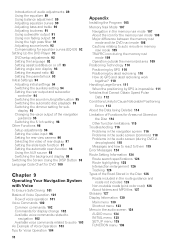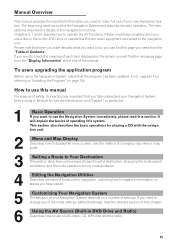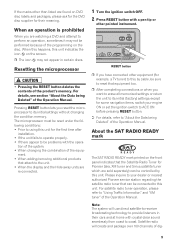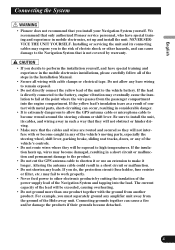Pioneer AVIC N2 Support Question
Find answers below for this question about Pioneer AVIC N2 - Navigation System With DVD player.Need a Pioneer AVIC N2 manual? We have 3 online manuals for this item!
Question posted by cassandranstephenson on April 22nd, 2015
How To Install Avic-n2 Into My Car
I need an installation manual so I can hook up my pioneer AVIC-N2(CPN1955) flip out screen radio into my car.
Current Answers
Answer #1: Posted by TechSupport101 on April 23rd, 2015 1:20 AM
Hi. You manual is available here http://www.helpowl.com/manuals/Pioneer/AVICN2/18390
Related Pioneer AVIC N2 Manual Pages
Similar Questions
How To Change Dvd Player In Avic N2
(Posted by manssr 9 years ago)
How To Hook The Dvd Player
How to hook up the DVD player to the avh x6500 CD player I need the bypass option
How to hook up the DVD player to the avh x6500 CD player I need the bypass option
(Posted by jbroadus072307 10 years ago)
Pioneer Avic N2 Cpn1955 Wont Power Up
(Posted by Cindlherpo 10 years ago)
Avic N2 Pioneer Gps Screen Wont Come Out
(Posted by Mrwil 10 years ago)
Turning Off Dvd Player
when i turn off my car the dvd player stays on how do i turn the dvd player off
when i turn off my car the dvd player stays on how do i turn the dvd player off
(Posted by Anonymous-81475 11 years ago)