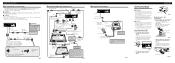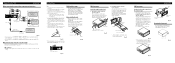Pioneer AVH-P4900DVD Support Question
Find answers below for this question about Pioneer AVH-P4900DVD - DVD Player With LCD Monitor.Need a Pioneer AVH-P4900DVD manual? We have 2 online manuals for this item!
Question posted by cjb108 on April 19th, 2021
I Just Installed My Unit, But It Doesn't Do Anything Except Flash A Red Light Di
I just installed my unit, but it doesn't do anything except flash a red light directly above the Boost and EQ buttons, underneath the control panel. Can anyone tell me what this means? Any assistance will be greatly appreciated, cuz it's driving me crazy!
Current Answers
Answer #1: Posted by Odin on April 29th, 2021 5:31 PM
Try a Reset: see https://www.manualslib.com/manual/130489/Pioneer-Avh-P4900d.html?page=10#manual.
If the issue persists or if you require further advice--or if the instructions don't seem to apply--you may want to consult the company: use the contact information at https://www.contacthelp.com/pioneer/customer-service.
If the issue persists or if you require further advice--or if the instructions don't seem to apply--you may want to consult the company: use the contact information at https://www.contacthelp.com/pioneer/customer-service.
Hope this is useful. Please don't forget to click the Accept This Answer button if you do accept it. My aim is to provide reliable helpful answers, not just a lot of them. See https://www.helpowl.com/profile/Odin.
Related Pioneer AVH-P4900DVD Manual Pages
Similar Questions
Control Panel Replacement
I'm looking to buy a pioneer avh 5700dvd unit but its missing the control panel on the front. Is the...
I'm looking to buy a pioneer avh 5700dvd unit but its missing the control panel on the front. Is the...
(Posted by Jirland89 4 years ago)
How To Install Pioneer Avh-p4900dvd E Brake Bypass
(Posted by DannBluegr 9 years ago)
Remote And Buttons On Face Panel Not Working.
I just installed the pioneer avh-x4600bt unit in my truck and none of the buttons on the face plate ...
I just installed the pioneer avh-x4600bt unit in my truck and none of the buttons on the face plate ...
(Posted by termainetaylor82 10 years ago)
How To Install Ipod On Pioneer Avh P4900dvd
(Posted by kaptach 10 years ago)
How Do I Install My Pioneer Avhp4900 Into A 204 Ion Saturn
Can I see the color chart
Can I see the color chart
(Posted by Anonymous-118042 10 years ago)