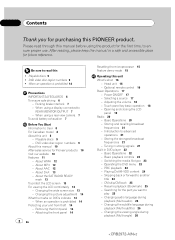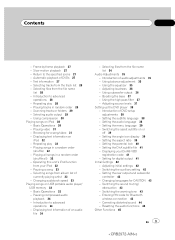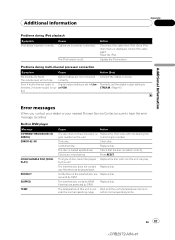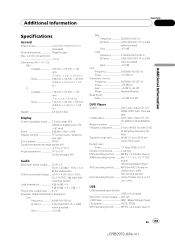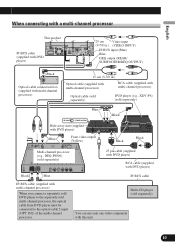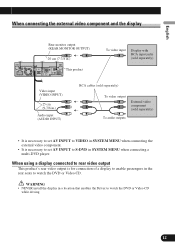Pioneer AVH-P5100DVD Support Question
Find answers below for this question about Pioneer AVH-P5100DVD - DVD Player With LCD monitor.Need a Pioneer AVH-P5100DVD manual? We have 2 online manuals for this item!
Question posted by Xcskibear on August 3rd, 2015
Bluetooth Connects But No Audio
My phone (galaxy s5) connects to the stereo via bluetooth but there is no audio from the phone. Both the phone and the stereo confirm that there is a connection. What can i do to get the connection to work?
Current Answers
Answer #1: Posted by TommyKervz on August 4th, 2015 6:53 AM
Please note that Some Pioneer Car Video Devices Does not support Bluetooth music streaming. Updating to the latest firmware or using an advanced Bluetooth adapter should solve this.
Answer #2: Posted by TommyKervz on August 3rd, 2015 1:44 PM
Please refer to page 60 below for more details about Bluetooth Audio on this unit.
http://www.manualslib.com/manual/310787/Pioneer-Avh-P5100dvd.html?page=60
Related Pioneer AVH-P5100DVD Manual Pages
Similar Questions
How To Hook The Dvd Player
How to hook up the DVD player to the avh x6500 CD player I need the bypass option
How to hook up the DVD player to the avh x6500 CD player I need the bypass option
(Posted by jbroadus072307 10 years ago)
Pioneer Avh-p5100dvd Cut My Rear Audio Cables, Need Wiring Diagram/image
someone tried to steal my radio and cut my rear audio out cables like a tard. i have new cables i ca...
someone tried to steal my radio and cut my rear audio out cables like a tard. i have new cables i ca...
(Posted by ModifiedXIII 11 years ago)
Turning Off Dvd Player
when i turn off my car the dvd player stays on how do i turn the dvd player off
when i turn off my car the dvd player stays on how do i turn the dvd player off
(Posted by Anonymous-81475 11 years ago)
Part Number For Ipod Cable That Connects To The Back Of Receiver.
PART # FOR IPOD CABLE THAT CONNECTS TO THE BACK OF THE RECEIVER
PART # FOR IPOD CABLE THAT CONNECTS TO THE BACK OF THE RECEIVER
(Posted by GARCIAGIRLIES 11 years ago)