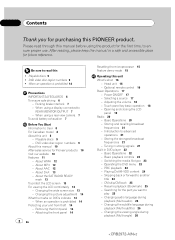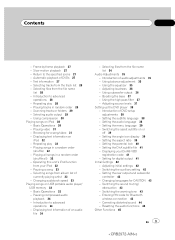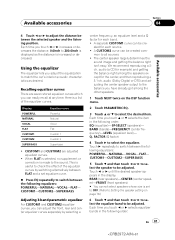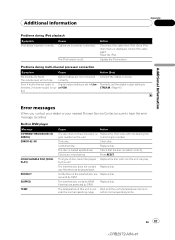Pioneer AVH-P5100DVD Support Question
Find answers below for this question about Pioneer AVH-P5100DVD - DVD Player With LCD monitor.Need a Pioneer AVH-P5100DVD manual? We have 2 online manuals for this item!
Question posted by cprescott2 on April 1st, 2016
Pioneer Vsx820 Receiver No Sound Display Says Sp A
cat stood on remote and hit some button that has caused the speakers to have no output
Current Answers
Related Pioneer AVH-P5100DVD Manual Pages
Similar Questions
Why Is My Dvd Player Not Working On My Pioneer Avh-p4400bh
(Posted by coopein 9 years ago)
Turning Off Dvd Player
when i turn off my car the dvd player stays on how do i turn the dvd player off
when i turn off my car the dvd player stays on how do i turn the dvd player off
(Posted by Anonymous-81475 11 years ago)
My Pioneer N2 Will Not Show When Playing Dvds,how Do I Fif This
(Posted by dalehartley 11 years ago)
Part Number For Ipod Cable That Connects To The Back Of Receiver.
PART # FOR IPOD CABLE THAT CONNECTS TO THE BACK OF THE RECEIVER
PART # FOR IPOD CABLE THAT CONNECTS TO THE BACK OF THE RECEIVER
(Posted by GARCIAGIRLIES 11 years ago)
Will Not Show Video When Playing Dvds, How Do I Fix This?
I have one that was already installed in my car when I bought it the other night. I tried playing a ...
I have one that was already installed in my car when I bought it the other night. I tried playing a ...
(Posted by christopherecato 11 years ago)