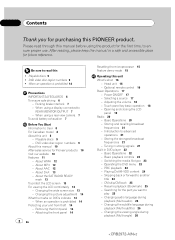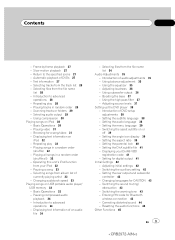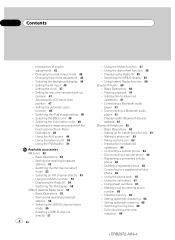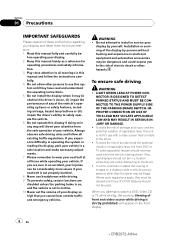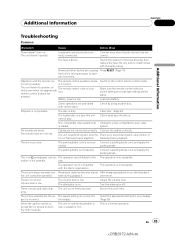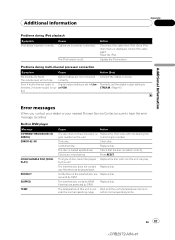Pioneer AVH-P5100DVD Support Question
Find answers below for this question about Pioneer AVH-P5100DVD - DVD Player With LCD monitor.Need a Pioneer AVH-P5100DVD manual? We have 2 online manuals for this item!
Question posted by JustNels on September 25th, 2018
Avic 5100 Nex I Forgot My Password, How Can I Reset It Or Bypass. Please Reply
forgotten password, please helpThank youNelson
Current Answers
Answer #1: Posted by Odin on September 26th, 2018 8:20 AM
Sorry for your problems. As I'm sure you realize, the purpose of the security password would be defeated if someone could simply recover or reset it. It's likely that Pioneer or a Pioneer dealer could help you. For the former, use the contact information here--https://www.contacthelp.com/pioneer/customer-service. Good luck!
Hope this is useful. Please don't forget to click the Accept This Answer button if you do accept it. My aim is to provide reliable helpful answers, not just a lot of them. See https://www.helpowl.com/profile/Odin.
Related Pioneer AVH-P5100DVD Manual Pages
Similar Questions
How To Bypass Brake Switch For Pioneer 1400 Dvd Player
(Posted by frbunga3 10 years ago)
How To Bypass Parking Brake On Pioneer 1400 Dvd Player
(Posted by nckerv606 10 years ago)
How To Bypass Emergency Brake For Pioneer Avh-p1400dvd Dvd Player
(Posted by agemojny 10 years ago)
Stuck On Reverses Carama
hi when i turn radio on it goes straight to reveres camara can you help is there reset button cheers...
hi when i turn radio on it goes straight to reveres camara can you help is there reset button cheers...
(Posted by clivehollingsworth 11 years ago)