Pioneer AVH-P1400DVD Support Question
Find answers below for this question about Pioneer AVH-P1400DVD.Need a Pioneer AVH-P1400DVD manual? We have 1 online manual for this item!
Question posted by nckerv606 on October 1st, 2013
How To Bypass Parking Brake On Pioneer 1400 Dvd Player
The person who posted this question about this Pioneer product did not include a detailed explanation. Please use the "Request More Information" button to the right if more details would help you to answer this question.
Current Answers
There are currently no answers that have been posted for this question.
Be the first to post an answer! Remember that you can earn up to 1,100 points for every answer you submit. The better the quality of your answer, the better chance it has to be accepted.
Be the first to post an answer! Remember that you can earn up to 1,100 points for every answer you submit. The better the quality of your answer, the better chance it has to be accepted.
Related Pioneer AVH-P1400DVD Manual Pages
Owner's Manual - Page 2


... and observe WARNINGs and CAUTIONs in a safe and accessible place for purchasing this product. DVD video disc region numbers 8 ! Contents
Thank you for future reference. Please keep the manual ...Hands 8 About this unit 8 About this manual 9 Operating environment 9 After-sales service for Pioneer products 9 Visit our website 9 Demo mode 10 Adjusting the response positions of the
touch panels...
Owner's Manual - Page 3


... DVD menu 41 Operating this unit's iPod function from your
iPod 41 Random play (shuffle) 42 Repeating playback 42 Playing videos from your iPod 42 Browsing for a video/... Bluetooth audio player 56 Connecting to a Bluetooth device
automatically 56 Displaying Bluetooth Device address 56
Menu operations Introduction of menu operations 57 Audio adjustments 57 Setting up the DVD player 60 System settings...
Owner's Manual - Page 5


... the system or reading the display, park your display so high that you attempt to safely operate the vehicle. 6 Do not operate this unit's DVD features should ever occur while the vehicle...OR DAMAGE. !
NECTOR IS DESIGNED TO DETECT PARKED STATUS AND MUST BE CONNECTED TO THE POWER SUPPLY SIDE OF THE PARKING BRAKE SWITCH. To watch a video image while driving, the warning "Viewing of ...
Owner's Manual - Page 6


... the brake pedal pushed down before releasing the parking brake.
When using the rear view camera
With an optional rear view camera, this unit can watch the DVD or Video CD....driver can be used for entertainment purposes. !
VERSED. ! Section
01 Precautions
Parking brake interlock
Certain functions (Video viewing and certain touch panel keys) offered by this unit to avoid draining the...
Owner's Manual - Page 8


... USE OF OPTICAL INSTRUMENTS WITH THIS PRODUCT WILL INCREASE EYE HAZARD. CAUTION ! Keep this player.
Once you have established a comfortable sound level, set the dial and leave it at... GUIDELINES: !
defect or other governmental entities to cause cancer and birth
DVD video disc region numbers
Only DVD video discs with liquids. Also, damage to Specifications on this by playing it...
Owner's Manual - Page 15


...the screen. ! When an HD Radio tuner (sold separately) is connected to as follows: - USB/iPod is displayed when no device is connected. - XM - Audio - EXT 1 - In this manual, iPod and iPhone will change as "iPod".
! ...Wed 28 May
12:45 PM
ment display.
External unit 2 ! Built-in DVD player ! SIRIUS - Bluetooth telephone/audio
(Function of AVH-P2400BT/AVH-P1400DVD) ! EXT 2 -
Owner's Manual - Page 25


... connected to Operating the DVD menu on
page 41 and...where you are playing a DVD or Video CD, a menu
back completely... DVD video/Video CD. Disconnect headphones from your iPod
Displaying the DVD ... this unit, PIONEER,
f
Selecting a folder during DVD playback.
h
...car's speakers.
label side up the playback
taining DivX VOD content, touch Play. Touch the key again to which the DVD...
Owner's Manual - Page 26


... be turned on the length of the disc. In such cases, the icon appears on page 100.) ! This DVD player can be possi- Refer to this unit. ! If the bookmark function is connected to DivX video files on the screen. !
This function is not available for files that can play back a DivX file...
Owner's Manual - Page 33
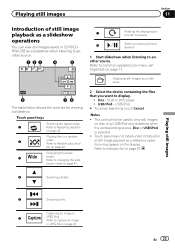
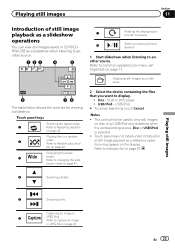
... on page 42.
fle) on disc or by USB/iPod as a slideshow operations may appear on page 47.
2 Select the device containing the files that you want to Capture an image
in DVD player ! Notes
! Capturing an image in a random
2
order.
En 33
Changing the screen
3
mode. This unit cannot be used to...
Owner's Manual - Page 34


... connect more than one device at a time, connected device may not operate properly. Connecting one device at a time is disconnected from page 71 to Switching the ring
tone on
page 52. Not displayed for in a safe place and apply the parking brake when performing this unit, use Bluetooth telephone (AVHP4400BH/AVH-P3400BH/AVH-P2400BT). Touch panel keys...
Owner's Manual - Page 54


...park your cellular phone to this function is not loud enough for the other party's listening volume. Adjusting the other party's listening volume
(Function of AVH-P4400BH/AVH-P3400BH/ AVH-P2400BT)
You can select whether or not to use this function.
% Select Far-End VOL.
If this unit.
2 Turn ring tone on or off. (AVH-P1400DVD... and apply the parking brake when performing this ...
Owner's Manual - Page 57


...or b to adjust the front/rear speaker balance. Audio function menu
2
Refer to Setting up the DVD
player on page 60.
Favorite menu
You can adjust the equalization to Rear 15 # Select F/R 0 ... Front 15 to match the car's interior acoustic characteristics as desired. Recalling equalizer curves
There are seven stored equalizer curves which you start the Video Setup menu, playback is playing...
Owner's Manual - Page 60


...on page 24.) ! Video CD, CD, compressed audio, DivX,
MPEG-1, MPEG-2 and MPEG-4 are automatically set to the same source level adjustment volume. ! Setting up the DVD player
Setting the subtitle language... the subtitle language is displayed.
3 Touch the desired language. iPod and USB storage device are automatically set to Playing moving images on this function. ! When available, the subtitles...
Owner's Manual - Page 77


...17
Installation
Connecting the units
WARNING ! PIONEER does not recommend that it could result ... parking brake or seat sliding mechanism. ! In some countries or states the viewing of front seat video... distracting to fail at this unit's DVD features should ever occur while the vehicle...
POWER AMP
Other devices
Metal parts of car's body
(Another electronic
device in securing the wire...
Owner's Manual - Page 81


... not, keep the Audio Mute lead free of the parking brake switch depends on that equipment. Clamp the lead.
2. The
subwoofer output of the parking brake. This connection enables the unit to sense whether the car is in .)
Microphone (AVH-P4400BH/AVH-P3400BH/AVH-P2400BT only)
Microphone input (AVH-P4400BH/AVH-P3400BH/AVH-P2400BT only)
Wired remote input Hard-wired remote...
Owner's Manual - Page 90


... correctly even when the appropriate remote control buttons are prohibited with certain discs.
played on .
Connect the parking brake cable, and apply the parking brake.
off. The sound and The unit is low.
The type of the
disc. video system.
Symptom Cause
Action (Reference page)
The icon is The operation is This operation is turned...
Owner's Manual - Page 99


...brake or accelerator pedal.
It is not compatible with this equipment. Do not insert AVCHD discs as they may occur. ! Do not attach commercially available labels or other than a USB storage device. External storage device.... Firmly secure the USB storage device when driving. You cannot connect a USB portable audio player/USB memory to play back some DVD video discs.
Use 12-cm discs....
Owner's Manual - Page 100


...brake or accelerator pedal.
There is short for more detailed information about DualDiscs.
Firmly secure the iPod when driving. When you use, the device may not be played back properly. DVD-R/RW discs
Unfinalized DVD-R/.... Do not leave the USB portable audio player/USB memory in the Video format (video mode) cannot be a slight delay when playing back discs.
Titles and other .
Owner's Manual - Page 102


...be available. Made for DVD-R/RW File system: ISO 9660 Level 1 and 2, Romeo, Joliet, UDF 1.02 (DVD-R/RW) Multi-session ...players, smart phones, or other devices while using this product.
! iPhone 3G (software version 4.2.1) ! Operations may vary depending on the generation or version of data on the application used to encode WMA files. Pioneer cannot guarantee compatibility with video...
Owner's Manual - Page 108


... number 1 Frequency response 5 Hz to 44 000 Hz (with DVD,
at sampling frequency 96 kHz) Signal-to-noise ratio 96 dB (1 kHz) (IHF-A network) (RCA level) (AVH-P4400BH) Signal-to-noise ratio 91 dB (1 kHz) (IHF-A network) (RCA level) (AVH-P3400BH/AVH-P2400BT/AVH-P1400DVD) Output level: Video 1.0 Vp-p/75 W (±0.2 V) Number of channels 2 (stereo) MP3 decoding...
Similar Questions
How To Bypass Parking Brake For Pioneer Avh-3400 Dvd Player
(Posted by Barbijunbo 9 years ago)
How To Bypass Parking Brake For Pioneer Dvd Player Avh-x2500bt Without Relay
(Posted by koJWhit 10 years ago)
How Do You Bypass Parking Brake Wire On Pioneer Avh-p2400bt Dvd Player
(Posted by retaOska 10 years ago)
How To Bypass Brake Switch For Pioneer 1400 Dvd Player
(Posted by frbunga3 10 years ago)

