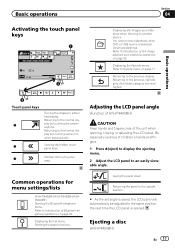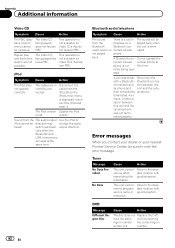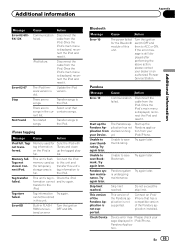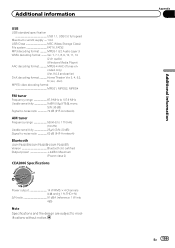Pioneer AVH-P2400BT Support Question
Find answers below for this question about Pioneer AVH-P2400BT.Need a Pioneer AVH-P2400BT manual? We have 1 online manual for this item!
Question posted by johnsondarrell41 on January 17th, 2016
Avh-p2400 Bluetooth Audio Says Error -10avh-p2400 Bluetooth Audio Says Error
AVH -p2400bt says error-10
Current Answers
Answer #1: Posted by TechSupport101 on January 21st, 2016 4:36 PM
Hi. Is this following an update? Either ways, you will need to have it booked for service to have the BT funtionality restore at what they call a flat rate of $95
Related Pioneer AVH-P2400BT Manual Pages
Similar Questions
Pioneer Avh-4400bt Bluetooth Error-10
Hi recently I updated my Pioneer avh-4400bt stereo it was installed properly and working but now whe...
Hi recently I updated my Pioneer avh-4400bt stereo it was installed properly and working but now whe...
(Posted by marcwilson1995 8 years ago)
My Avh-p2400 Bluetooth Doesn't Work At All.the Bluetooth Menu Is Gray
It will sometimes say "error-10" is there any way I can fix this?
It will sometimes say "error-10" is there any way I can fix this?
(Posted by argenixrock 9 years ago)
Pioneer Avh-p3300bt Error-10
Hi My Is Ryan I Have A Pioneer Avh -p3300bt And The Bluetooth Dont Want To Work Anymore ,on The Disp...
Hi My Is Ryan I Have A Pioneer Avh -p3300bt And The Bluetooth Dont Want To Work Anymore ,on The Disp...
(Posted by rnrryn 10 years ago)
Pioneer Avh-2400bt Bluetooth Problems
i installed my pioneer hu today. built a brake bypass. everything works except the bluetooth mic. no...
i installed my pioneer hu today. built a brake bypass. everything works except the bluetooth mic. no...
(Posted by mikeg71588 11 years ago)