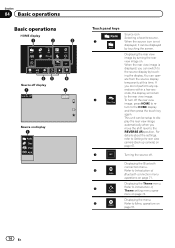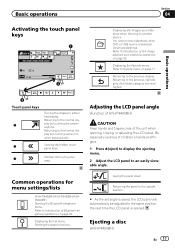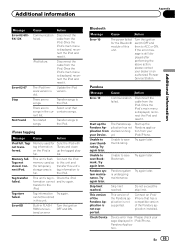Pioneer AVH-P2400BT Support Question
Find answers below for this question about Pioneer AVH-P2400BT.Need a Pioneer AVH-P2400BT manual? We have 1 online manual for this item!
Question posted by argenixrock on August 21st, 2014
My Avh-p2400 Bluetooth Doesn't Work At All.the Bluetooth Menu Is Gray
It will sometimes say "error-10" is there any way I can fix this?
Current Answers
Answer #1: Posted by TommyKervz on August 21st, 2014 12:20 AM
Watch the video below for bluetooth firmware update
http://m.youtube.com/watch?v=gr5ytLF2pPA
http://m.youtube.com/watch?v=gr5ytLF2pPA
Related Pioneer AVH-P2400BT Manual Pages
Similar Questions
No Service Message When Accessing The Bluetooth Menu
We have th AVH-X2500BT receiver but when I try to access the bluetooth menu, all of the options are ...
We have th AVH-X2500BT receiver but when I try to access the bluetooth menu, all of the options are ...
(Posted by paulownby 4 years ago)
Avh-p2400 Bluetooth Audio Says Error -10avh-p2400 Bluetooth Audio Says Error
AVH -p2400bt says error-10
AVH -p2400bt says error-10
(Posted by johnsondarrell41 8 years ago)
Unable To Display Bluetooth Menu
my memory is full and I am trying to unpair devices however I cannot get into the bluetooth icon in ...
my memory is full and I am trying to unpair devices however I cannot get into the bluetooth icon in ...
(Posted by teeds2121 8 years ago)
Pioneer Avh-4400bt Bluetooth Error-10
Hi recently I updated my Pioneer avh-4400bt stereo it was installed properly and working but now whe...
Hi recently I updated my Pioneer avh-4400bt stereo it was installed properly and working but now whe...
(Posted by marcwilson1995 8 years ago)
My Avh-p2400bt Bluetooth Does Not Work At All Anymore How Can I Fix This?
it does not even let me open the bluetooth menu... i need help quick! Thank you
it does not even let me open the bluetooth menu... i need help quick! Thank you
(Posted by argenixrock 9 years ago)