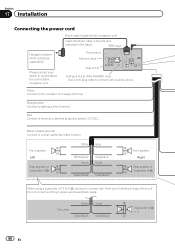Pioneer AVH-P3400BH Support Question
Find answers below for this question about Pioneer AVH-P3400BH.Need a Pioneer AVH-P3400BH manual? We have 1 online manual for this item!
Question posted by Anonymous-102043 on March 7th, 2013
Error 10 ?
The person who posted this question about this Pioneer product did not include a detailed explanation. Please use the "Request More Information" button to the right if more details would help you to answer this question.
Current Answers
Answer #1: Posted by Odin on March 8th, 2013 6:16 PM
Per the user manual, p. 47:
Cause: Built-in Bluetooth unit encountered an error Built-in FLASH ROM encountered an error
Action: Turn the ignition OFF and ON.
Hope this is useful. Please don't forget to click the Accept This Answer button if you do accept it. My aim is to provide reliable helpful answers, not just a lot of them. See https://www.helpowl.com/profile/Odin.
Related Pioneer AVH-P3400BH Manual Pages
Similar Questions
Pioneer Avh-4400bt Bluetooth Error-10
Hi recently I updated my Pioneer avh-4400bt stereo it was installed properly and working but now whe...
Hi recently I updated my Pioneer avh-4400bt stereo it was installed properly and working but now whe...
(Posted by marcwilson1995 8 years ago)
Pioneer Avh-p3300bt Error-10
Hi My Is Ryan I Have A Pioneer Avh -p3300bt And The Bluetooth Dont Want To Work Anymore ,on The Disp...
Hi My Is Ryan I Have A Pioneer Avh -p3300bt And The Bluetooth Dont Want To Work Anymore ,on The Disp...
(Posted by rnrryn 10 years ago)
How Do I Recover From A Failed Update To The Blue Tooth? I Have No Blue Tooth No
i now have "Error-10" displayed for blue tooth
i now have "Error-10" displayed for blue tooth
(Posted by Anonymous-102043 11 years ago)