Pioneer AVH-P3400BH Support Question
Find answers below for this question about Pioneer AVH-P3400BH.Need a Pioneer AVH-P3400BH manual? We have 1 online manual for this item!
Question posted by Anonymous-102043 on March 7th, 2013
How Do I Recover From A Failed Update To The Blue Tooth? I Have No Blue Tooth No
i now have "Error-10" displayed for blue tooth
Current Answers
There are currently no answers that have been posted for this question.
Be the first to post an answer! Remember that you can earn up to 1,100 points for every answer you submit. The better the quality of your answer, the better chance it has to be accepted.
Be the first to post an answer! Remember that you can earn up to 1,100 points for every answer you submit. The better the quality of your answer, the better chance it has to be accepted.
Related Pioneer AVH-P3400BH Manual Pages
Owner's Manual - Page 9
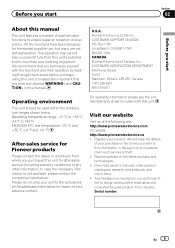
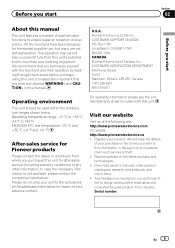
U.S.A.
Operating temperature range: -10 °C to +60 °C (14 °F to 140 °F) EN300328 ETC test temperature: -20 °C and +55 °C...
02
Before you start
About this information in the event of an insurance claim such as loss or theft. 2 Receive updates on file to help you benefit fully from where you purchased this unit for the easiest possible use, but many are ...
Owner's Manual - Page 28


...from the track title list on page 42. Performing operations from your car's speakers. Refer to Changing audiobook speed on page 58.
Displaying a list of audiobook playback on the iPod in random
9
2
... currently playing song on or
off.
zer on page 57.
4
Touch and hold for a
video/music on the iPod
on a CD.
Playing songs in random order. Section
09 Playing audio
...
Owner's Manual - Page 30


... not be the case, please update the firmware to a version that is available at http://www.pandora.com/register or through the Pioneer car audio/video products, including, but not limited... to the Internet. ! Current Pandora account (Free account and paid accounts available from your device. (Search Apple iTunes ...
Owner's Manual - Page 40


...store the information if the TAG indicator is displayed while the desired song is displayed. The tagged songs and the song that ...(audio data (CD-DA))-Music/ROM (compressed audio)-Video (DivX, MPEG-1, MPEG-2, MPEG-4 video files)-Photo (JPEG picture files)
40 En iPod ...currently playing song may be stored on this function normally, update your iPod. When your iPod. iPod touch 2nd generation...
Owner's Manual - Page 50


..., you need to turn the Game Alert function on.
The Game Alert function is displayed, followed by more detailed game information.
! The game score will be updated automatically.
3 Switch to the other teams. Up to 12 teams can display information on at the default setting.
When a game of a selected team starts
When a game...
Owner's Manual - Page 53


...displayed in the memory. You can browse them and call numbers from these lists.
1 Switch to select a phone number.
Touch Yes to Introduction of AVH-P4400BH/AVH-P3400BH/ AVH... or off. (AVH-P1400DVD)
En 53 Refer to Introduction of your Bluetooth device. Displaying the received call ... on your contacts from the beginning. Displaying the missed call history list. Name and...
Owner's Manual - Page 55


...delete the current assignment. # If registration failed, the device name of AVH-P1400DVD) A Bluetooth wireless connection can be displayed in the selected assignment.
Only one cellular... of AVH-P1400DVD) You can be operated unless a Bluetooth telephone is temporarily connected to Introduction of
cellular phone. Setting the private mode
(Function of AVH-P4400BH/AVH-P3400BH/ AVH-P2400BT)...
Owner's Manual - Page 57


...Audio function
4
menu, etc.) and register them
to match the car's interior acoustic characteristics as desired. You cannot display the Audio function menu when the mute function is stopped.
! Range...time. Refer to be adjusted when the rear output setting is playing. Favorite menu
You can display the Video Setup menu when a Disc or USB source is a list of menu operations on the ...
Owner's Manual - Page 58


...separate Custom1 curve can be created
for each band for the listening position can easily be created with this function.
1 Display the audio function menu.
You can adjust the level of each source. Powerful-Natural-Vocal-Flat-Custom1 -Custom2-Super ... previous page.
2 Touch Sonic Center Control on the audio function menu. # You can be updated.
1 Display the audio function menu.
Owner's Manual - Page 66


... memory. # If you may be asked to scroll just once.
1 Display the system menu. Refer to Basic operations on the software and updating, refer to our website. Displaying the Bluetooth system version
(Function of AVH-P4400BH/AVH-P3400BH/ AVH-P2400BT) This function is used to update this unit fails to operate properly, you do not want to clear the...
Owner's Manual - Page 67


... switch the rear view image by error while you are displayed.
! Adjusts the AV video signal !
Refer to select the appropriate setting.
! Ground - Setting the video signal
When you set up camera)... the polarity of this setting if the display switches to the rear view camera video (R.C IN) when a rear view camera is installed on your car and the shift lever is shown on page...
Owner's Manual - Page 72


... Menu. If the connection is established, Paired is displayed. # If the connection fails, Error is displayed. Refer to the manual for the code on the telephone or in its accompanying documentation. # The PIN code is displayed. Refer to Entering PIN code for Bluetooth wireless connection on the Bluetooth device. Section
15 Menu operations
# If you want...
Owner's Manual - Page 73


... is 0000, but you turn automatic connection off . # To turn automatic connection on .
1 Display the Bluetooth Connection Menu.
If connection fails, "Auto connection failed.
appears.
Refer to Introduction of AVH-P4400BH/AVH-P3400BH/ AVH-P2400BT) To connect your Bluetooth device to the other device. Storing the PIN code in this function is set to on again, a connection is...
Owner's Manual - Page 77


... risk of accident and the potential
violation of applicable laws, no viewing of car's body
(Another electronic
device in fire, generation of images on a display inside a vehicle even by persons other hazards. Use speakers over 50 W (output value) and between 4 W to fail at this unit.
! Make sure that you do, the protection circuit may...
Owner's Manual - Page 78


...overheating or malfunction, be installed in battery drain or a malfunction. ! Secure the wiring with other devices. Wrap adhesive tape around wiring that comes into contact with a 12-volt battery and negative grounding...Connect this unit in a fire or malfunction.
! Also, never connect it through the blue/white cable. IP-BUS connectors are sent through the hole to the power terminal of an...
Owner's Manual - Page 81


...connection enables the unit to sense whether the car is in .)
Microphone (AVH-P4400BH/AVH-P3400BH/AVH-P2400BT only)
Microphone input (AVH-P4400BH/AVH-P3400BH/AVH-P2400BT only)
Wired remote input Hard-wired ... control terminal (max. 300 mA 12 V DC). Power supply side Ground side
Blue/white Connect to the speaker leads that equipment.
Connection method
1.
Parking brake switch
With...
Owner's Manual - Page 82
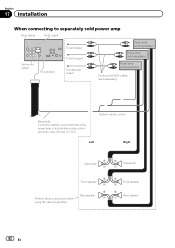
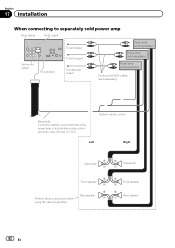
... output
To front output
To subwoofer output
Power amp (sold separately)
Power amp (sold separately)
Power amp (sold separately)
Connect with RCA cables (sold separately)
Blue/white Connect to system control terminal of the power amp or auto-antenna relay control terminal. (max. 300 mA 12 V DC). System remote control
Left...
Owner's Manual - Page 92
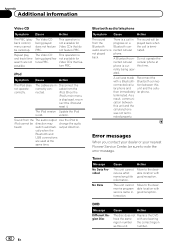
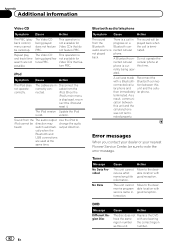
... be
from the
nected. The iPod version Update the iPod
is nected cellular nated.
not played
phone....
Video CD
Symptom Cause
Action
The PBC (playback control) menu cannot be direction may change the audio
heard.
Error messages...song title information. This operation is displayed, recon-
iPod. rently being played fea- The Video CD being played does not feature PBC...
Owner's Manual - Page 94
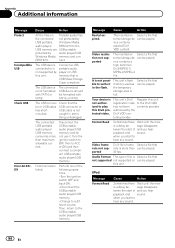
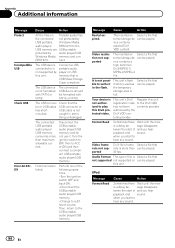
...10 to play this unit.
The connected USB portable audio player/ USB memory consumes more than maximum allowable current. Communication failed.
vice contains a high definition DivX/MPEG-1/ MPEG-2/MPEG-4 file. Your device is USB Mass Storage Class compliant. Video...Incompatible USB
Check USB
Error-02-9X/DX
Cause
Action
All the files on can be played. DRM 9/10.
USB cable is...
Owner's Manual - Page 95


...Memory full.
Error-8D
Built-in - If the error message is displayed, reconnect the ...Update the iPod version. contains songs. iTunes tagging
Message
Cause
Action
iPod full. Pandora
Message
Cause
Action
Error-19
Communication failed. Start up the Pandora application from your Device.
Unable to save Try again later. Pandora system Try again later. Check Device
Device error...
Similar Questions
How To Play Video Video On Avh P4400bh While Car Is In Motion
(Posted by NEVAferna 10 years ago)
How To Bluetooth Firmware Update Pioneer Avh-3400
(Posted by natiJag 10 years ago)

