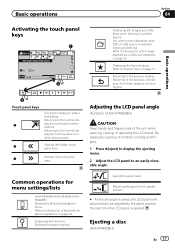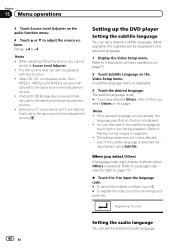Pioneer AVH-P3400BH Support Question
Find answers below for this question about Pioneer AVH-P3400BH.Need a Pioneer AVH-P3400BH manual? We have 1 online manual for this item!
Question posted by mjbast on June 2nd, 2014
Why Error When Adjusting Picture On Avh-p3400bh
The person who posted this question about this Pioneer product did not include a detailed explanation. Please use the "Request More Information" button to the right if more details would help you to answer this question.
Current Answers
Related Pioneer AVH-P3400BH Manual Pages
Similar Questions
Is There A Factory Reset For The Pioneer Avh-p3400bh?
Is there a Factory Reset for the Pioneer AVH-P3400BH?
Is there a Factory Reset for the Pioneer AVH-P3400BH?
(Posted by tamborfk 4 years ago)
Avh-p3400bh
How do i turn off my AVH-P3400BH when m ot driving. ?
How do i turn off my AVH-P3400BH when m ot driving. ?
(Posted by ThaiChang233551 8 years ago)
Error-02-d0 Avh-x2500bt
MyAVH-X2500BT is not working. I always see the same error message which is "Error 02-d0". I have tri...
MyAVH-X2500BT is not working. I always see the same error message which is "Error 02-d0". I have tri...
(Posted by rimk82 9 years ago)
How Do I Add Bluetooth To My Pioneer Avh-p3400bh Car Stereo
(Posted by grhjaJIMGUN 10 years ago)