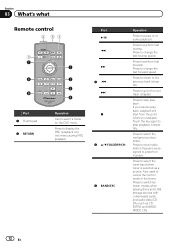Pioneer AVH-P2400BT Support Question
Find answers below for this question about Pioneer AVH-P2400BT.Need a Pioneer AVH-P2400BT manual? We have 1 online manual for this item!
Question posted by mikeg71588 on September 15th, 2012
Pioneer Avh-2400bt Bluetooth Problems
i installed my pioneer hu today. built a brake bypass. everything works except the bluetooth mic. no one can hear what i'm saying untill i switch it to private mode. is this a reoccurring problem or do i just have a bad mic or am i doing something wrong?
Current Answers
Answer #2: Posted by roboots21 on February 25th, 2013 6:27 AM
From what I can gather, it seems there may be an issue with the parking brake bypass. I installed this into the X2500bt unit and have the same issue. EVERYTHING works except I cannot be heard through the BT microphone. Next chance I get I may pull the unit and unhook the bypass just to see if that is causing an issue.
Related Pioneer AVH-P2400BT Manual Pages
Similar Questions
Pioneer Avh P2300dvd How To Wire Parking Brake Bypass
(Posted by miggrajukr 10 years ago)
How To Make A Pioneer Avh-p2400bt Parking Brake Bypass
(Posted by zamibelove 10 years ago)
My Wife's Car Is A Nissan 350z And Just Had The P2400bt Installed. The Microphon
The microphone picks up too much background noise from the car when on the highway. When parked, it ...
The microphone picks up too much background noise from the car when on the highway. When parked, it ...
(Posted by bechtel 11 years ago)
I Have Installed My Avh-p3200 And My Phone Doesn't Ring On The Bluetooth Or Hear
why cant i hear my phone ring on the bluetooth or hear the person on the other side, after connectin...
why cant i hear my phone ring on the bluetooth or hear the person on the other side, after connectin...
(Posted by smonroy80 11 years ago)
Avh-2400bt Panel Light
When i turn off my Avh-2400bt, the left panel light (home volume, trk,mode,mute buttons) stays on. I...
When i turn off my Avh-2400bt, the left panel light (home volume, trk,mode,mute buttons) stays on. I...
(Posted by Molinaos 12 years ago)