Pioneer AVH-P2400BT Support Question
Find answers below for this question about Pioneer AVH-P2400BT.Need a Pioneer AVH-P2400BT manual? We have 1 online manual for this item!
Question posted by bechtel on January 4th, 2013
My Wife's Car Is A Nissan 350z And Just Had The P2400bt Installed. The Microphon
The microphone picks up too much background noise from the car when on the highway. When parked, it sounds just fine to callers on the other end. Is there a way to clear the back ground noise?
Current Answers
There are currently no answers that have been posted for this question.
Be the first to post an answer! Remember that you can earn up to 1,100 points for every answer you submit. The better the quality of your answer, the better chance it has to be accepted.
Be the first to post an answer! Remember that you can earn up to 1,100 points for every answer you submit. The better the quality of your answer, the better chance it has to be accepted.
Related Pioneer AVH-P2400BT Manual Pages
Owner's Manual - Page 1
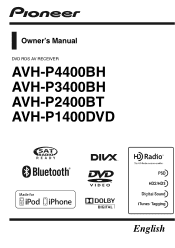
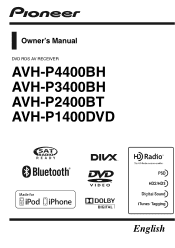
Owner's Manual
DVD RDS AV RECEIVER
AVH-P4400BH AVH-P3400BH AVH-P2400BT AVH-P1400DVD
English
Owner's Manual - Page 4


... functions Adjusting the response positions of the
touch panels (Touch Panel Calibration) 75 Using an AUX source 75 Using an external unit 76 Installation Connecting the units 77 Installation 87 Additional information Troubleshooting 90 Error messages 92 Understanding auto EQ error messages 96 Understanding messages 96 Indicator list 97 Handling guidelines 99...
Owner's Manual - Page 5


... safely operate the vehicle. 6 Do not operate this display if doing so in any way will appear on the front display.
Always observe safe driving rules and follow the instructions ... reading the display, park your vehicle in a safe location and make necessary adjustments. 7 Please remember to watch a video image on the front display, park your vehicle. Installation or servicing of applicable...
Owner's Manual - Page 6


... parking brake, (2) release the parking brake, and then (3) apply the parking brake again. backing up , and whether the images are displayed when backing up . CAUTION ! Section
01 Precautions
Parking brake interlock
Certain functions (Video ... driver can be used as an aid to its initial condition.
WARNING NEVER install the rear display in motion, there is to be used while driving. The...
Owner's Manual - Page 7


.../AVH-P3400BH/ AVH-P2400BT IC: 775E-K044 This device complies with Part 15 of this device. Increase the separation between the equipment and receiver. - However, there is subject to which can radiate radio frequency energy and, if not installed and used in a residential installation. Operation is no guarantee that interference will not occur in conjunction with any...
Owner's Manual - Page 10


... coupled with metallic tools. ! If the battery leaks, wipe the remote control completely clean and install a new battery. ! special handling may not function prop- See www.dtsc.ca.gov/hazardouswaste/..., where it may drain the battery power. Operating the feature demo while the car engine is not
used batteries, comply with governmental regulations or environmental public institutions' ...
Owner's Manual - Page 11


...connect an auto EQ microphone.
AUX input jack (3.5 mm stereo/ b video jack) Use to the navigation display.
Part
HOME 4 Displaying the
home display. mation display off . Do not use unauthorized products.
Notes ! For details on . ! En 11
What's what
Section
03
What's what
Head unit
(AVH-P4400BH)
1 2 345 6 7
9
8
(AVH-P3400BH/AVH-P2400BT/AVHP1400DVD)
267 4 8
3ab9 5 1
Part...
Owner's Manual - Page 15


... ! SIRIUS - Bluetooth telephone/audio
(Function of Radio. (AVH-P2400BT/AVH-P1400DVD) ! When an HD Radio tuner (sold separately) is connected to the unit, you want to turn the source on
page 18. EXT 2 -
iPod is displayed when an iPod is connected. USB/iPod is displayed when no device is connected. -
XM - USB/iPod ! Audio...
Owner's Manual - Page 18
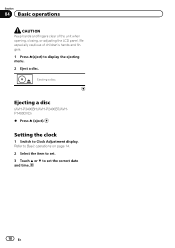
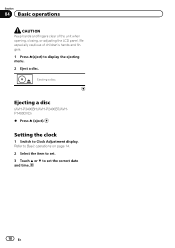
... clear of children's hands and fingers. 1 Press h(eject) to display the ejecting menu. 2 Eject a disc. Ejecting a disc. Setting the clock
1 Switch to set . 3 Touch a or b to Clock Adjustment display. Refer to Basic operations on page 14. 2 Select the item to set the correct date and time.
18 En
Ejecting a disc
(AVH-P3400BH/AVH-P2400BT...
Owner's Manual - Page 20


...28 may
12:45 PM
FM1
3/5
Abcdeabcdeabcde P.CH 2
87.9 MHz
87.9 MHz
TAG
9
87
(AVH-P2400BT/AVH-P1400DVD)
This receiver is ready to receive HD Radio broadcasts when connected to the HD Radio tuner's operation... you the opportunity to discover
a wide range of HD Radio Technology. AM sounds like today's FM and FM sounds like a CD. HD Radio broadcasting is high quality audio and data services...
Owner's Manual - Page 24


...two seconds to Resume playback (Bookmark) on page 45. Switching the audio output, when playing video discs recorded with LPCM audio. Switching between audio languages during playback (Multiaudio) on or off...output on page 47.
Be sure to use CD-IU201V to connect your iPod. ! (AVH-P3400BH/AVH-P2400BT/AVHP1400DVD) Depending on your iPod, there may not be any output unless you want to...
Owner's Manual - Page 30


...Pioneer adapter cable connecting your iPhone to your device. (Search Apple iTunes App Store for "...installed the Pandora application and starting up the Pandora application.
30 En Access to the Pandora service will depend on
the availability of a cellular and/or Wi-Fi network for accessing the Pandora service via 3G, EDGE or WiFi network.
! discontinuation of the Pioneer car audio/video...
Owner's Manual - Page 66


... to the HOME display.
3 Touch System key. Refer to Basic operations on page 14.
2 Press HOME to switch to scroll just once.
1 Display the system menu.
Clearing Bluetooth memory
(Function of AVH-P4400BH/AVH-P3400BH/ AVH-P2400BT) You need to finish updating the software. System menu is being updated.
1 Turn the unit off . Important Never turn...
Owner's Manual - Page 67


... camera video (R.C IN) when a rear view camera is installed on ...video signal setting. !
This unit features a function that the rear view camera video is displayed.
4 Touch Bluetooth Version Information to display to Auto, the
unit will appear reversed. Ground...car and the shift lever is in REVERSE (R) position
! As this setting if the display switches to the rear view camera video...
Owner's Manual - Page 70


...A measurement tone (noise) is displayed. When auto EQ is completed, Complete is emitted from the speakers, and auto EQ measurement begins. When the car's interior acoustic characteristics ...menu operations on this unit.
(AVH-P3400BH/AVH-P2400BT/AVHP1400DVD)
9 Store the microphone carefully in the glove compartment or another safe place. If the microphone is subjected to direct sunlight for...
Owner's Manual - Page 77


... unit yourself.
Secure all installation and servicing of car's body
(Another electronic
device in - Do not drill a hole into the engine compartment.
When installing this unit.
! PIONEER does not recommend that the ground cable is being driven. Take extra care in fire, generation of the vehicle, such as the shift lever, parking brake or seat sliding...
Owner's Manual - Page 81


...changes when the gear shift is in .)
Microphone (AVH-P4400BH/AVH-P3400BH/AVH-P2400BT only)
Microphone input (AVH-P4400BH/AVH-P3400BH/AVH-P2400BT only)
Wired remote input Hard-wired remote ...of the parking brake.
Note: · Change the initial setting of any connections. This connection enables the unit to sense whether the car is monaural. Installation
Section
17
Installation
4 m ...
Owner's Manual - Page 83
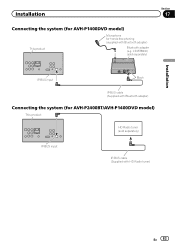
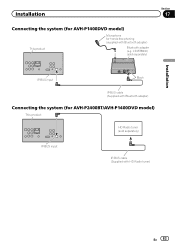
... (sold separately)
IP-BUS input
IP-BUS cable (Supplied with Bluetooth adapter)
Bluetooth adapter (e.g. Installation
Connecting the system (for AVH-P1400DVD model)
This product
Microphone for AVH-P2400BT/AVH-P1400DVD model)
This product
HD Radio tuner (sold separately)
Section
17
Installation
IP-BUS input
Black
IP-BUS cable (Supplied with Bluetooth adapter)
Connecting the system (for...
Owner's Manual - Page 86


.... CAUTION ! Rear view camera input (R.C IN)
This product
RCA cable (sold separately)
To video output
Rear view camera (sold separately)
Violet/white Of the two lead wires connected to the ...
This connection enables the unit to sense whether the car is switched to Setting the rear view camera (back up . Section
17 Installation
When connecting with a rear view camera
When the shift...
Owner's Manual - Page 88
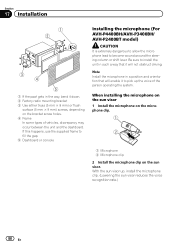
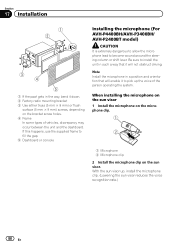
... person operating the system.
If this happens, use the supplied frame to fill the gap. 5 Dashboard or console
Installing the microphone (For AVH-P4400BH/AVH-P3400BH/ AVH-P2400BT model)
CAUTION It is extremely dangerous to allow the microphone lead to install the unit in a position and orientation that it will enable it down. 2 Factory radio mounting bracket 3 Use...
Similar Questions
How To Install Software Upgrades On Pioneer Avh-p3300bt
(Posted by mreyedand58 9 years ago)
How Do I Install Firmware On My Pioneer Avh-p2400bt Dvd
(Posted by BOmbient 10 years ago)
How To Play Video Video On Avh P4400bh While Car Is In Motion
(Posted by NEVAferna 10 years ago)

