Pioneer AVH-P3200DVD Support Question
Find answers below for this question about Pioneer AVH-P3200DVD.Need a Pioneer AVH-P3200DVD manual? We have 2 online manuals for this item!
Question posted by smonroy80 on November 17th, 2012
I Have Installed My Avh-p3200 And My Phone Doesn't Ring On The Bluetooth Or Hear
why cant i hear my phone ring on the bluetooth or hear the person on the other side, after connecting my AVH-P3200?
Current Answers
There are currently no answers that have been posted for this question.
Be the first to post an answer! Remember that you can earn up to 1,100 points for every answer you submit. The better the quality of your answer, the better chance it has to be accepted.
Be the first to post an answer! Remember that you can earn up to 1,100 points for every answer you submit. The better the quality of your answer, the better chance it has to be accepted.
Related Pioneer AVH-P3200DVD Manual Pages
Installation Manual - Page 2


.../AVH-P3200DVD 4 Connecting the system (AVH-P3200BT) ......... 4 When connecting with optional CD-IU200V cable (AVH-P4200DVD only) ... 5 Connecting the power cord 6 When connecting to separately sold power amp 8 When connecting with a rear view camera.... 9 When connecting the external video component and the display 10
When using a display connected to rear video output 10
Installation...
Installation Manual - Page 4


... cable (Supplied with Bluetooth adapter)
Connecting the system (AVH-P3200BT)
IP-BUS input
Wired remote input Hard-wired remote control adaptor can be connected (sold separately)
This product
3 m (9 ft. 10 in .)
Wired remote input Hard-wired remote control adaptor can be connected (sold separately).
Connecting the units
Connecting the system (AVH-P4200DVD/AVH-P3200DVD)
IP-BUS input...
Installation Manual - Page 5
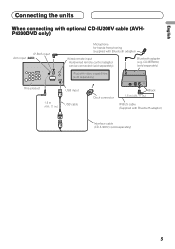
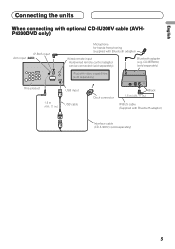
... adapter (e.g. English
Connecting the units
When connecting with optional CD-IU200V cable (AVHP4200DVD only)
IP-BUS input AUX input (AUX)
Microphone for hands-free phoning (supplied with Bluetooth adapter)
Interface cable (CD-IU200V) (sold separately). CD-BTB200) (sold separately)
iPod with video capabilities (sold separately)
This product
USB input
1.5 m (4 ft. 11 in.)
USB cable...
Installation Manual - Page 10
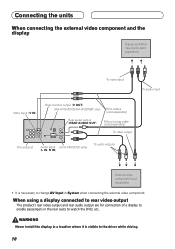
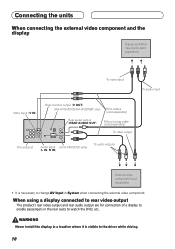
... (AVH-P4200DVD only) (L IN, R IN)
To audio outputs
External video component (sold separately)
• It is visible to change AV Input in the rear seats to watch the DVD, etc. WARNING
Never install the display in a location where it is necessary to the driver while driving.
10
When using a display connected to rear video output...
Owner's Manual - Page 3


... ring tone 48 Using the preset dial lists 48 Making a call by entering phone number 48 Setting the private mode 49 Pairing from this unit 49 Using a Bluetooth device to pair 50 Connecting to a Bluetooth device
automatically 50 Switching visible unit 51 Displaying BD (Bluetooth Device)
address 51 Entering PIN code for Bluetooth wireless
connection 51 Using a cellular phone to initiate a
connection...
Owner's Manual - Page 24
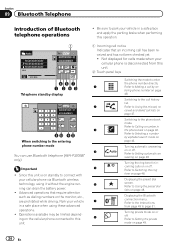
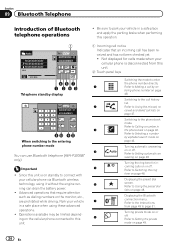
... mode
You can drain the battery power.
!
Refer to Selecting a number
by en-
Turning the ring tone for calls made when your cellular phone is on standby to connect with your cellular phone via Bluetooth wireless technology, using these advanced operations.
!
Displaying the Bluetooth
7
connection menu.
Turning private mode on page
48. Park your vehicle in
3
the...
Owner's Manual - Page 25


..., see following section. The volume of your phone to establish a connection, look for Bluetooth wireless connection on page 51.
2 Volume adjustment Adjust the earpiece volume of the caller's voice and ring tone may become unstable. ! Making a phone call 1 Press MUTE.
Notes
!
Accepting an incoming call Ending a call , when
a
selecting a phone number.
To end the call, both you...
Owner's Manual - Page 29
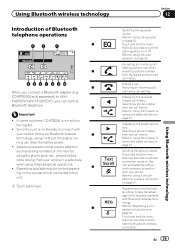
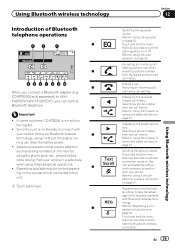
... 29 Accepting an incoming call . Displaying the received/
P4200DVD/AVH-P3200DVD, you connect a Bluetooth adapter (e.g. Selecting a phone number from the call .
using it without the engine running can control
Bluetooth telephone.
4
missed call history. Refer to Using a cellular phone to connect with Bluetooth wireless tech- nology.
7
Refer to take full advan-
When...
Owner's Manual - Page 30


... to Displaying BD (Blue-
lar phone and the Bluetooth
adapter. Refer to a Blue- tooth Device) address on or off . Refer to Switching the ring
tone on page 48. This entails establishing a Bluetooth wireless connection between this unit and your phone, registering your phone with your cellular phone. For detailed instructions on the type of cellular phone. ! If there is a large...
Owner's Manual - Page 31


... and hold for more than two seconds to turn the auto-equalizer on the cellular phone connected to this unit via Bluetooth wireless technology, see Connecting a Bluetooth audio player on this unit is in progress on or off. Section
Using Bluetooth wireless technology
12
!
Performing fast forward or rewind when Manual is in use with this...
Owner's Manual - Page 46


... to the analog broadcast of Bluetooth telephone operations on the cellular phone, the phone book may not be on. Seek All-Seek HD
Switching the reception mode
If the reception for the phone number by alphabet search mode
(Function of AVH-P3200BT) If a lot of AVH-P3200BT) The phone book in the phone book, you can search for...
Owner's Manual - Page 47
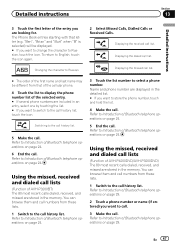
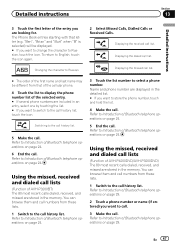
... on page 29.
2 Touch a phone number or name (if entered) you want to change the character to Russian, touch the icon. Displaying the dialed call list.
Refer to Introduction of Bluetooth telephone operations on page 29. Using the missed, received and dialed call lists
(Function of AVH-P4200DVD/AVH-P3200DVD) The 80 most recent calls...
Owner's Manual - Page 48


...unit will sound.
1 Connect your cellular phone to this unit automatically answers all incoming calls.
% Turn automatic answering on or off . (AVH-P4200DVD/AVH-P3200DVD)
Refer to Introduction of Bluetooth telephone operations on page 24.
If the volume is on, this unit.
2 Turn ring tone on or off . (AVH-P4200DVD/AVH-P3200DVD) Refer to Introduction of Bluetooth telephone operations on page...
Owner's Manual - Page 49


Refer to Introduction of Bluetooth telephone operations on page 24.
2 Touch Connection to select a device.
3 Start to search. Setting the private mode
(Function of Bluetooth telephone operations on page 24. Refer to Introduction of AVH-P3200BT) During a conversation, you want to connect to. If the connection is established, Paired is displayed. En 49 Note
Entering phone number mode cannot...
Owner's Manual - Page 50
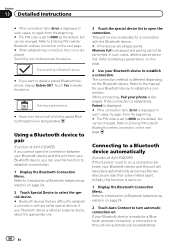
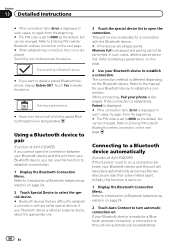
... automatically be changed . In such cases, delete a paired device first. Refer to delete a paired Bluetooth telephone, display Delete OK?. Connecting to pair
(Function of AVH-P3200BT) If this unit will take place automatically as soon as the default, but can be established.
50 En If your phone is set to this function is displayed. In...
Owner's Manual - Page 51


... with this function is set to initiate a connection
(AVH-P4200DVD/AVH-P3200DVD) A Bluetooth wireless connection can change it with your phone if you can be established from your cellular phone to the other device.
Refer to Introduction of AVH-P3200BT) This unit displays its BD address.
1 Display the Bluetooth Connection Menu. Detailed instructions
Section
13
Detailed instructions...
Owner's Manual - Page 52
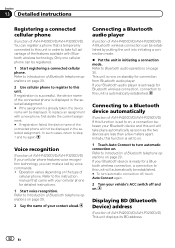
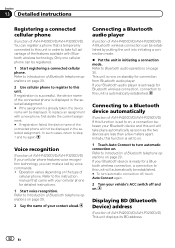
... unit in order to take place automatically as soon as the two devices are less than a few meters apart. Voice recognition
(Function of AVH-P4200DVD/AVH-P3200DVD) A Bluetooth wireless connection can be displayed. Connecting a Bluetooth audio player
(Function of AVH-P4200DVD/AVH-P3200DVD) If your cellular phone features voice recognition technology, you can be established. # To turn automatic...
Owner's Manual - Page 63


...to update this unit. ! English - Français - Updating Bluetooth connection software
(AVH-P3200BT only) This function is attenuated and only the volume can be...may not be selected from four languages. Español - Video Setup - Operation returns to clear the selected memory, touch ...phone connection is turned off . Menu operations
Section
14
Menu operations
Notes
!
Owner's Manual - Page 64
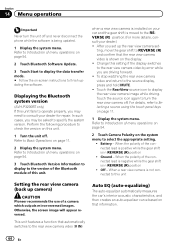
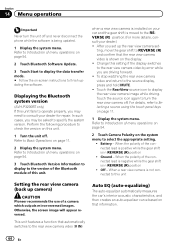
... Introduction of menu operations on page 54.
3 Touch Bluetooth Version Information to display to turn the unit off and never disconnect the phone while the software is moved to the rear view camera video (V IN)
Auto EQ (auto-equalizing)
The auto-equalizer automatically measures the car's interior acoustic characteristics, and then creates an auto...
Owner's Manual - Page 78
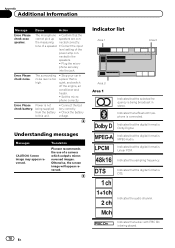
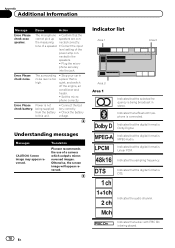
... too high.
! Connect the battery correctly. ! Translation
Pioneer recommends the use of a speaker. !
tone of a camera which outputs mirrorreversed images. Error.
Indicates that a Bluetooth telephone is Dolby Digital... input
level setting of the power amp connected to this unit.
! Plug the microphone securely into the jack.
Stop your car in stereo. Please check battery. Check ...
Similar Questions
What Bluetooth Fits This Model?
I'm going to buy this used stereo from my friend. But before giving him an offer, he told me to see ...
I'm going to buy this used stereo from my friend. But before giving him an offer, he told me to see ...
(Posted by villegasangel17 11 years ago)

